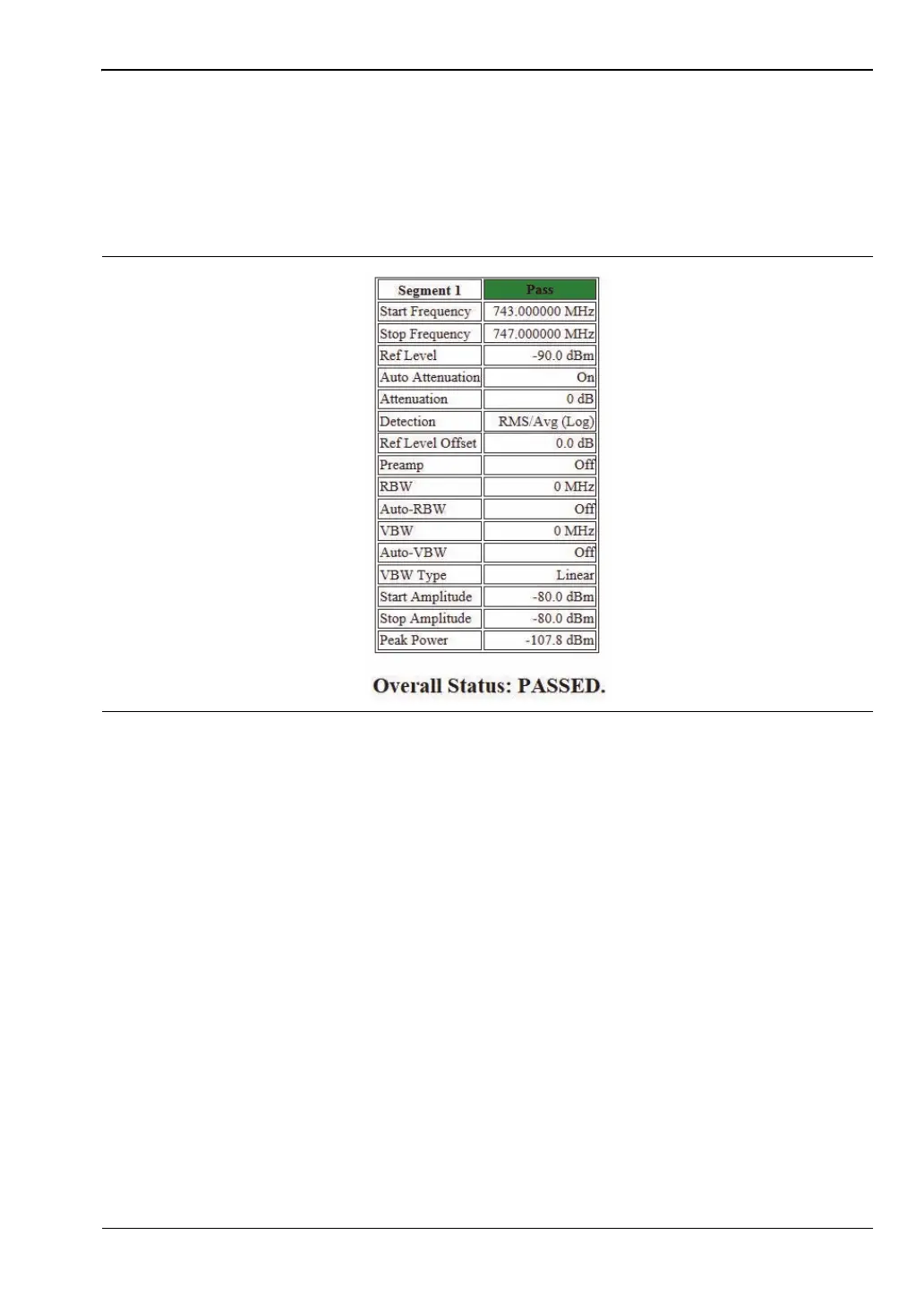Spectrum Analyzer 2-22 Spurious Emissions (Out-of-Band)
Spectrum Analyzer MG PN: 10580-00349 Rev. H 2-35
Auto Save Modes
Measurements can be saved automatically by pressing the Auto Save submenu key and
selecting either On or Full. The On setting saves an HTML file that will contain a table for
each segment measured. A status block in the table displays Pass or Fail for the individual
segment. The Overall Status at the end of the file indicates whether the spurious emission
mask passed or failed. See Figure 2-20.
Figure 2-20. Spurious Emission Mask Segment Data - Auto Save On
ООО "Техэнком" Контрольно-измерительные приборы и оборудование www.tehencom.com