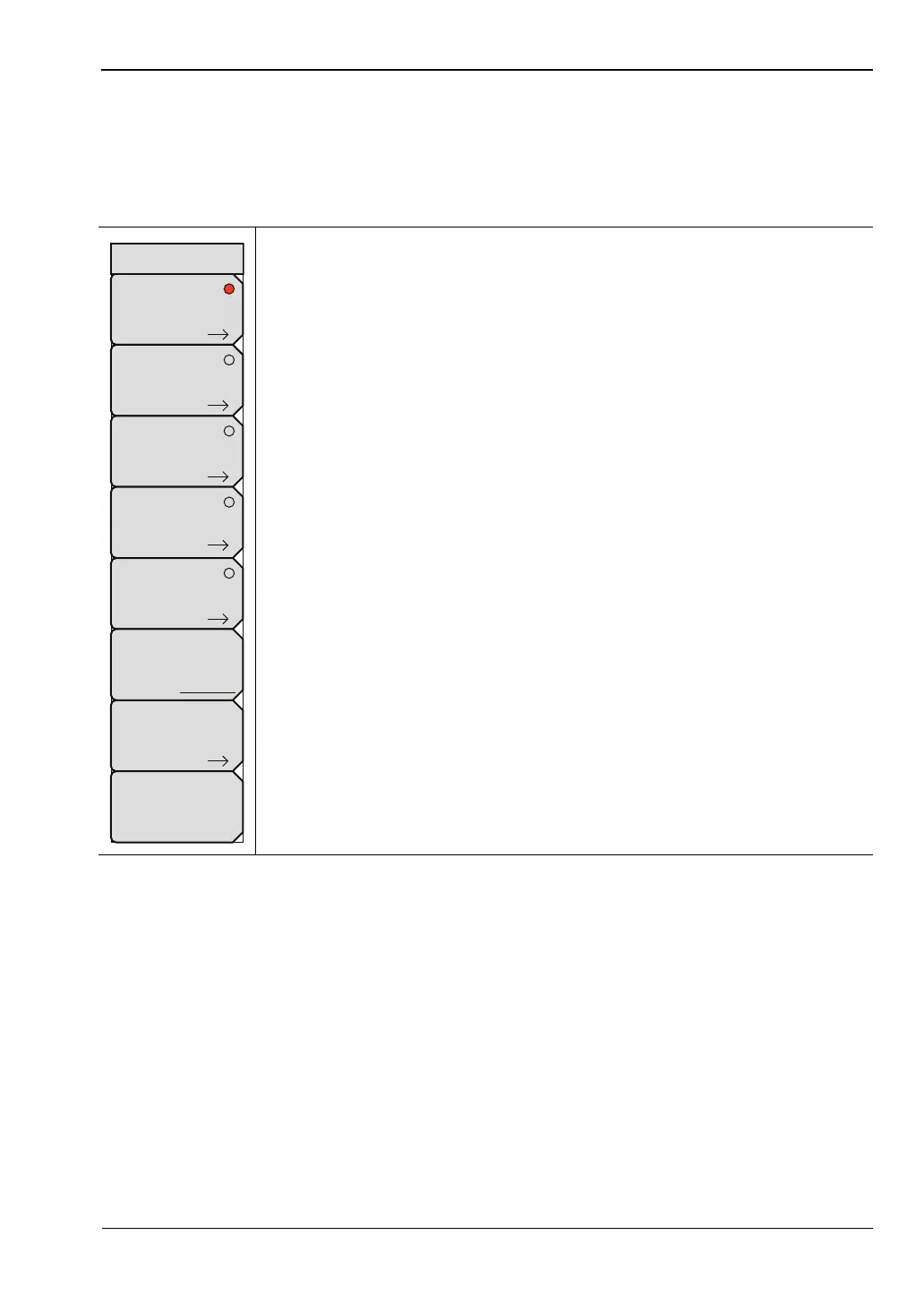AM/FM/PM Analyzer (Option 509) 7-10 Measurements Menu
Spectrum Analyzer MG PN: 10580-00349 Rev. H 7-17
7-10 Measurements Menu
Key Sequence: Measurements or (Shift + 4)
The measurements that are displayed by the choices in this menu are AM or FM or PM,
depending on the demodulation type that you select from the Setup menu.
RF Spectrum: Press to turn On the RF Spectrum measurement. The circle
on the submenu key face is red when the measurement is active. When the
circle is red, press this submenu key again to open the RF Spectrum menu.
Audio Spectrum: Press to turn On the Audio Spectrum measurement. The
circle on the submenu key face is red when the measurement is active. When
the circle is red, press this submenu key again to open the Audio Spectrum
menu.
Audio Waveform: Press to turn On the Audio Waveform measurement. The
circle on the submenu key face is red when the measurement is active. When
the circle is red, press this submenu key again to open the Audio Waveform
menu.
Summary: Press to view a summary of the RF Spectrum, Audio Spectrum,
and Audio Waveform measurements. The circle on the submenu key face is
red when the measurement is active. The results are displayed in table
format.
Coverage Mapping: Press to open the “Coverage Mapping Menu”
on page 7-25. The circle on the submenu key face is red when the
measurement is active.
Distortion Measurements: Displays SINAD, THD, and Distortion/Total Vrms
values when Sinewave is selected. These measurements are turned off and
the values are shown as “- -” when Broadcast is selected.
Audio Demod: Press this submenu key to open the Audio Demod menu.
Save Measurement: Opens the Save menu.
Figure 7-14. Measurements Menu
Audio Spectrum
Summary
Audio Waveform
Coverage
Mapping
Distortion
Measurements
Sinewave Broadcast
Audio Demod
RF Spectrum
Save
Measurement
Measurements
ООО "Техэнком" Контрольно-измерительные приборы и оборудование www.tehencom.com