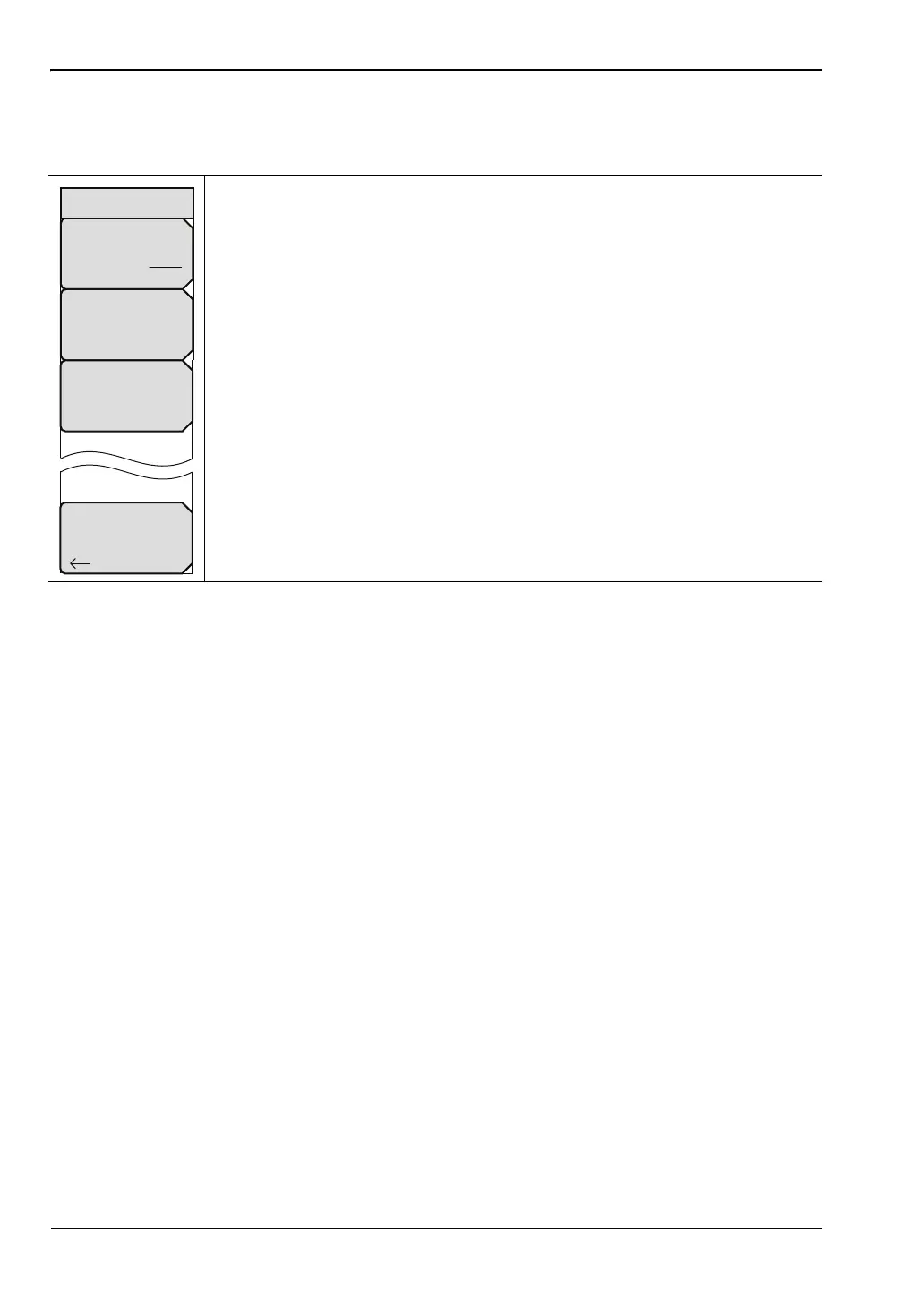7-11 RF Spectrum Menu AM/FM/PM Analyzer (Option 509)
7-18 PN: 10580-00349 Rev. H Spectrum Analyzer MG
7-11 RF Spectrum Menu
Key Sequence: Measurements or (Shift + 4) > RF Spectrum > RF Spectrum
Occ BW Method
% Int Pwr >dBc: Press to select a method of presenting the occupied
bandwidth, either by percent of the total received signal power or by an
amount greater than the dBc that is set with the dBc submenu key. The
selection toggles through the choices, and the current setting is underlined on
the submenu key.
%: Press to set the percent for the Occupied BW calculation if the selected
Occ BW Method is % Int Pwr.
dBc: Press to set the dBc for the Occupied BW calculation if the selected
Occ BW Method is >dBc.
Back: Press to return to the Measurements menu.
Figure 7-15. RF Spectrum Menu
Back
%
##.## %
Occ BW Method
% Int Pwr > dBc
dBc
#
RF Spectrum
ООО "Техэнком" Контрольно-измерительные приборы и оборудование www.tehencom.com