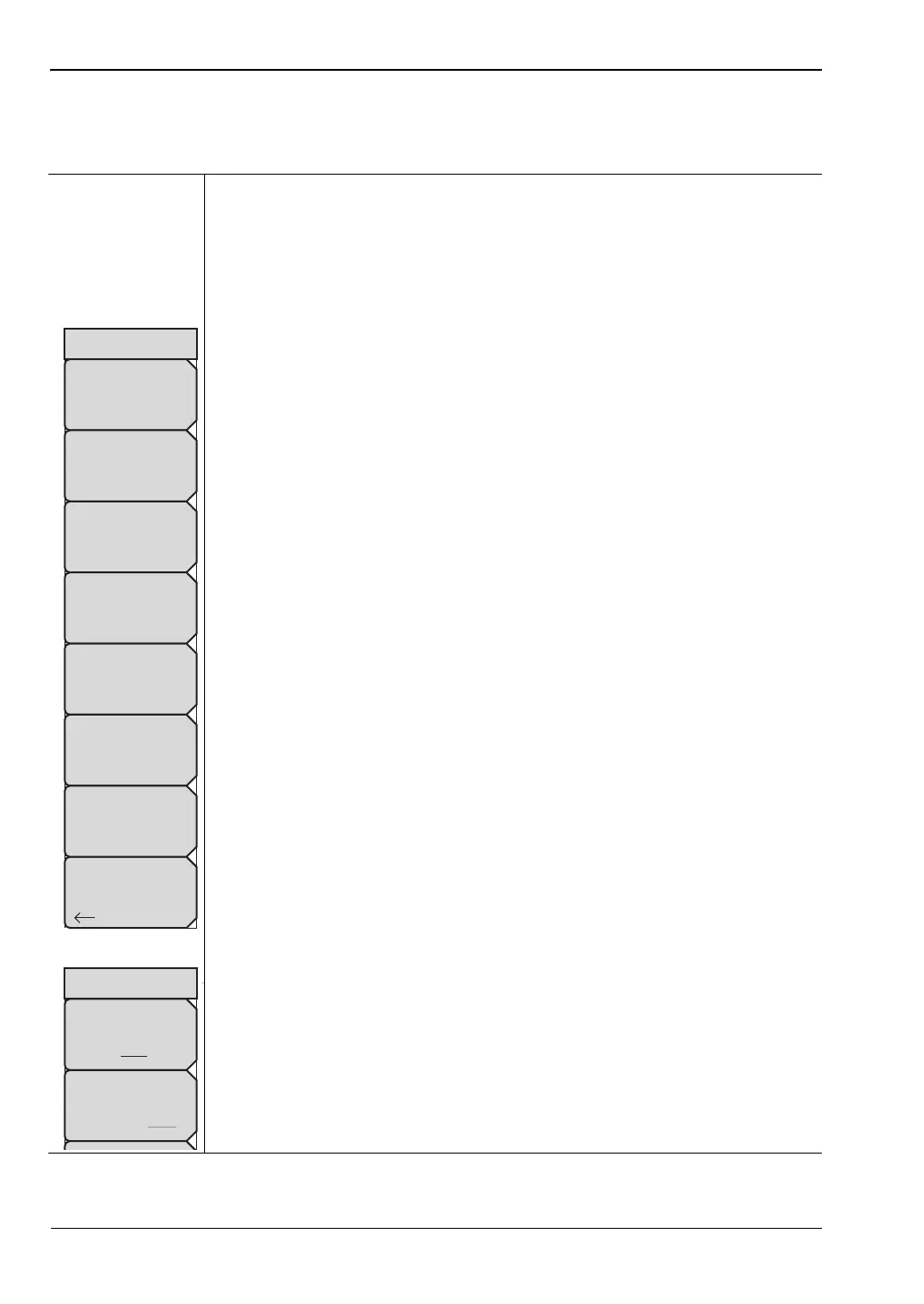7-18 Coverage Mapping Menu AM/FM/PM Analyzer (Option 509)
7-26 PN: 10580-00349 Rev. H Spectrum Analyzer MG
Mapping Save/Recall Menu
Key Sequence: Measure or (Shift + 4) > Coverage Mapping > Save/Recall Points/Maps
Save KML Points: Press this button to save the KML points. FileName.kml
will be stored in the selected location. From the File menu, press Save then
Change Save Location to change the default location.
Save Tab Delimited Points: Press this button to save the points in a tab
delimited text file. FileName.mtd will be stored in the selected location.
Save JPG: Press the Save JPG key to save a .jpg file of the current screen.
Recall a Map: Opens the Recall submenu (shown at the bottom left of this
page) for selecting a map to display on the screen. The default map type is
.azm. Press the File Type submenu key to select a different map type to
recall.
Recall KML Points Only: Opens the Recall menu for selecting a .kml file.
Displays the saved locations overlaid on the current map or the default grid.
Recall KML Points With Map: Opens the Recall menu for selecting a .kml
file. The map that was used when the points were saved will be recalled if it is
available.
Recall Default Grid: If you do not have a GPS embedded map but are out in
the field making measurements, the Recall Default Grid submenu allows you
to save points and the corresponding GPS coordinates (or screen
coordinates for indoor maps) to view at a later time. You can also load the
map after acquiring points, or switch maps at any time without losing data.
Back: Returns to the “Coverage Mapping Menu” on page 7-25.
Figure 7-23. AM/FM/PM Mapping Save/Recall Menu
Back
Mapping Save/Recall
Save
KML
Points
Save
Tab Delimited
Points
Save
JPG
Recall a Map
Recall KML
Points
Only
Recall KML
Points
With Map
Recall
Default
Grid
Recall
Sort By
Name Date Type
Sort Order
Asc Desc
ООО "Техэнком" Контрольно-измерительные приборы и оборудование www.tehencom.com