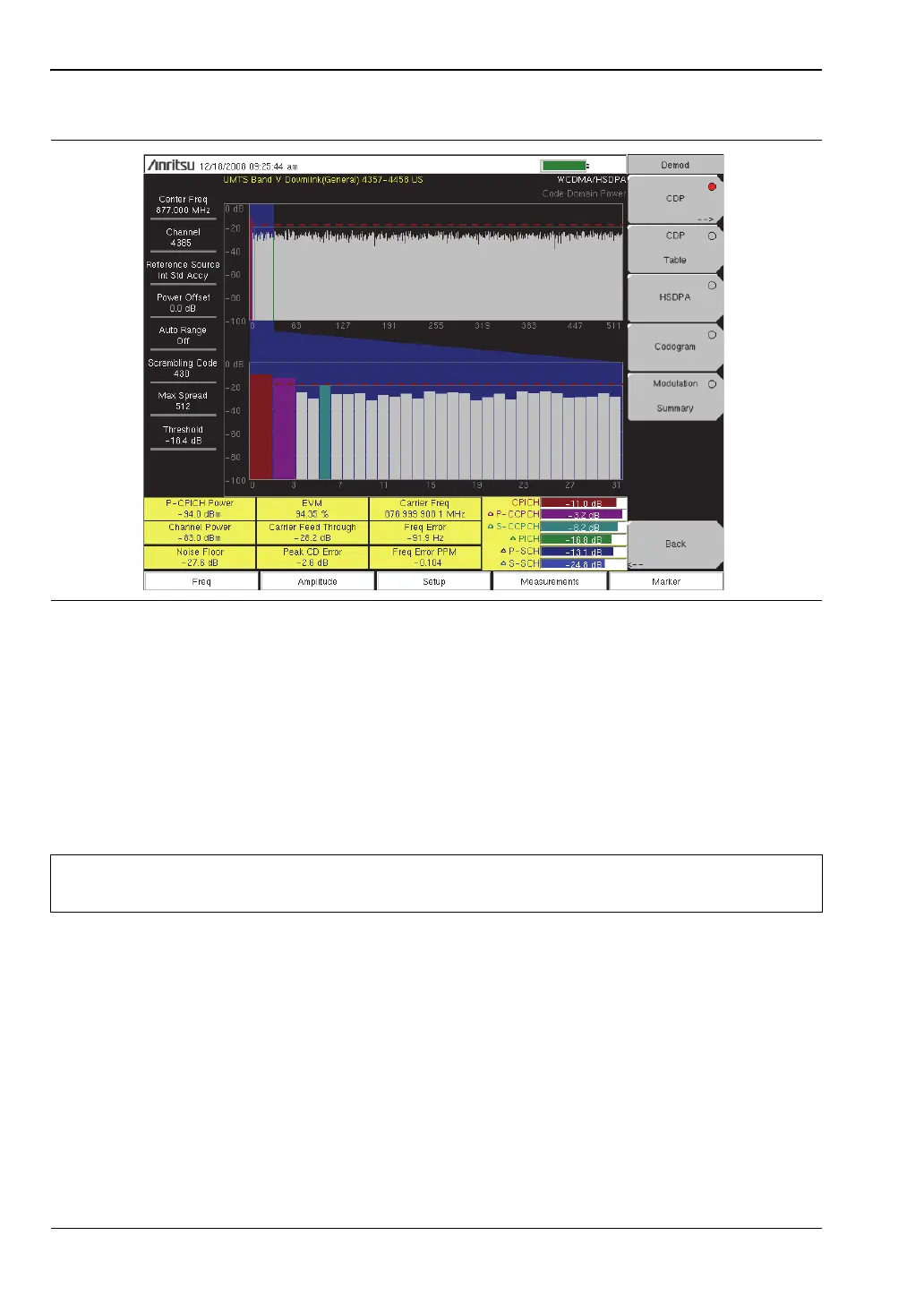3-5 Demodulator W-CDMA/HSPA+ Signal Analyzer
3-16 PN: 10580-00234 Rev. T 3GPP MG
Activating Markers
1. Press the Marker main menu key to display the Marker menu.
2. Press the Marker submenu key to select the appropriate marker (1 through 6).
The underlined marker number is the currently selected marker.
3. Press the On/Off submenu key to activate the selected marker.
4. Press the Marker Table submenu key to display the Marker table. The marker table is
displayed on the screen below the CDP measurements table.
Figure 3-8. CDP Measurement Summary
Note
Markers can be used to read the individual code power, symbol EVM (@ EVM)
and type of code and can be activated in all the W-CDMA/HSPA+ measurements.
ООО "Техэнком" Контрольно-измерительные приборы и оборудование www.tehencom.com