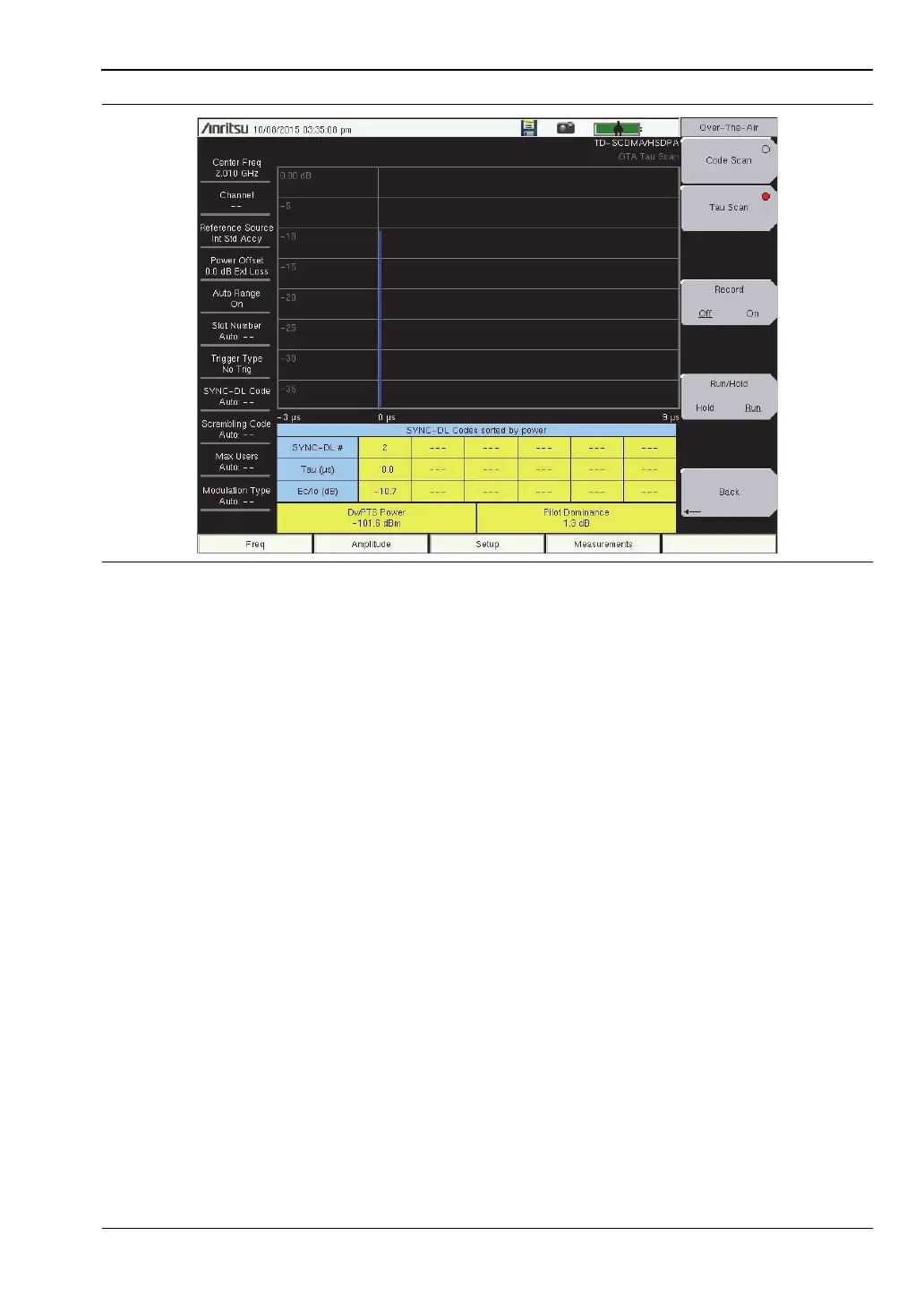TD-SCDMA/HSPA+ Signal Analyzer 4-5 TD-SCDMA/HSPA+ Over-the-Air Measurements
3GPP MG PN: 10580-00234 Rev. T 4-11
Measurement Setup
Refer to the User Guide for selecting the TD-SCDMA/HSPA+ Signal Analyzer mode.
1. Press the Setup main menu key. Press the Trigger submenu key. The Trigger menu
opens.
a. Press the Trigger Type submenu key to toggle through the three trigger types: No
Trig, GPS, and Ext. The active state is underlined on the face of the submenu key.
b. Press the Ext Trigger Polarity submenu key to select either Rising or Falling trigger
edge.
c. If necessary, press the Ta u O ffset submenu key to specify a Tau Offset value. The
maximum offset value is 5 sec.
d. Press the Back submenu key to return to the Setup menu.
2. Continue with the following setups for the specific OTA measurements.
Code Scan
1. Press the Measurements main menu key.
2. Press the OTA submenu key. The Over-the-Air menu is displayed.
3. Press the Code Scan submenu key to activate this measurement view.
Tau Scan
1. Press the Measurements main menu key.
2. Press the OTA submenu key.
3. Press the Tau Scan submenu key to activate this measurement view.
Figure 4-6. TD-SCDMA/HSPA+ OTA Tau Scan
ООО "Техэнком" Контрольно-измерительные приборы и оборудование www.tehencom.com