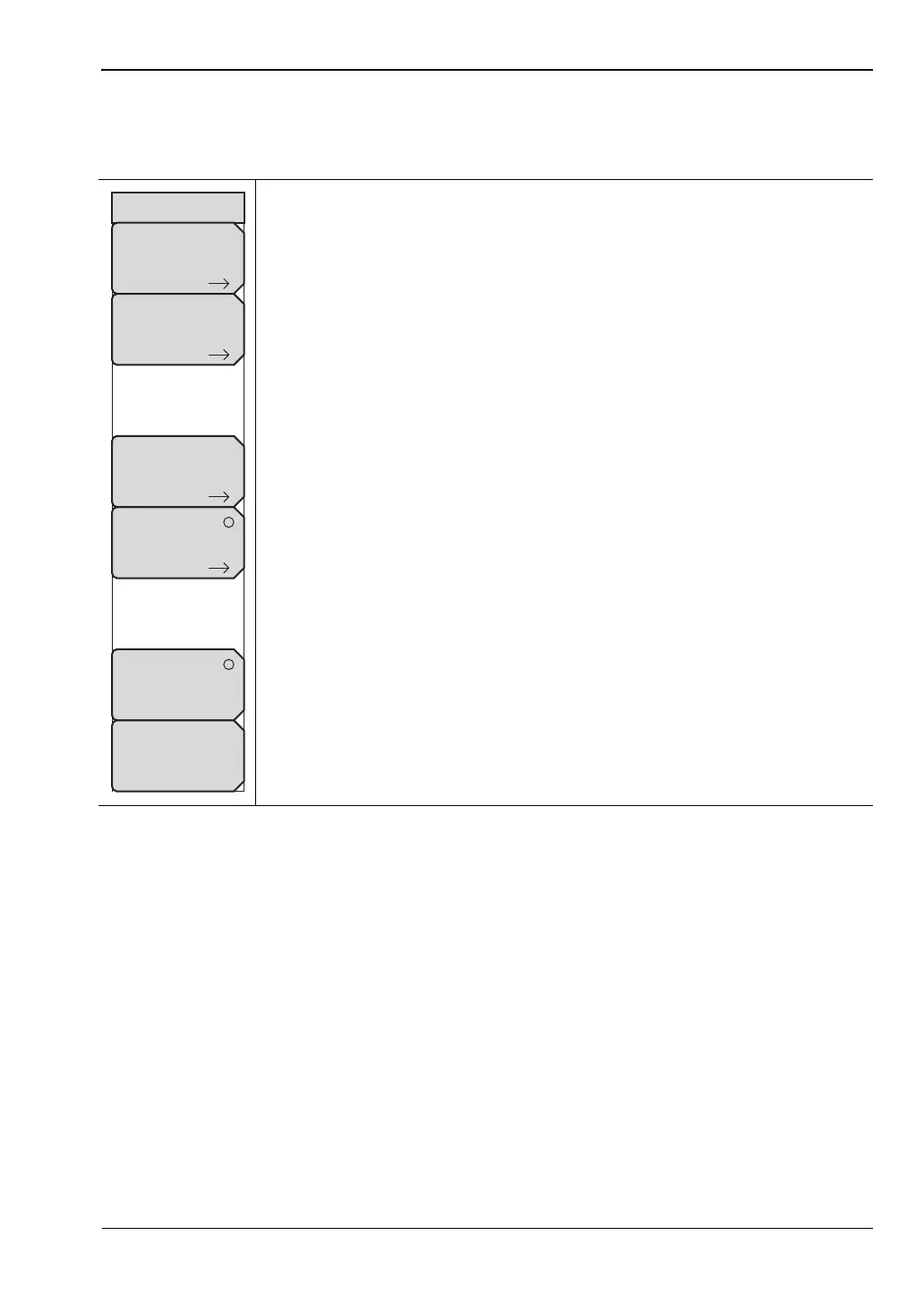LTE Signal Analyzer 5-12 Measurements Menu
3GPP MG PN: 10580-00234 Rev. T 5-31
5-12 Measurements Menu
Key Sequence: Measurements
RF: Press this submenu key to display the “RF Menu” on page 5-32.
Modulation: Press this submenu key to display the “Modulation Menu” on
page 5-33.
Over-the-Air: Press this submenu key to display the “Over-the-Air Menu” on
page 5-37.
Pass/Fail Test: Press this submenu key to activate the Pass/Fail test. Press
key again to display the “Pass/Fail Test Menu” on page 5-43 and set up
pass/fail testing.
LTE Summary: Press this submenu key to display a table of the LTE
measurements. The following measurement values are displayed in the
table:
Freq Error
Occupied BW
Carrier Frequency
Channel Power
Ref Signal (RS) Power
Sync Signal (SS) Power
EVM (rms)
PBCH Power
PCFICH Power
Spectral Emission Mask
Save Measurement: Press this submenu key to save a measurement. You
may accept the default filename or enter your own filename. Refer to your
instrument’s User Guide for information on file management functions.
Figure 5-23. LTE Measurements Menu
Measurements
RF
Pass/Fail Test
LTE
Summary
Save
Measurement
Over-the-Air
Modulation
ООО "Техэнком" Контрольно-измерительные приборы и оборудование www.tehencom.com