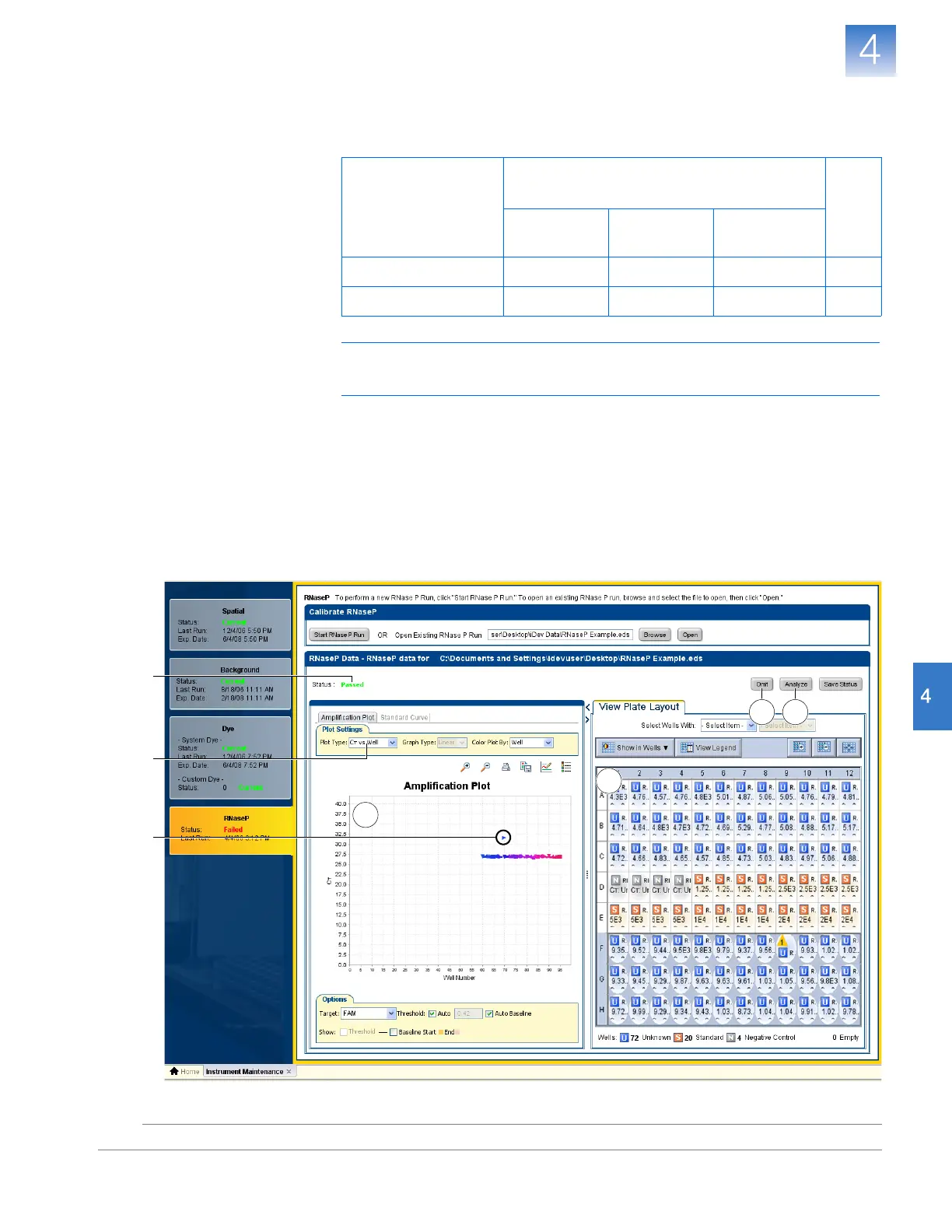DRAFT
September 25, 2007 1:07 am, 4376782_Standalone_Installation.fm
Chapter 4 Install the Standalone Layout
Analyze the RNase P Experiment
69
Applied Biosystems StepOne
™
and StepOnePlus
™
Real-Time PCR Systems
Installation, Networking, and Maintenance Guide
Notes
c. If an outlier is present in the population, select the corresponding well in the
plate layout, then click Omit to remove the well from the analysis.
IMPORTANT! If too many outliers are present,
order another RNase P plate and
repeat the experiment.
d.
Repeat steps 3a through 3c for
each replicate population (unknowns, standards,
and negative controls) on the reaction plate
.
4.
Click
Reanalyze
to analyze the run without the outliers.
If the status of the RNase P Run is “
Failed
” after performing steps 2 through 4, repeat
the RNase P experiment using a different RNase P plate. If the problem persists,
contact Applied Biosystems as explained in “How to Obtain Support” on page x.
Instrument
Maximum number of outlier wells that can be
removed from each…
Tot al
Unknown
Population
Standard
(STD)
Negative
Control (NC)
StepOnePlus
™
System 6 0 0 12
StepOne
™
System 2 0 0 4
Outlier
1
3c 4
3a
3b
2