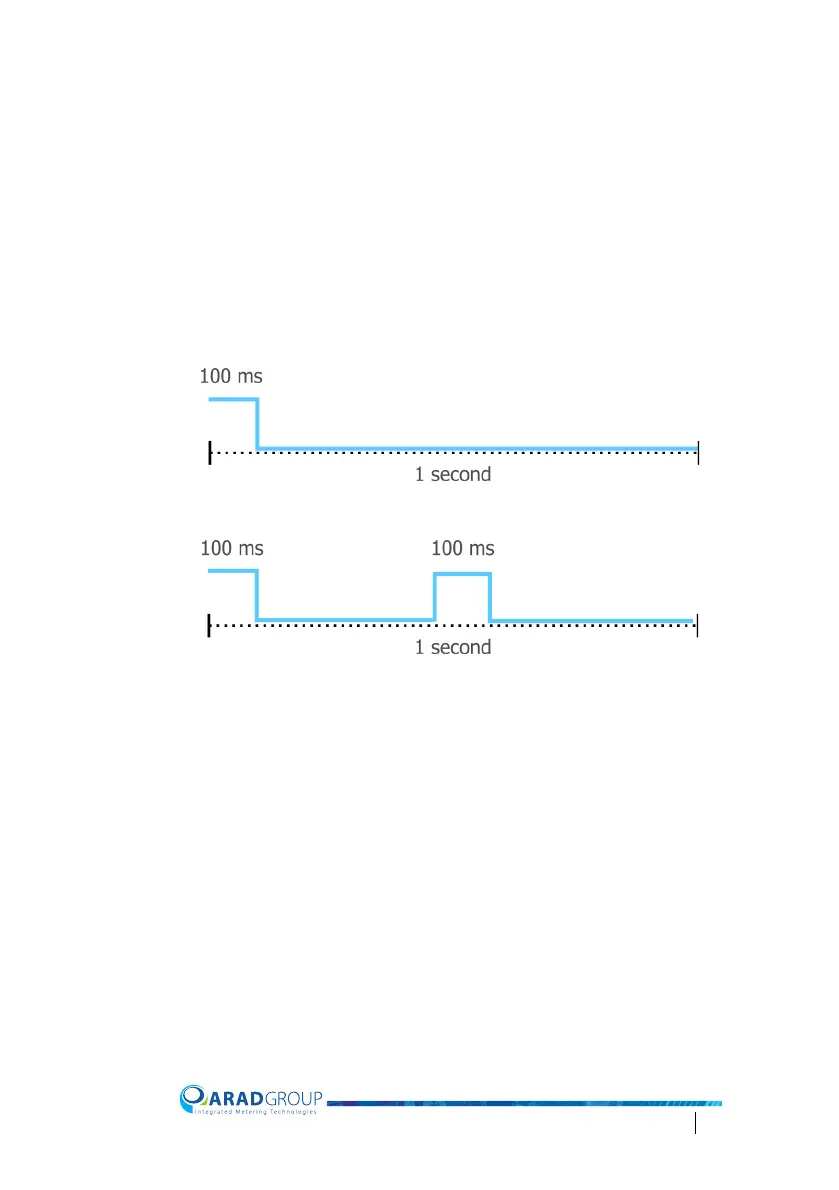Octave Configuration Guide 19
Width - set the width of the pulse in milliseconds. This will communicate a pulse
for each passed width count.
For example, if you have set the resolution to 1 liter per pulse and the pumping
flow rate is 3.6 cubes per hour, the result will be one pulse per second. The
calculation is the total liters divided to the number of minutes, divided to the
number of seconds in a minute:
This is how a pulse with a 100 ms width would look like in that context:
If the velocity was twice a
s much (7.2 m
3
/h), two pulses would fit in one second:
Pulse 2
The fields for configuring pulses are the same, see the “Pulse 1” section for
information on each of these fields. (There is no “Forward & Reverse” mode for
Pulse 2 as the idea of configuring a second pulse is when the pulse output is
split to two separate channels, and you would not use an alternating output
mode in this scenario.)
3600 60
60
--------------------------