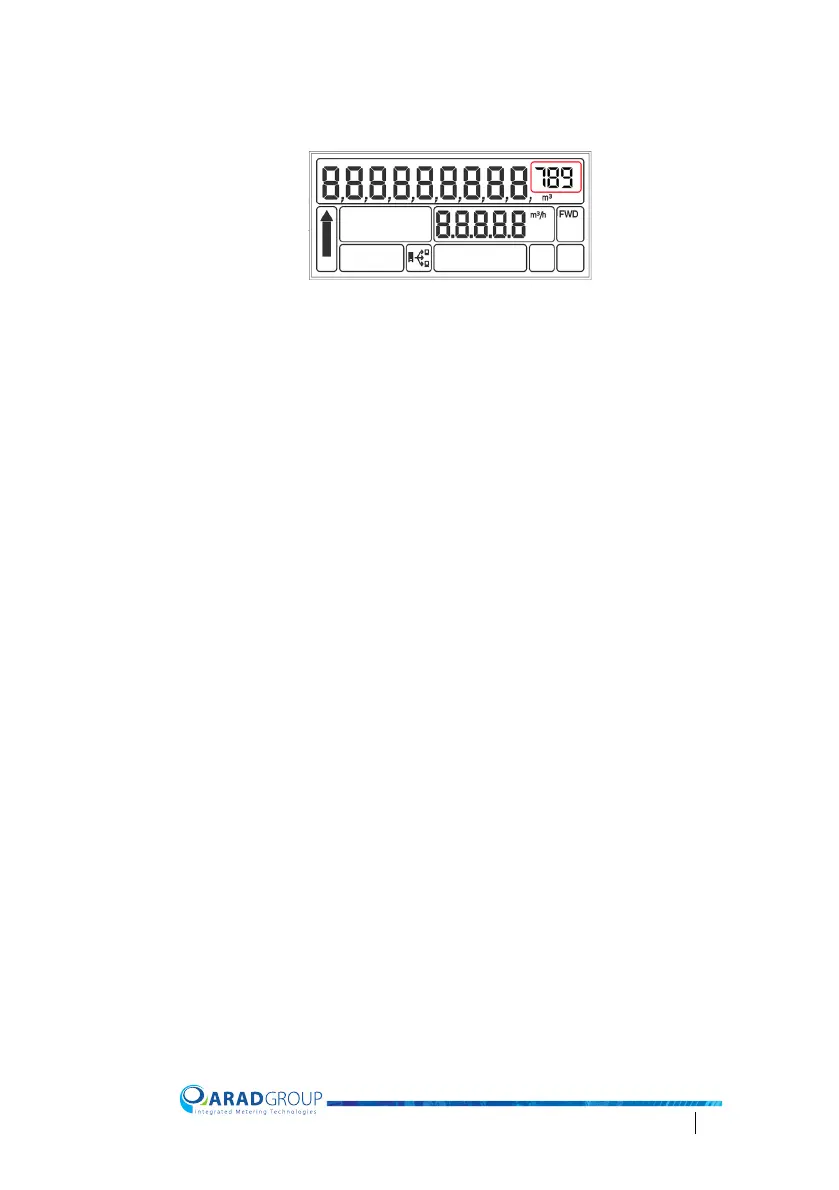Octave Configuration Guide 12
Entering “3” uses a 1 liter resolution, and as there are 789 liters, “789” will be
shown in the display:
Display x 1000 - not yet implemented. (Keep the default of “Disable”.)
Mode - select the meter’s accumulated volume display mode:
• “Forward Volume” – the display presents only the measure of forward
flow (FWD).
• “Net Signed Volume” – the display presents the result of the forward
flow minus reverse flow calculation, indicating reverse flow with a
minus symbol, e.g. - 789.
• “Alternate (Forward/Reverse volume)” – the display alternates
between presenting forward flow (FWD) and reverse flow (BCK).
• “Net Unsigned Volume” – the display presents the result of the
forward flow minus reverse flow calculation using zero as a reference
point.
Reverse flow will be indicated by counting backwards from zero. For
example 1 liter of reverse flow will be 0.999 when the Volume
Resolution is set to 3 digits.
Forward flow will count from zero forwards, for example 1 liter of
forward flow will be 0.001 if the Volume Resolution is set to 3 digits.
Alternate Timer (sec) - when the selected mode is “Alternate (Forward/Reverse
volume)”, set the time for displaying each direction’s measurement. The default
value is “2”, i.e. every two seconds the display alternates the flow direction.
Temperature
Mode - determine whether water temperature measurements are presented on
the display or not, and if yes — which temperature scale to use.
• “Off” – no temperature measurement is displayed.
• “Celsius (°C)” – display measured temperature in Celsius degrees
• “Fahrenheit (°F)” – display measured temperature in Fahrenheit
degrees