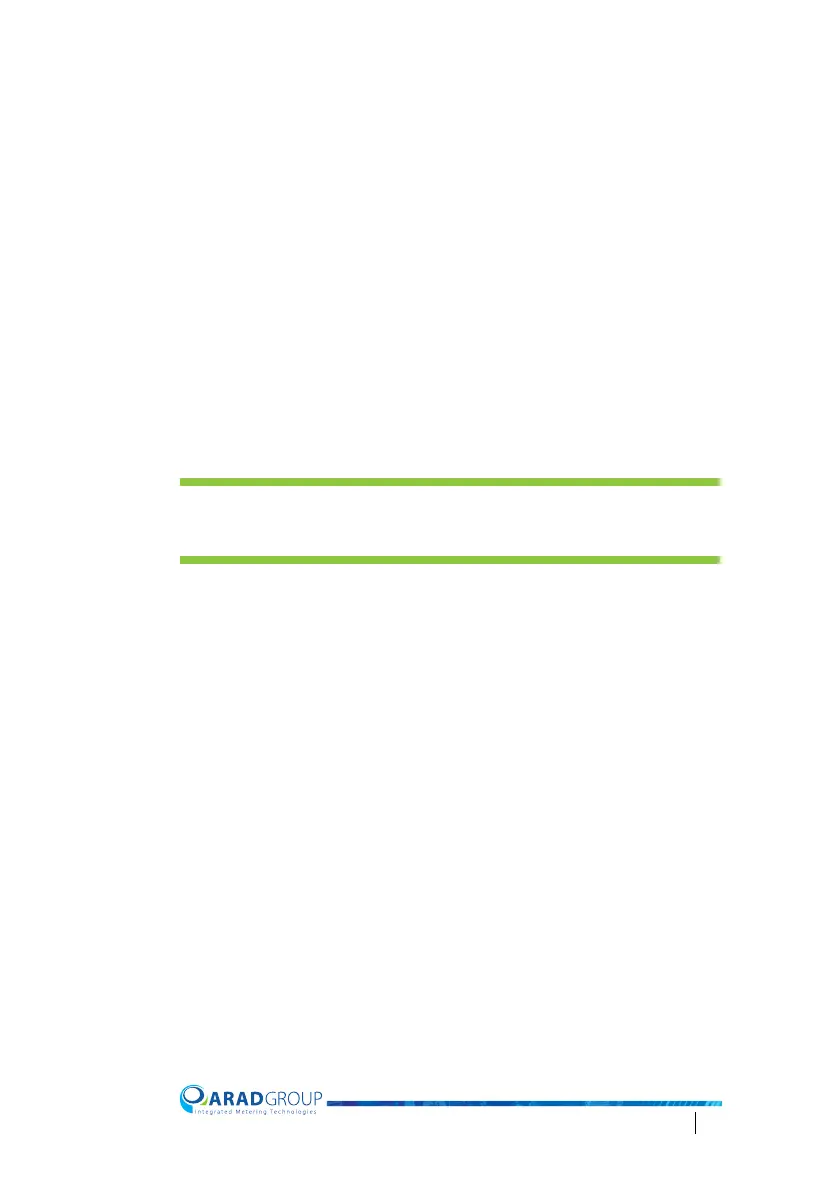Octave Configuration Guide 48
Shabbat
Indicates whether Octave was configured in the factory with Shabbat settings,
which are based on Jewish religious directives for observing the Sabbath.
• “Off” – the meter was not configured with Shabbat settings
• “On” – the meter was configured with Shabbat settings (there is
usua
lly a sticker affixed on the meter’s display to indicate this as well
,
bu
t the sticker may have been peeled off intentionally or
unintentionally)
Enable Communication – this check box indicates whether communication will
be established per the configured interval.
Communication Interval (hr) – the interval in hours between transmitting the
output during the Sabbath. For example, if the value is “4” the output will be sent
every four hours.
NOTE: Shabbat settings apply only during the Sabbath. The meter exits
Shabbat mode automatically when the Sabbath ends and resumes
operation per its regular settings.