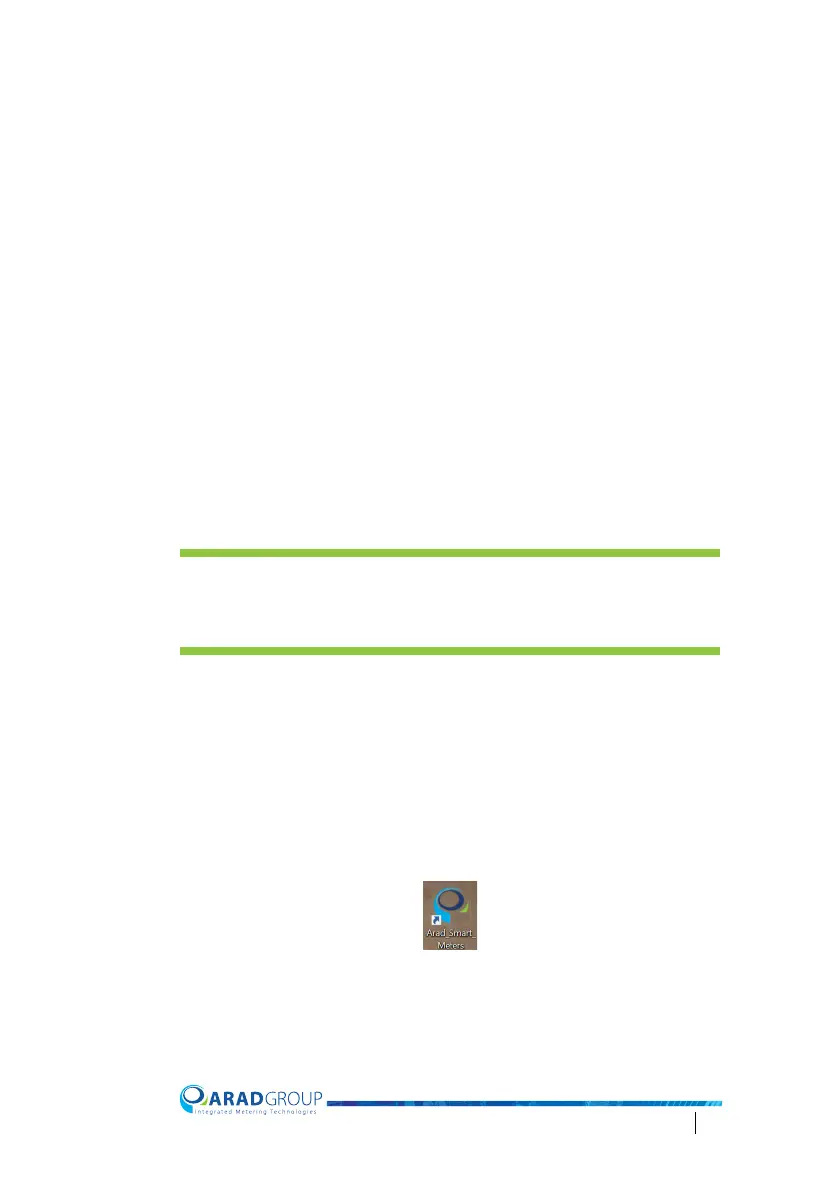Octave Configuration Guide 4
2 Getting Started
Prerequisites
Make sure before you install the Arad Smart Meters application that you have
the required equipment and that the computer meets the minimum requirements
for using the application:
• PC installed with Windows 7 or later
• Arad Smart Meters application
• NFC reader kit (P/N 70000093)
• Octave Configuration Guide (this guide)
NOTE: There is an option to purchase separately an RS-232 module for
communicating with the meter (P/N 96500819).
See RS-232 Connection for information on setting up this module to work
with Arad Smart Meters.
Arad Smart Meters installation
1. A link for downloading the Arad Smart Meters application will be forwarded
to you by your local distributor. Download the file to the computer you will
use to configure Sonata Pulse water meters.
2. Arad IT personnel will perform the installation of the application by remote.
3. After Arad Smart Meters is installed on the computer, the Arad Smart
Meters shortcut is added to the computer’s desktop.