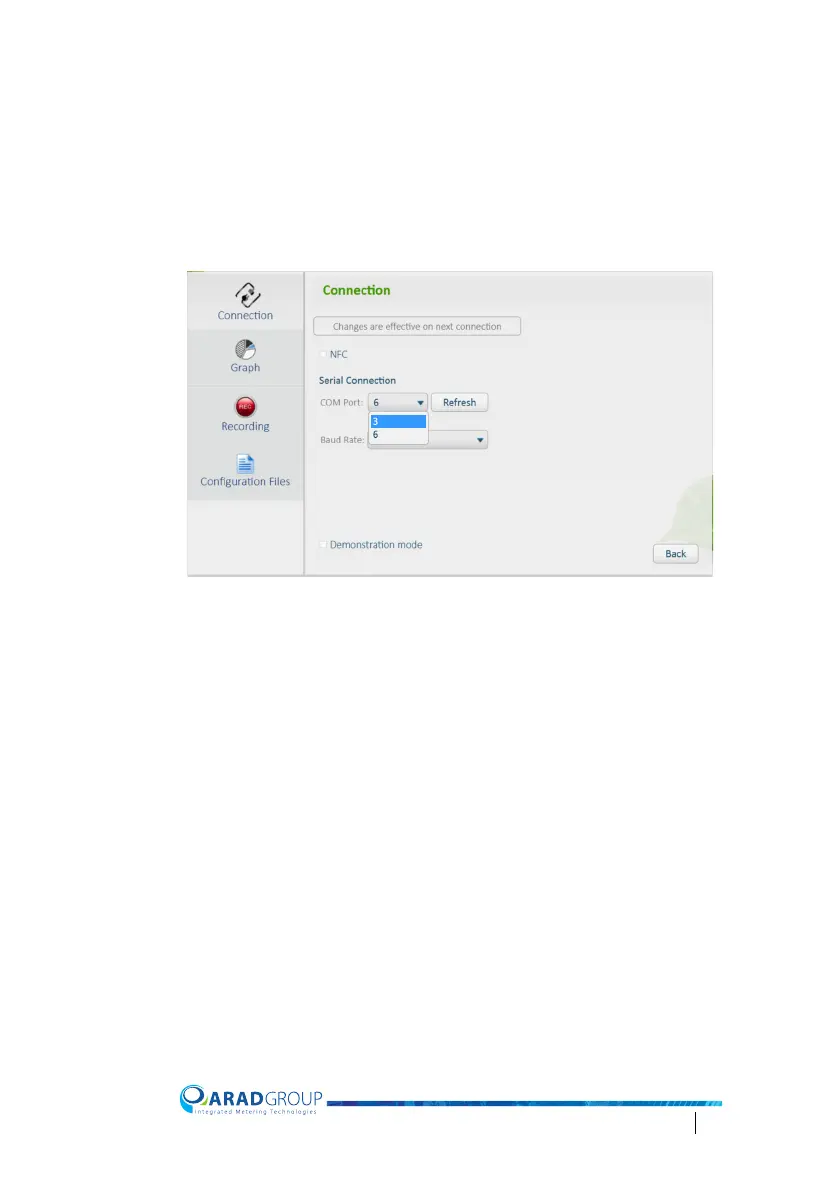Octave Configuration Guide 67
3. In the Connection tab, clear the NFC check box (if selected) to display the
Serial Connection options.
4. In the COM Port field select from the list of detected communication port
nu
mbers the COM Port number the computer uses for the Octa
ve
c
ommunication module
.
This is the
number you noted when checking this detail (see Connecting
the communication module to the PC (Windows 7/10).
5. Tap Refresh.
This will
apply the port setting.
6. Tap Back.
7. Log in.
Attaching the tamper-free shield
Re-attach the tamper-protective shield, or the output module as follows:
1. Match the groove in the protective shield’s female connector to the narrow
protrusion in the meter’s port male connector and press firmly to attach the
parts.
2. Insert the two Allen screws in the screw holes and tighten them gently with
the Allen wrench.
3. Insert the sealing plug in the bottom screw hole and press until it is firmly
lodged.