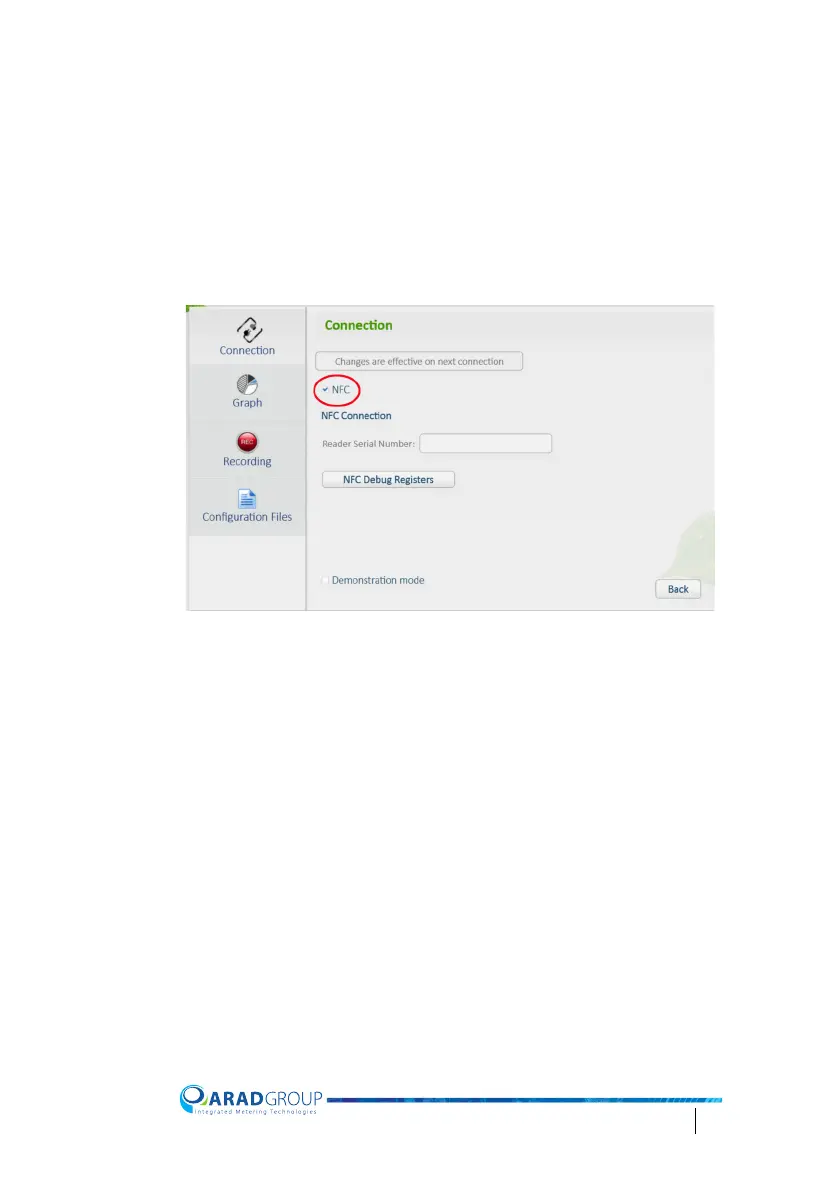Octave Configuration Guide 60
Possible issues
Meter values not updated
Even though you have saved the configuration, you do not see them applied.
1. In the log-in page tap Settings (bottom-right).
2. In the Connection tab make sure the NFC check box is selected and the
Demo
nstration mode check box is no
t.
Display and output mismatch
The settings you have applied and see on the display are not applied to output.
There is a short interval (~ 60 seconds) between saving the meter’s
configuration and activating the output module with these settings.
Unintended disconnect
For example when the connection cable is pulled out unintentionally from the
PC, or the NFC reader detaches from the adapter.
1. Plug back in the connection cable to the PC / reattach the NFC reader to
the adapter and make su
re all is correctly positioned.
2. In Arad Smart Meters, which remained open, tap Disconnect. This step
should not be sk
ipped!
3. Log in again to re-establish connection and resume use.