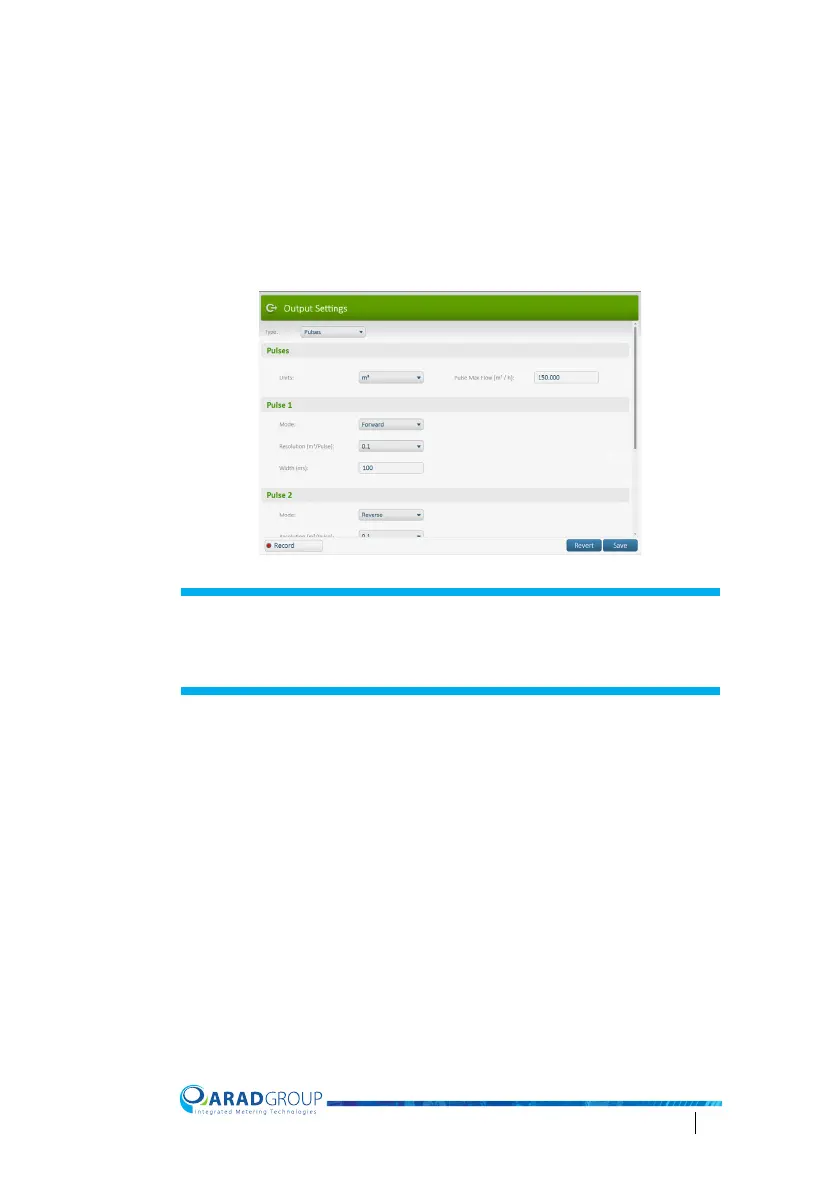Octave Configuration Guide 17
Pulses
The focus of the Pulses output type is on volume output.
A pulse is feedback for the system of how much water passed, per the
calculation of measurement units, pulse width and resolution.
The Pulses module can output data of two pulses. Both pulses measure volume,
but you can split the pulse output to two channels and apply a different output
mode to each of these pulse measurements.
IMPORTANT: The Pulse module must be connected to the Octave meter (if
it is not already connected) within 60 seconds of disconnecting Arad Smart
Meters in order to reset the module’s bit to zero for proper pulse
measurements.
Units – Set the measuring units for the meter’s pulses:
• m
3
– cubic meters
• GAL – gallons
• Ft
3
– cubic feet
• A.F. – acre feet
• IGAL – imperial gallon
• A.I. – acre inch
• Barrel