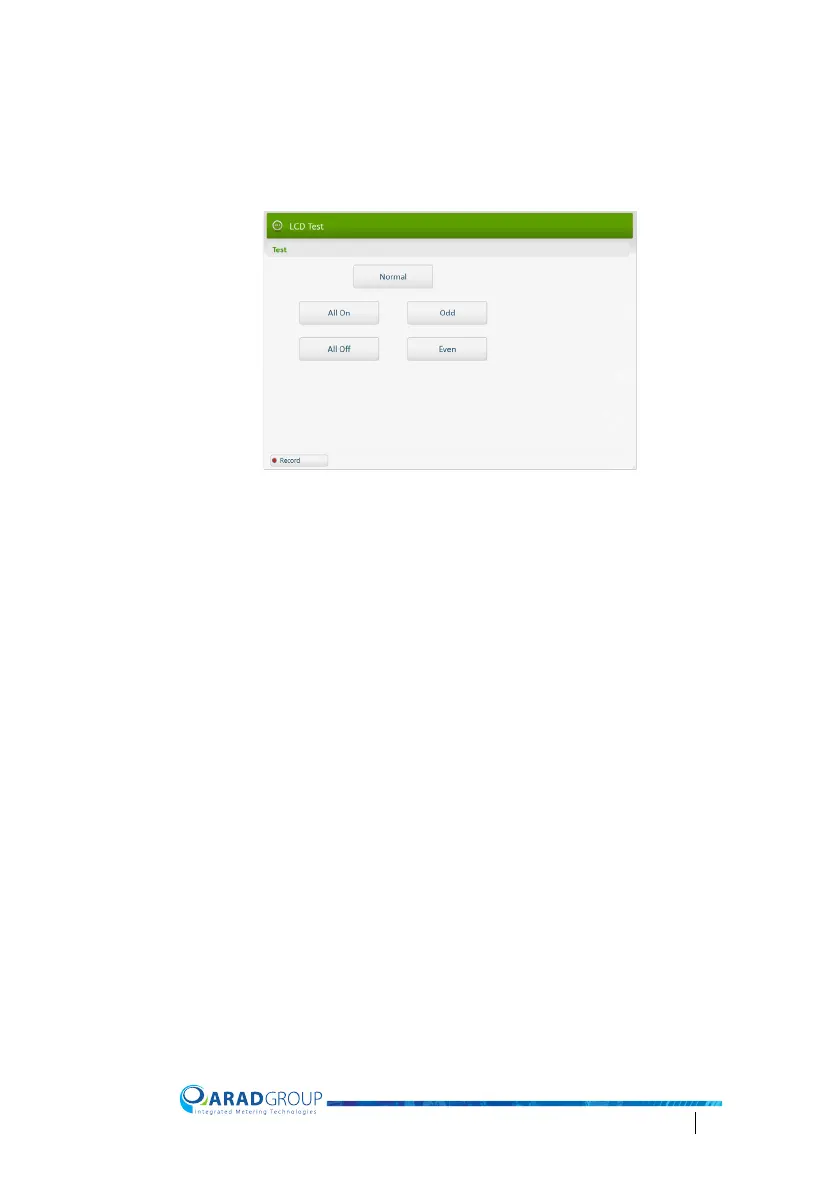Octave Configuration Guide 49
LCD Test
This tool lets you check that the LCD is fully functional.
Targeting specific segments in the LCD is useful for pinpointing issues when
needed.
Normal – tap to bring the LCD to its normal state, i.e. that state in which it
reflects the meter’s Display configuration.
All On – tap to light up all the LCD segments.
All Off – tap to dim all the LCD segments.
Odd – tap to light up all the odd LCD segments.
Even – tap to light up all the even LCD segments.