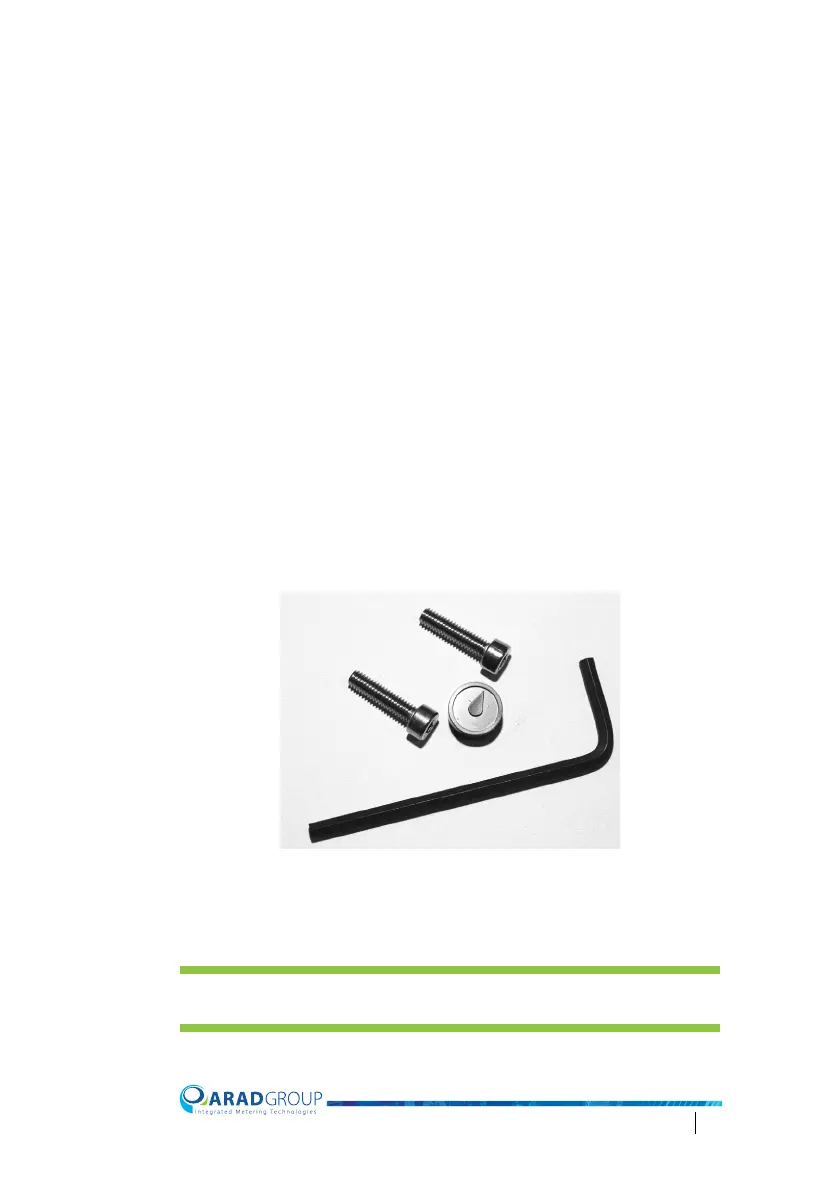Octave Configuration Guide 61
10 RS-232
Connection
Overview
You can order an Octave RS-232 communication module if needed. This
module connects to the meter’s module connection port on the one side, and
ends in a female DB-9 serial connector that connects to your PC’s
corresponding male serial port on the other side.
If you have no serial port on your PC, you can use a USB-to-Serial converter and
connect the Octave RS-232 communication module via this converter to a USB
port.
The Octave RS-232 communication module is supplied with an Allen wrench,
screws and a tamper-proof sealing plug for installing the communication
module, and re-attaching the protective shield or output module afterwards.
To use this module, the meter should be configured to work with serial
connection and you will need to verify that Arad Smart Meters settings have the
correct port set. How to do so is described in the following sections.
NOTE: The RS-232 communication module occupies the output module
connection port, effectively disabling output.