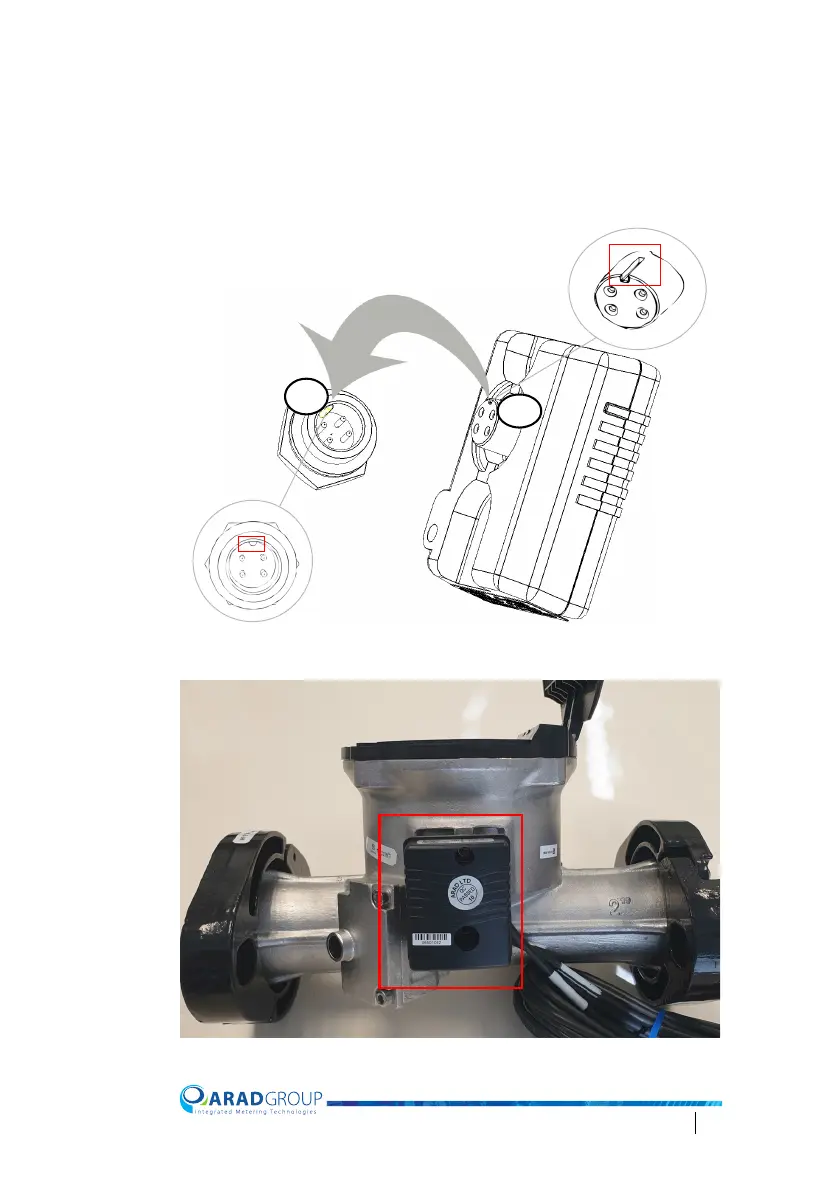Octave Configuration Guide 64
Connecting the communication module to the water
meter
1. Connect the Octave RS-232 communication module’s connector (A) to
the
Octave water meter port’s connector (B) by matching the groove in the
communication module to the narrow protrusion in the meter’
s port
c
onnector.
2. Press the connectors together to ensure the communication module is fully
connected to the Octave water me
ter.