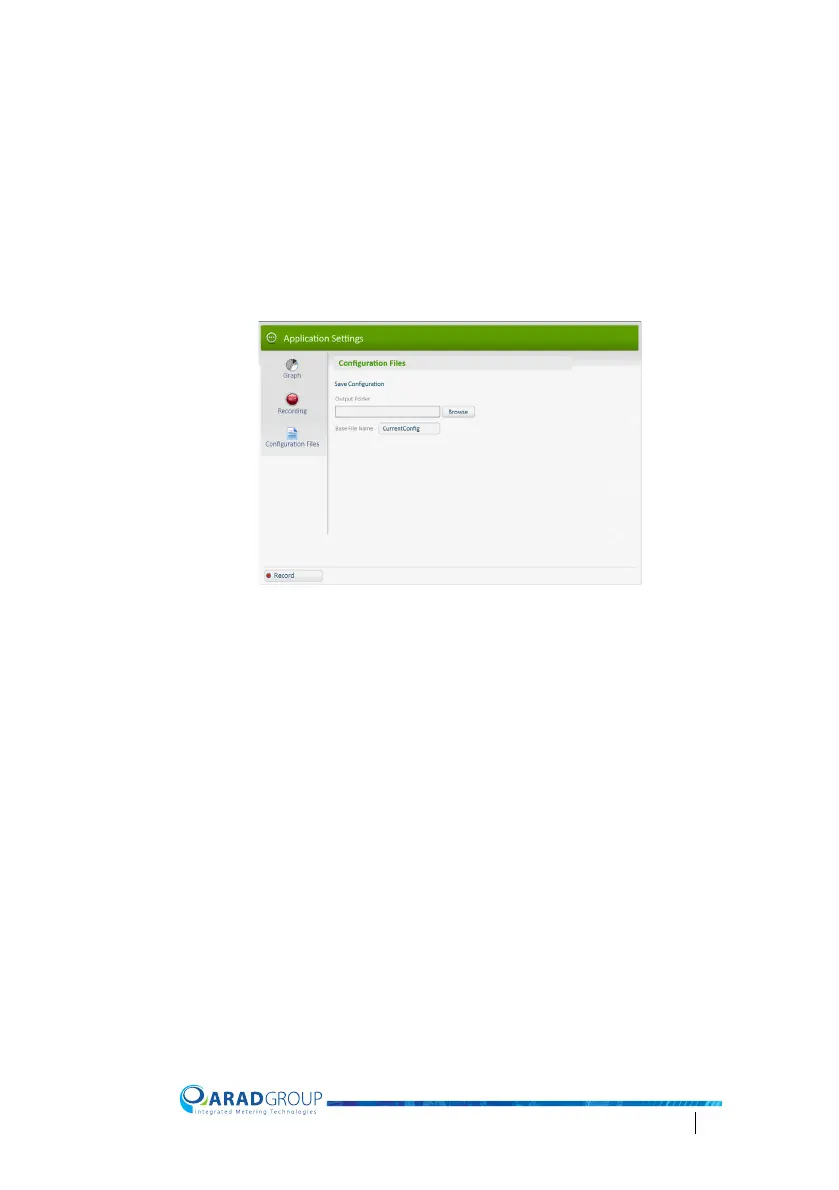Octave Configuration Guide 55
Configuration Files
When the Octave water meter connects to Arad Smart Meters, the meter’s
current settings are read and saved in a file. The file name is composed of the
base file name, which by default is “CurrentConfig”, and a time stamp. For
example, if you connected to the meter on the 1
st
of September 2019 at 8:30
PM, the configuration file saved in the output folder would be named
CurrentConfig_20_30_1_9_2019.txt.
It is recommended to keep the default settings.
Output Folder – configuration files are saved in the location specified here.
To change the default output folder, browse to the desired destination folder.
Base File Name – to change the default base file name, enter a new base file
name.