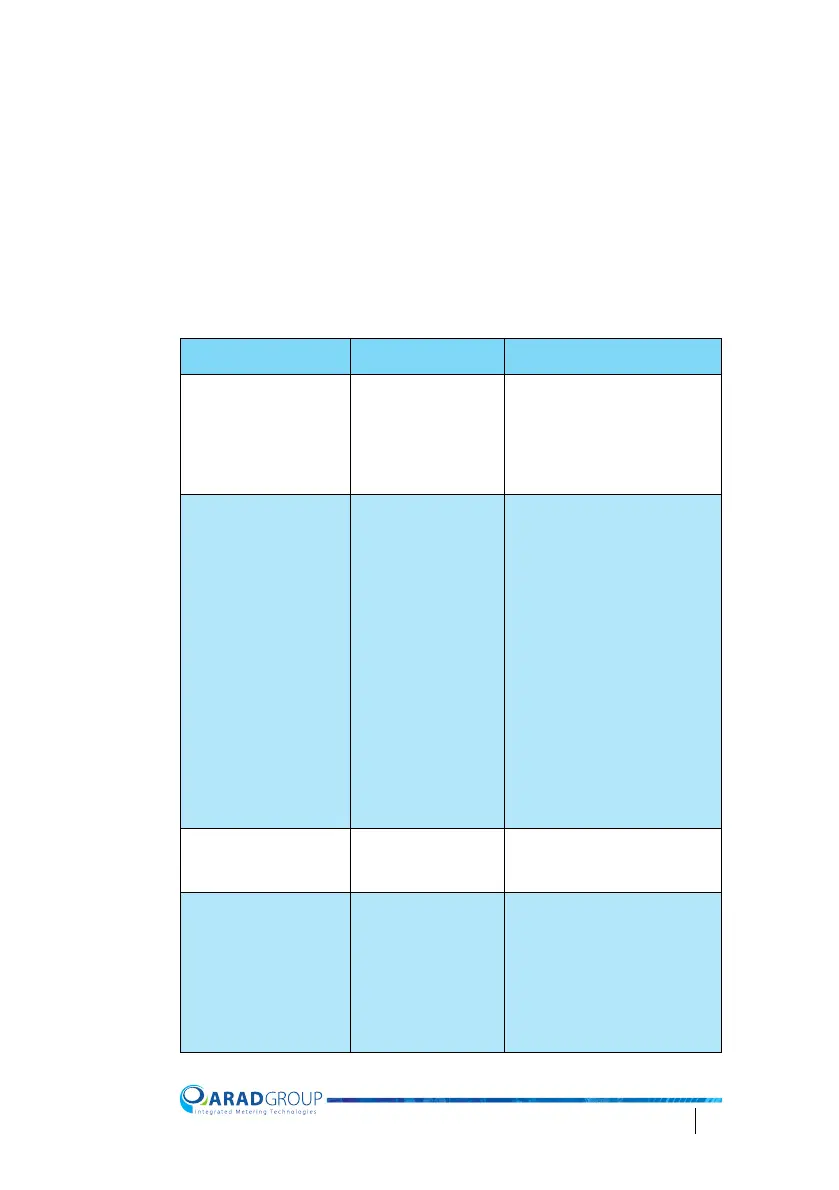Octave Configuration Guide 58
9 Troubleshooting
Error messages
Error Message Description Remedial Action
Action: Connection
Error: Send Command
to Meter
Error issued when
trying to log into Arad
Smart Meters.
• Retry the connection
action, i.e. try logging in
again.
• Position the NFC reader
correctly usi
ng th
e
ad
apter.
Action: Start MSI Mode
Error: Send Command
to Meter
Error issued when
trying to connect to
the water meter using
the RS-232
communication
module and in other
unsuccessful
communication
scenarios.
• Check your
communication settings
i
n Arad Smart Meters.
• The physical connection
(NFC reader, RS-23
2
cable
) may be faulty
:
che
ck that the cable
or
r
eader are not damaged.
• Check that the PC
recognizes th
e
c
onnected device in th
e
Windows Device
Man
ager.
• Make sure you are not in
De
monstration mode
• When using RS-232
connection make sure
that the port number is
correct.
Action: Connection
Error: Illegal Input Value
Error issued when
trying to log into Arad
Smart Meters.
Make sure the NFC reader’s
USB cable is connected to the
PC.
Action: Start MSI Mode
Error: Time out
Response
Error issued when
trying to connect to
the water meter using
the RS-232
communication
module and in other
unsuccessful
communication
scenarios.
Verify that the communication
module is attached correctly
(matching groove and
protrusion).