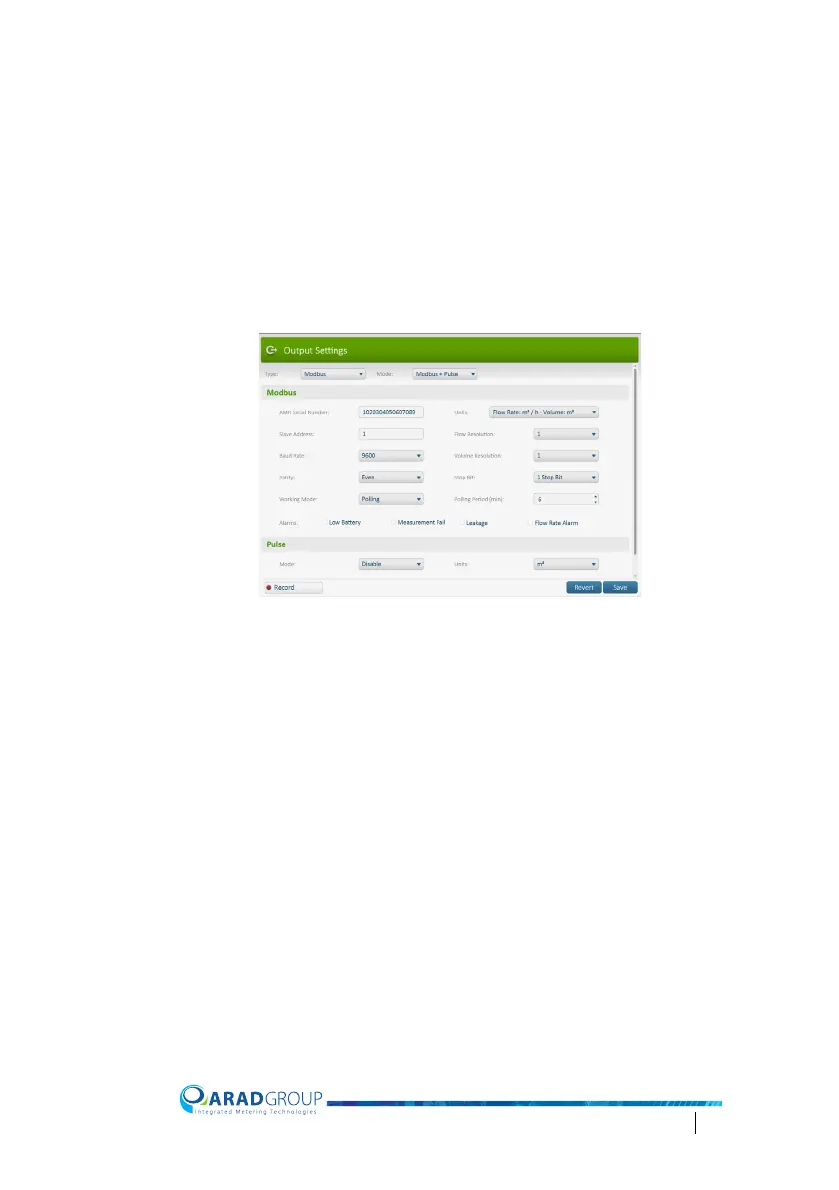Octave Configuration Guide 32
Modbus
When using the Modbus protocol to output data, specify the communication
settings that match your environment. There is an extensive range of data that
can be marched out the meter using this protocol.
Mode – select the mode that suits your requirements:
• “Modbus” – the output will include meter readings only
• “Modbus + Pulse” – the output will include pulse data as well
Modbus
AMR Serial Number – the meter’s auto-detected serial number (Automatic
Meter Reading).
Units – set the output units. The available flow rate-volume unit combinations
are:
• Flow Rate: m
3
/h - Volume: m
3
• Flow Rate: Lt / s - Volume: m
3
• Flow Rate: GPM - Volume: GAL
• Flow Rate: GPM - Volume: Ft
3
• Flow Rate: GPM - Volume: A.F.
• Flow Rate: IGPM - Volume: IGAL
• Flow Rate: GPM - Volume: A.I.
• Flow Rate: BPM - Volume: Barrel
• Flow Rate: Lt / m - Volume: m
3