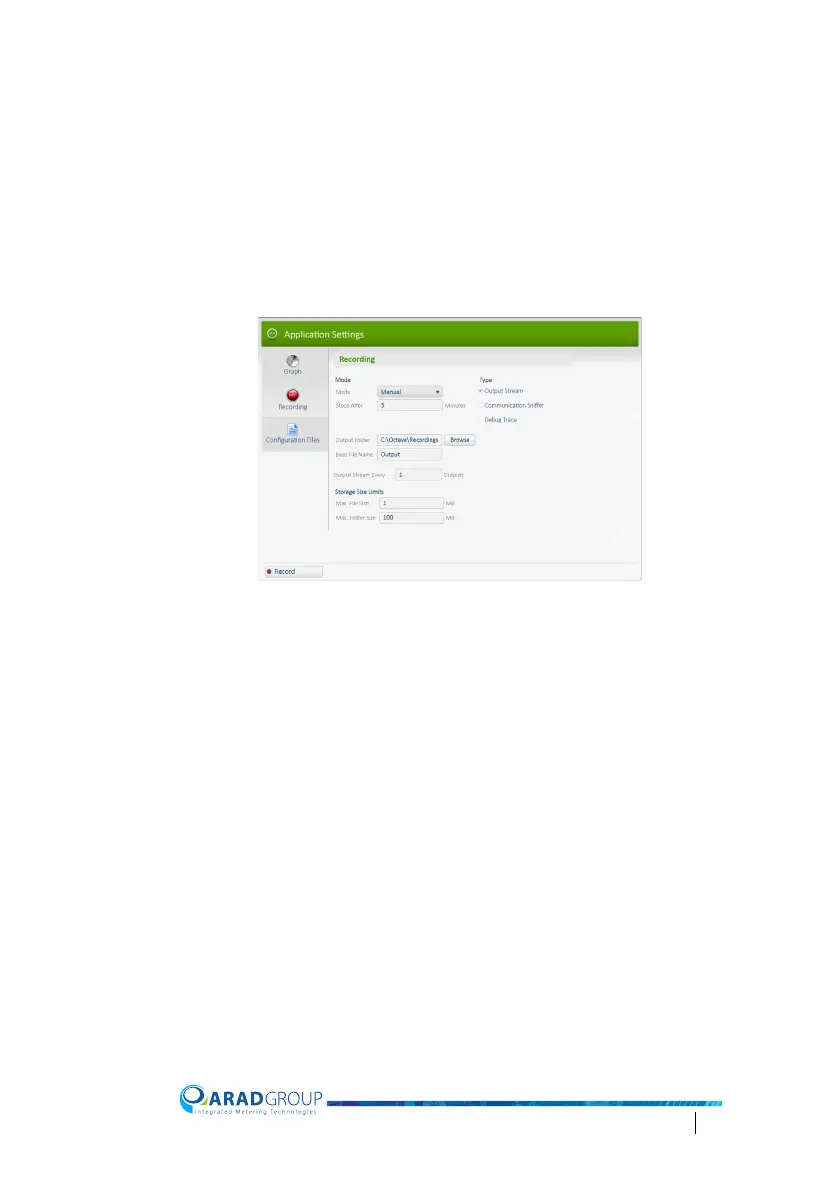Octave Configuration Guide 53
Application Settings
Graph
Feature not available for current access level.
Recording
Recording output strings are for support purposes. It is recommended to keep
the default settings.
Mode
Mode – select the recording mode:
• “Manual” – enables manual recording. The recording is stopped by
ta
pping Stop Recording, or will stop automatically after the
number
of m
inutes you entered in the Stops After setting.
• “Auto” – select this option when the recording should stop
automatically after a set numb
er of minutes.
Ou
tput Folder – recorded output string files are saved in the location specified
here.
To change the default output folder, browse to the desired destination folder.
Base File Name – each recorded file name is based on the structure of <base
file name> + <time> + <date> and .txt suffix, for example:
Output_15_23_48_13_06_2019__1.txt. Only if needed, change the base file
name.
Output Stream Every [1] Outputs- keep the default of “1”. This field is intended
for the use of supervising technicians only.