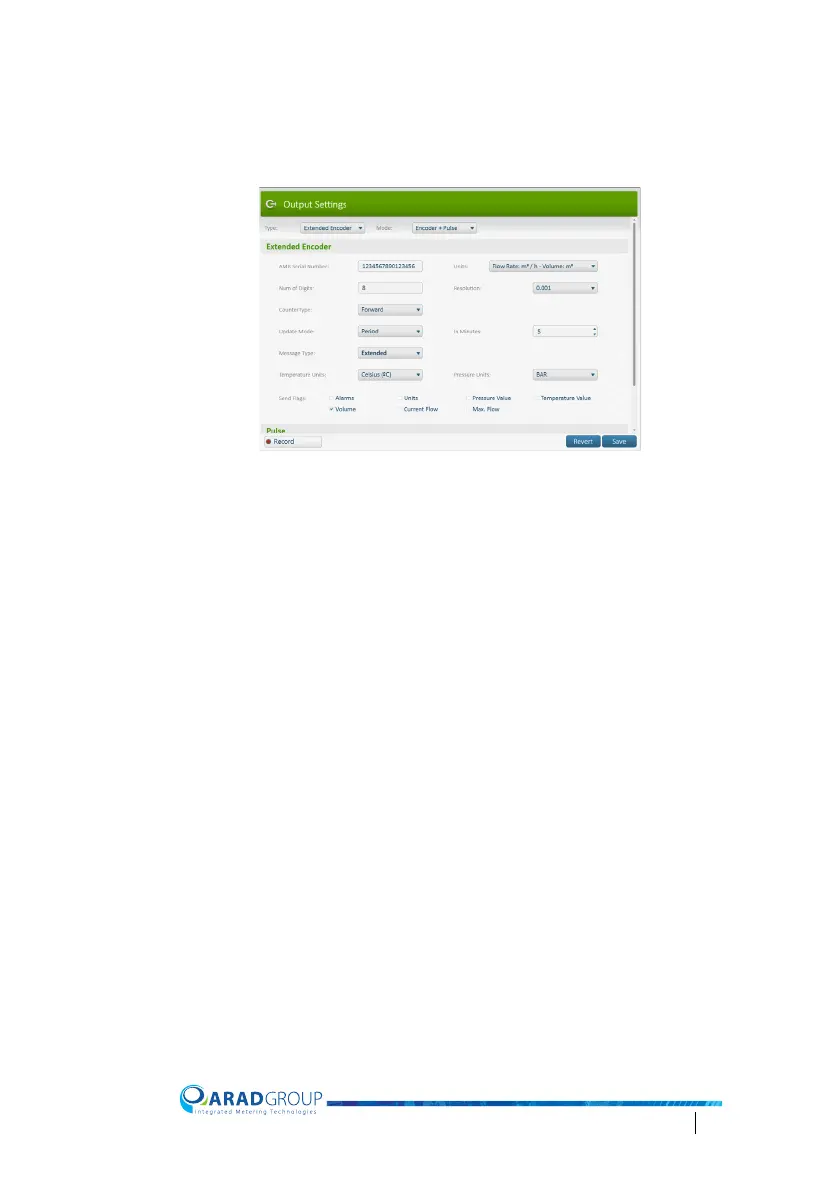Octave Configuration Guide 29
Extended Encoder
Extended encoder type output provides in addition to the standard Encoder
output options a Message Type field.
Message Type – select the format in which the data is marched out of the
meter:
• “Standard” – only meter ID and volume data is included in the output.
• “Extended” – the output can include alarm data, pressure values, and
tem
perature values, in addition to the standard meter ID and volume
information.
Temperature Units – when the selected message type is “Extended”,
determine whether water temperature measurements are included in the
message output or not, and if yes — which temperature scale to use.
• “Off” – no temperature measurement is included in the message.
• “Celsius (°C)” – temperature measurements are in Celsius degrees
• “Fahrenheit (°F)” – temperature measurements are in Fahrenheit
degrees
Pres
sure Units – when the selected message type is “Extended”, set which
pressure units will be included to indicate pressure measurements in the
message output:
• “BAR”
• “PSI”