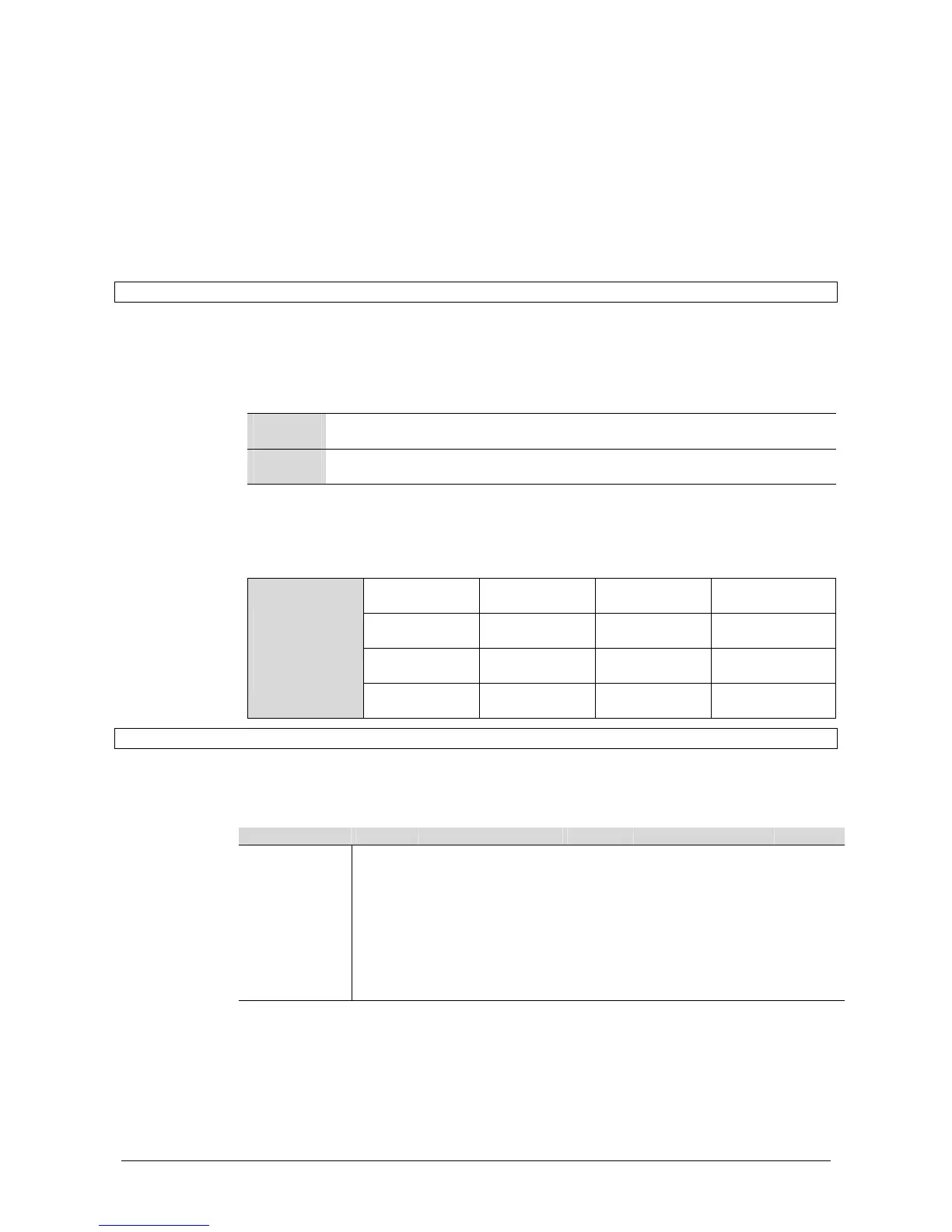CS175-275-575-875 Installation Guide 123
4
On: the event follows schedule 4.
5
On: the event follows schedule 5.
6
On: the event follows schedule 6.
7
On: the event follows schedule 7.
8
On: the event follows schedule 8.
Location 3 Programming the X-10 address for output 1 (two segments, ND)
Segment 1
Program a number from 0 to 15 to represent the corresponding X-10
module number from the following table.
Module #
1 2 3 4 5 6 7 8 9 10 11 12 13 14 15 16
Seg 1
0 1 2 3 4 5 6 7 8 9 10 11 12 13 14 15
Segment 2
Program a number from 0 to 15 to represent the corresponding X-10
house code from the following table.
0 = A 4 = E 8 = I 12 = M
1 = B 5 = F 9 = J 13 = N
2 = C 6 = G 10 = K 14 = O
X-10
ADDRESS
CODES
3 = D 7 = H 11 = L 15 = P
Locations 4 - 31 Programming for outputs 2 to 7
"
The information in the following locations is configured in the same way as locations 0, 1,
2 and 3 for output 1.The following table contains the locations for output 1 to 7, output 8
is reserved. Output 8 may be used for X10, but is not a physical output.
Description Output1 Output2 Output3 Output4 Output5 Output6 Output7
Event
0 4 8 12 16 20
24
Functions
1 5 9 13 17 21
25
Schedules
2 6 10 14 18 22
26
X10
Programming
3 7 11 15 19 23
27
Locations 4 to 31 are used to program the events, zones and times, special functions,
partitions, schedules and X-10 addresses for outputs 2 to 7. Each output has four
locations which are programmed with the same steps as output 1. See
Location 0
,
Location 1
,
Location 2
and
Location 3
above for more information.