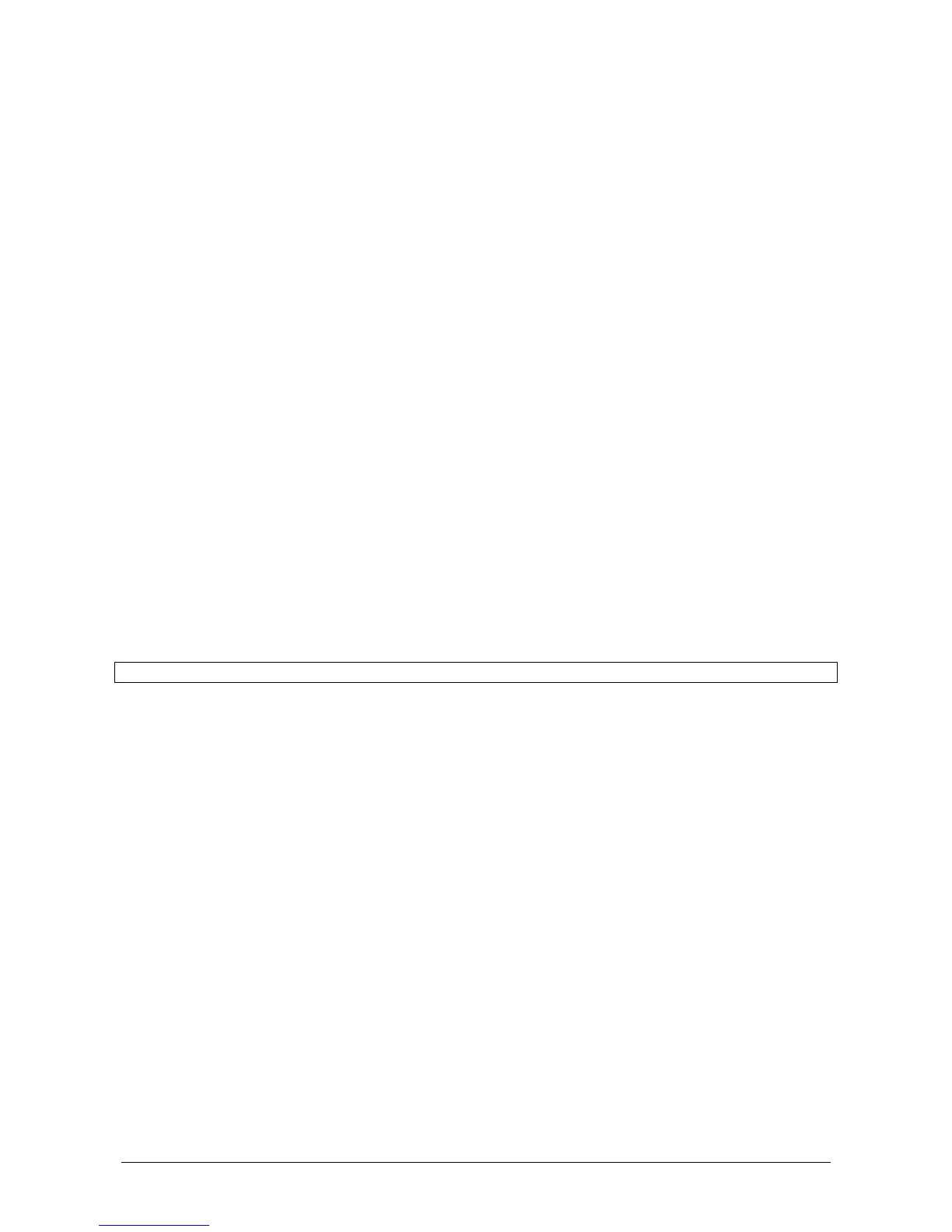66
CS175-275-575-875 Installation Guide
7
Reserved
8
On: enables silent exit always.
Segment 3 1
On: enables opening and closing reports.
2
On: enables zone bypass reporting.
3
On: enables zone restore reporting.
4
On: enables zone trouble reporting.
5
On: enables zone tamper reporting.
6
On: enables cancel reporting.
7
On: enables recent closing report.
8
On: enables exit error report.
Segment 4 1
Reserved
2
On: a wireless zone, which is lost, generates a tamper alarm
during armed state and fault during disarmed state.
3
On: enables restoral of events at disarming.
4
On: allows arming with a wireless zone, which is lost.
5-8
Reserved
Segments 5
Reserved
Location 35 Entry/exit times (six segments, ND)
This location is used to program the entry/exit times. There are two separate entry/exit
times.
k
j
h
l
k
h
l
k
h
k
j
Segment 1
Entry time 1 This is the entry time that is used when a Delay 1
zone type initiates an entry delay. Valid entries are 10
to 255 seconds.
Segment 2
Exit time 1 This is the exit time that is used for all zones
designated as Delay 1. Valid entries are 10 to 255
seconds.
Segment 3
Entry time 2 This is the entry time that is used when a Delay 2
zone type initiates an entry delay. Valid entries are 10
to 255 seconds.
Segment 4
Exit time 2 This is the exit time that is used for all zones
designated as Delay 2. Valid entries are 10 to 255
seconds.
Segments 5 + 6
Reserved