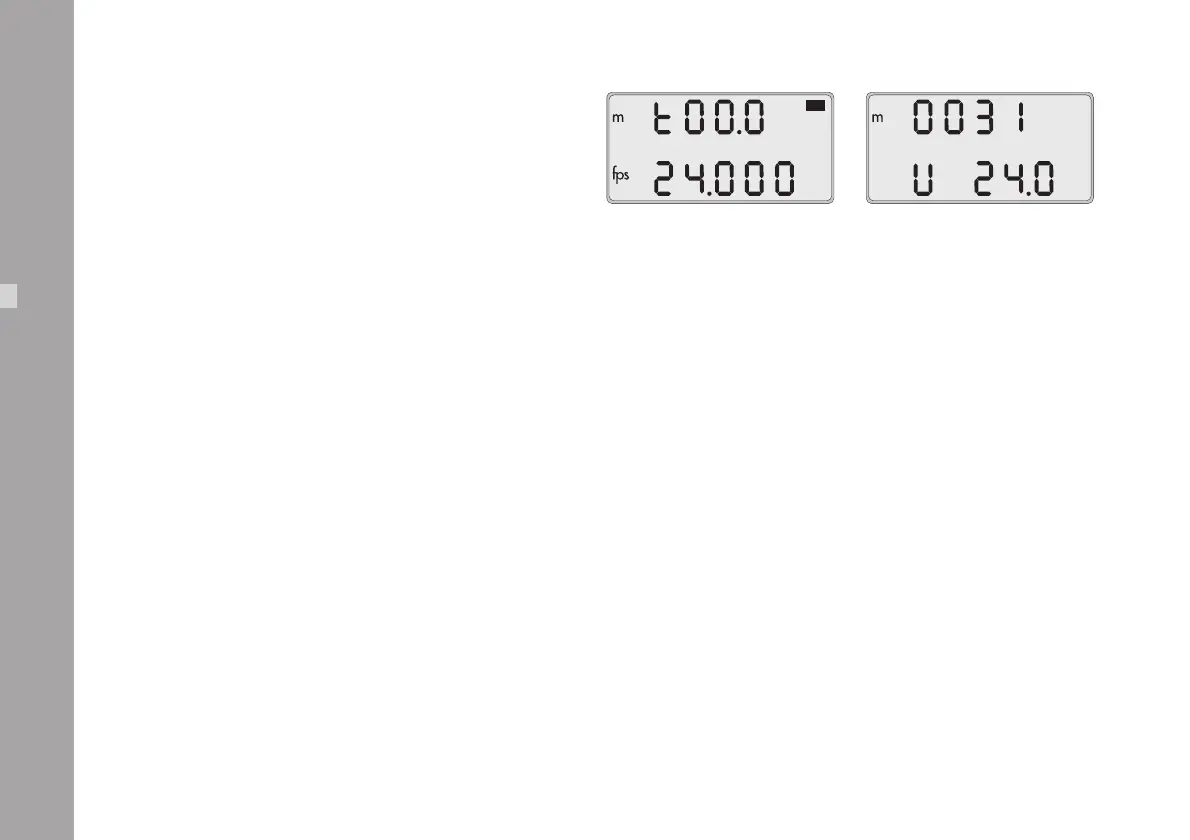62
Film Counter
Displaying the Film Counting Values (Modes 1 and 3)
Film counting values are shown in Modes 1 and 3.
Two different counting values are shown respectively:
• the total amount of exposed film or
• the take length (amount of film used in an individual take)
A “t” in the first digit of the upper display line indicates
the display of take length.
Setting the Film Counter Configuration (Mode 3)
The display configuration can be set individually.
The two shown combinations are possible:
The desired display configuration can be set in Mode 3:
• Change from Mode 1 to Mode 3 by depressing the
“MODE”-button twice.
• Depress the “SEL”-button twice; the first digit in the
upper display line blinks.
• Within three seconds, depress the “SET”-button.
• The currently set counting value of Mode 3 is displayed.
The corresponding counting value in Mode 1 is auto-
matically altered.
In motion control modes, the take counter is replaced by a
frame counter with a counting range from -19999 to 99999
frames. The frame counter will count Modulo 100000 in
foreward operation, and Modulo 20000 on reverse operation.
The counter can be reset by depressing the “SET”-button
for at least 3 seconds.
Resetting the Film Counter (Modes 1 and 3)
• Change to the mode which shows the total amount of
exposed film (“MODE”-button).
• The total exposed film counter can be set to zero by
depressing the “SET”-button (for at least 3 seconds)
while in standby.
• The take length counter is automatically reset each
time the camera is started.
Changing the Unit of Measurement (Meters/Feet) (Mode 3)
Standby Operation
• Change from Mode 1 to Mode 3 by depressing the
“MODE”-button twice.
• Depress the “SEL”-button once; the symbol m/ft blinks.
• Depress the “SET”-button within three seconds to
change the unit of measurement.
Mode 1
take length or total exposed film
Mode 3
total exposed film or take length or
frame counter
Camera Operation
