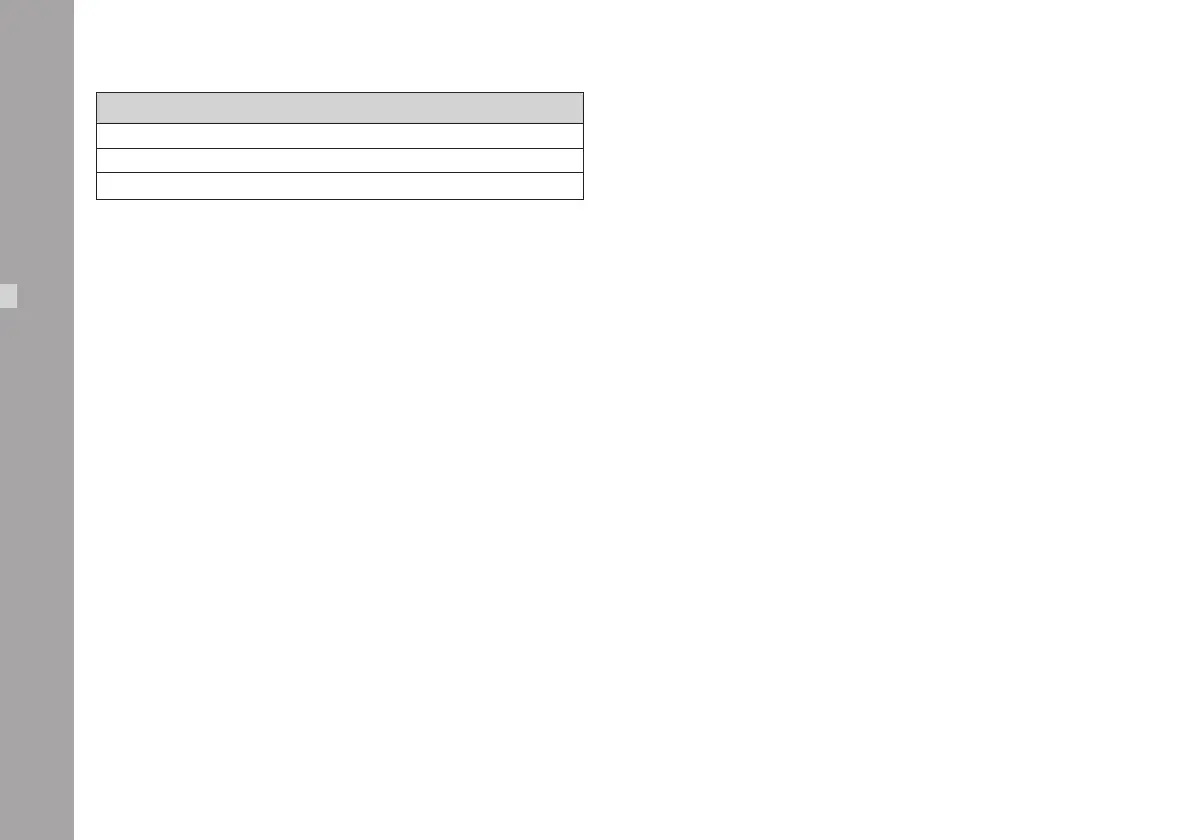68
Mode 8
Changing the Ramping Speed:
In menu 8 the ramping speed can be changed in three
steps.
• Depress the “SELECT“-key several times until the
desired ramping speed blinks.
• Select the desired ramping speed by pressing the
“SEL”-button.
setting ramping speed
LO 25f/s
2
ST 40f/s
2
(as 435ES)
HI 100f/s
2
Note: Ramping speed HI is only applicable for
internal ramps.
Checking Capping Shutter Position
In the 2nd line is the position of the capping shutter (if
mounted) indicated.
Checking the accurate Position of the Camera Motors
in Motion Control Modes:
In the bottom line of the display the accurate position of
the shutter and transport motor modulo 2000 can be
checked for motion control purposes when the camers is
in motion control mode.
Camera Operation
The software version of the camera can be displayed
when neither a single frame shutter nor a motion control
interface is attached to the camera:
• Press “SET“ for three seconds in the rampspeed menu:
the second line will display Sxx.xx for the camera
software version
• Press “SEL“: the second line will display Fxx.xx for the
FPGA software version
• Press “SEL“: the second line will display bxx.xx for the
bootloader software version
• Press “SEL“: the second line will display Pxx.xx for the
boot FPGA software version
