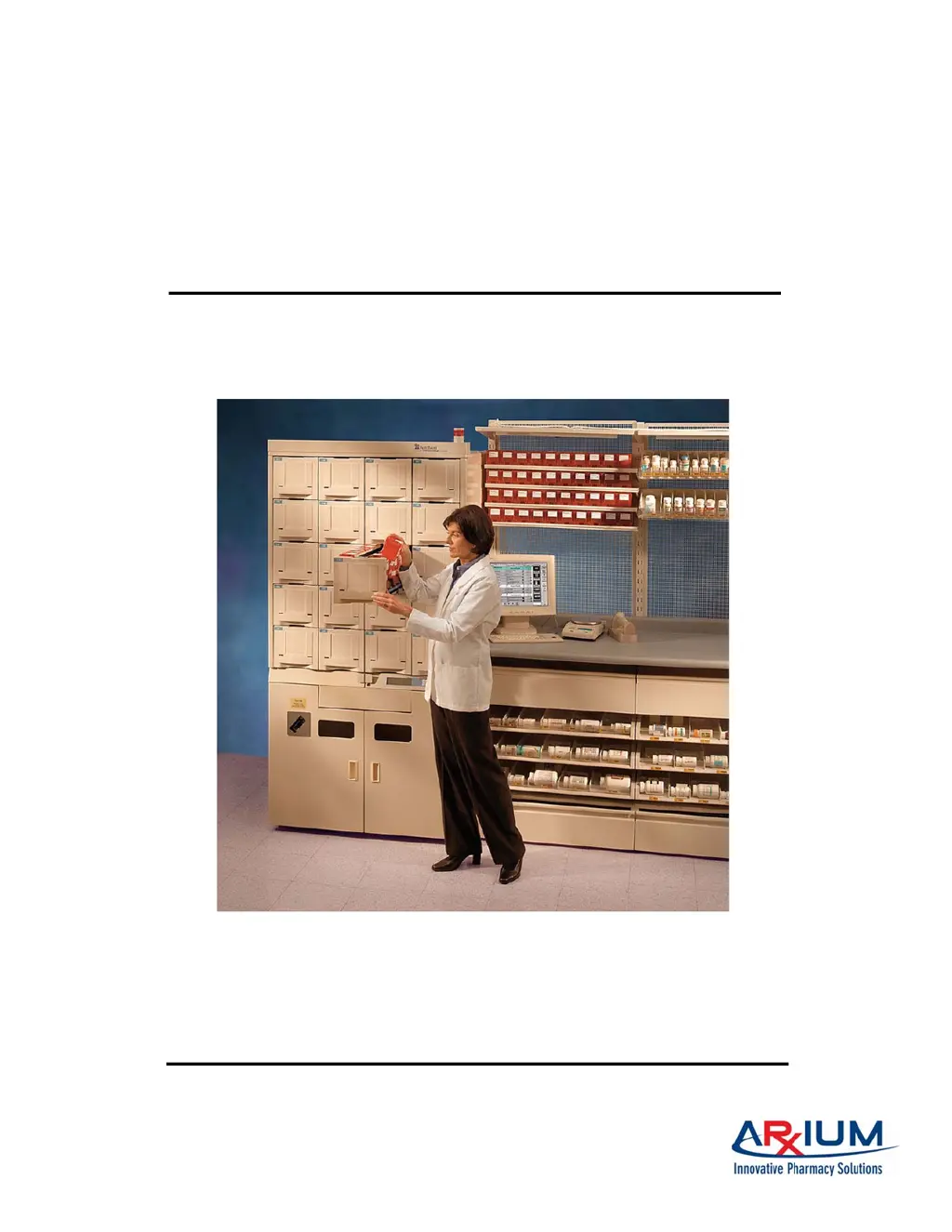What to do if an ARxIUM FastPak EXP medication drawer will not close?
- AAnthony PeckAug 2, 2025
If an ARxIUM Medical Equipment medication drawer won't close, first ensure all other drawers in the same vertical line are completely closed. If the issue persists, try pulling out another drawer in the same vertical line and closing both drawers simultaneously. As a last resort, release the manual lock.