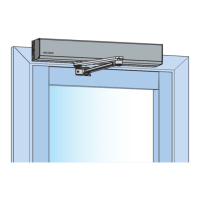5.4.7 Nurse and bed functionality
Solution 1
Connect a bridge between 3 and 7 on the secondary EXU-SI.
Use any impulse on primary to open primary door.
Use Open/Close impulse on secondary to open both doors.
Solution 2
Connect a bridge between 3 and 7 on the secondary EXU-SI.
Set dip switch PAG on primary board to ON.
Use any impulse on primary to open primary door.
Push secondary door manually and it will open up automatically and stay open until primary door
is closing.
Active in Program Selection OFF, EXIT, AUTO and OPEN.
Solution 3
Connect a 1/0 switch between 3 and 7 on the secondary EXU-SI.
Switch in pos. 1, impulses on primary will open only primary door.
Switch in pos. 0, impulses on primary will open both doors.
Solution 4
Connect a bridge between 3 and 7 on secondary EXU-SI.
Set dip switch PAG on secondary board to On.
Any impulse on the primary control unit:
- Shorter than 2s opens only primary door.
- Longer than 2s opens both doors.
Note! How to connect KILL input is determined by chosen parameter group at the secondary, be
sure that chosen group has KILL-impulse configuration Normally Open. If KILL has to be Normally
Closed, terminal 3 and 7 should be disconnected instead of connected.
5.5 Functions on the extension unit EXU-SA – optional
Also see page 47 for more information.
5.5.1 Presence impulse approach, door mounted
The presence impulse is active during fully open and closing. The sensor is mounted to the approach
side of the door. Once the door is closed, the sensor is ignored and will not be active until the next
impulse is received.
Note! When installed as a pair of doors, the presence impulse signal will re-open both doors. The
sensor is not active in program mode OFF, manually opened door or during battery operation
(Power Failure Mode).
1005088-en-22.0Issue 2021-02-2414
5 How the ASSA ABLOY SW100 works

