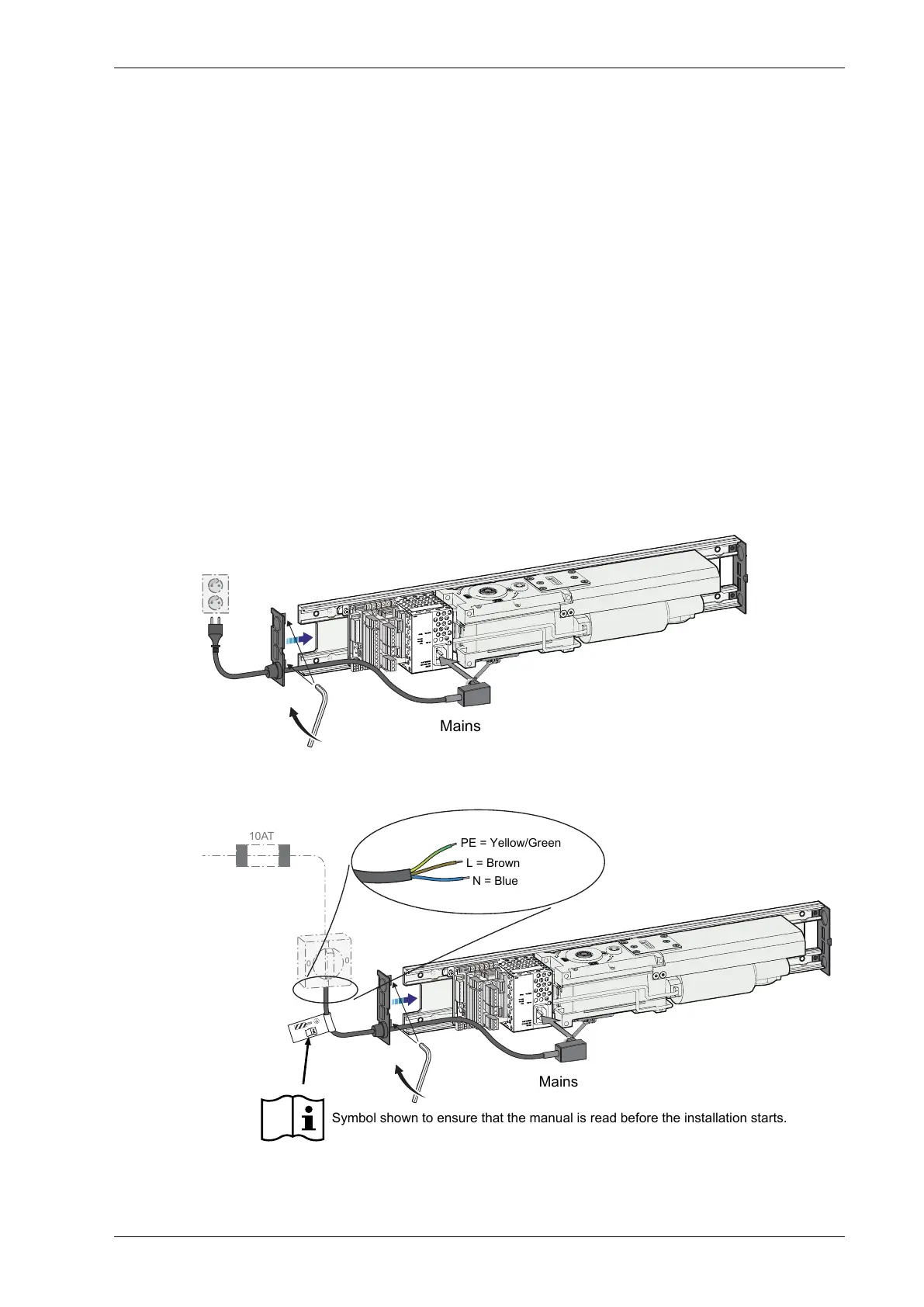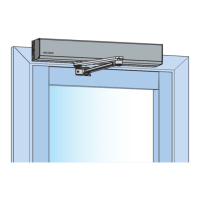10 Electrical connection
Note! During any work with the electrical connections the mains must be disconnected.
• Place the electric switch easily accessible from the operator. If a plug contact is used in the in-
stallation the wall socket shall be placed easily accessible from the operator.
• If the supply cord is damaged, it must be replaced by the manufacturer, its service agent or
similarly qualified persons in order to avoid a hazard.
10.1 Mains connection
a Switch off the mains.
b Assemble the bottom end plates and tighten the two screws firmly.
c Connect the plug contact to the wall socket or connect to the mains switch.
Note! The mains switch must be connected according to national regulation.
d Connect the mains to the operator.
Mains:100-240 V AC – 50/60 Hz
Alt. 1
Alt. 2
1
1
0
0
PE = Yellow/Green
L = Brown
N = Blue
10AT
Symbol shown to ensure that the manual is read before the installation starts.
PE = Yellow/Green
L = Brown
N = Blue
Mains
43Issue 2021-02-241005088-en-22.0
10 Electrical connection
