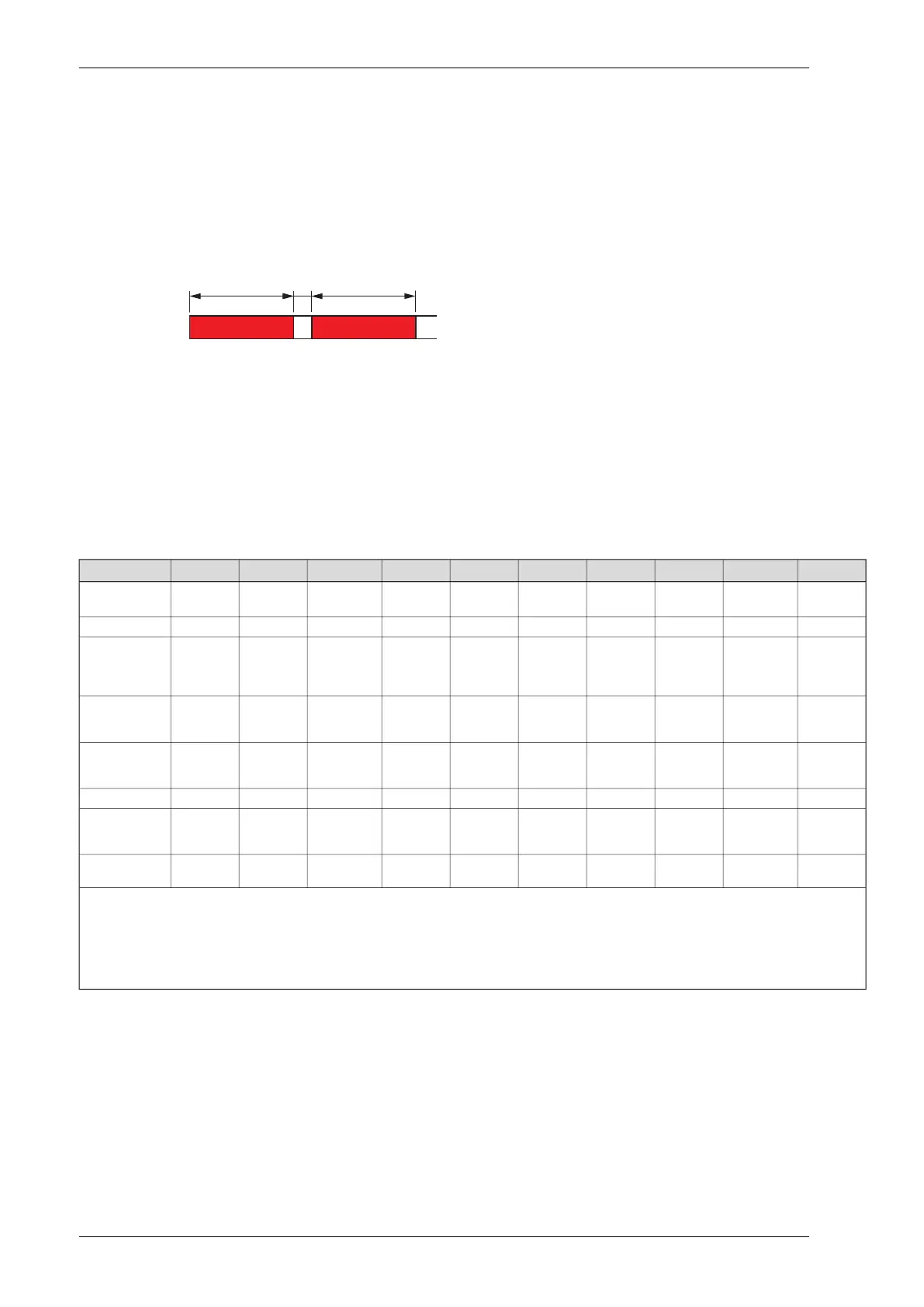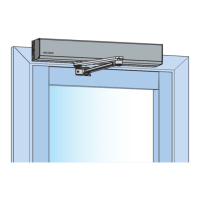14.3 Changing group of parameters (Level 2)
a Disconnect batteries if any.
b Disconnect the mains.
c Press the LEARN BUTTON (LRN) and keep it depressed.
d Connect the mains.
e Watch the ERROR LED.
f Release the LEARN BUTTON after 2 flashes (LED is out).
The ERROR LED flashes a number of short flashes that corresponds to the parameter group
number (see table). After a short pause the LED will repeat the group number, and so on.
g Pushing the LEARN BUTTON once, increases the parameter group number. When the highest
parameter group number is reached it will start with number 1 (default) again.
h Push the button until you get the requested parameter group. Ensure that the requested group
of parameters has been selected by counting the number of flashes.
i Disconnect the mains.
j Next time the mains is connected, the operator will use the new group of parameters.
10987654321 (default)Parameter/ Group
15 minutes15 minutes15 minutes15 minutes15 minutes15 minutes15 minutes15 minutesInfinite15 minutesOPEN/CLOSE
HOLD OPEN TIME
ConveniencePower SavePower SavePower SavePower SavePower SavePower SaveConveniencePower SavePower SaveBATTERY mode
Locked dur-
ing KILL
Lock follows
program se-
lector during
KILL
Locked dur-
ing KILL
Locked dur-
ing KILL
Locked dur-
ing KILL
Locked dur-
ing KILL
Lock follows
program se-
lector during
KILL
Locked during
KILL
Locked dur-
ing KILL
Locked dur-
ing KILL
KILL mode
Reverses
when ob-
structed
Door closerDoor closerDoor closerDoor closerReverses
when ob-
structed
Door closerDoor closerDoor closerDoor closerOBSTRUCTION
mode
1)
Separate
presence de-
tection
Separate pres-
ence detec-
tion
Separate
presence de-
tection
Separate
presence de-
tection
Common
presence de-
tection
Separate
presence de-
tection
Separate
presence de-
tection
Separate pres-
ence detec-
tion
Separate
presence de-
tection
Separate
presence de-
tection
DOUBLE EGRESS
mode
OnOnOnOffOnOnOnOnOnOnLOCK RETRY
In AUTO
mode
In AUTO
mode
In OFF, EXIT
and AUTO
mode
In AUTO
mode
In AUTO
mode
In AUTO
mode
In AUTO
mode
In AUTO
mode
In AUTO
mode
In AUTO
mode
OPEN/CLOSE im-
pulse
Normally
Open
Normally
Closed
Normally
Open
Normally
Open
Normally
Open
Normally
Open
Normally
Open
Normally
Open
Normally
Open
Normally
Open
KILL Impulse
Configuration
1)
If set to REVERSES WHEN OBSTRUCTED, the operator re-opens when obstructed, similar to a presence impulse.
As default the operator tries to close two times extra in automatic operation, OFF or EXIT mode and one time in manual operation, OFF or
EXIT mode if there is a problem with binding striking plates. This function can be switched off (see LOCK RETRY above).
Note! When changing group of parameters, normally only the primary control must be configured in a double door application. When
changing from or to group seven, both primary and secondary must be configured.
1005088-en-22.0Issue 2021-02-2458
14 Advanced settings
