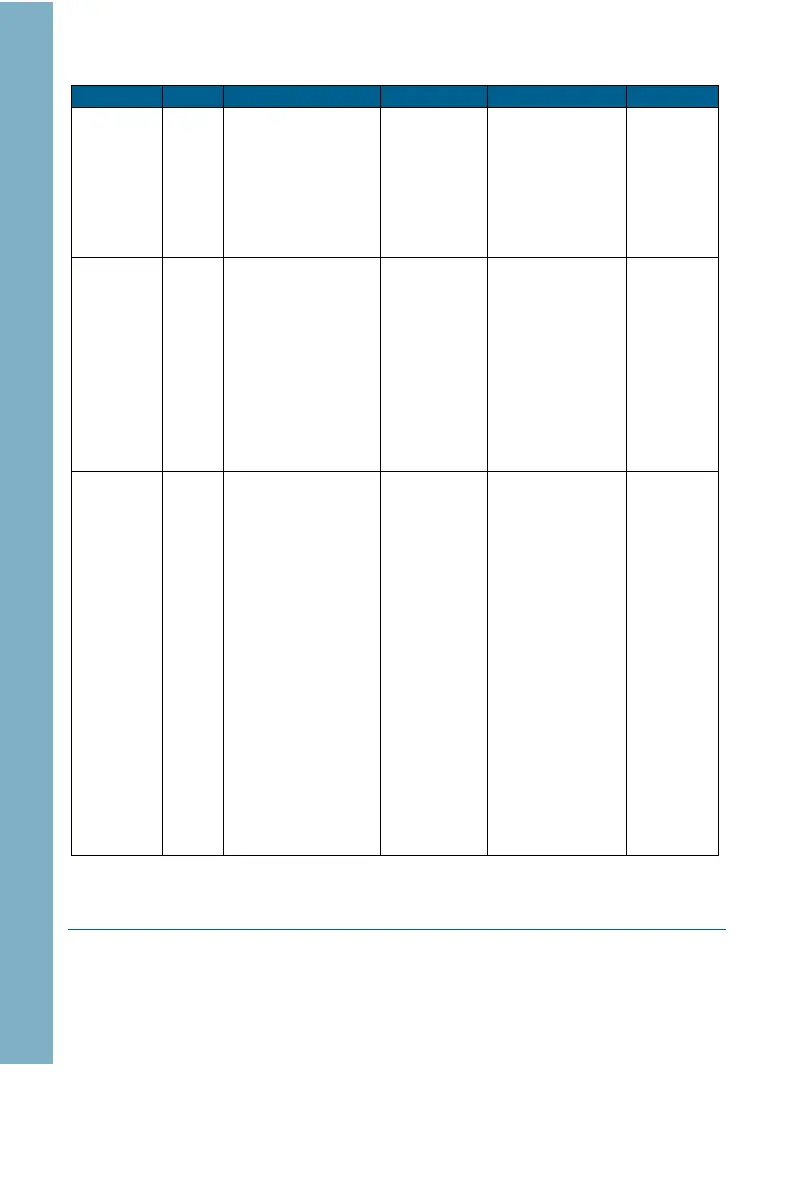5.1.13 Remote Control Passthrough
Command Feature: This feature is used to pass remote control commands received by
one device (typically the TV) through to another device in the network.
The following messages are used for the Remote Control Passthrough feature: <User
Control Pressed>, <User Control Released>.
Table on Next Page
