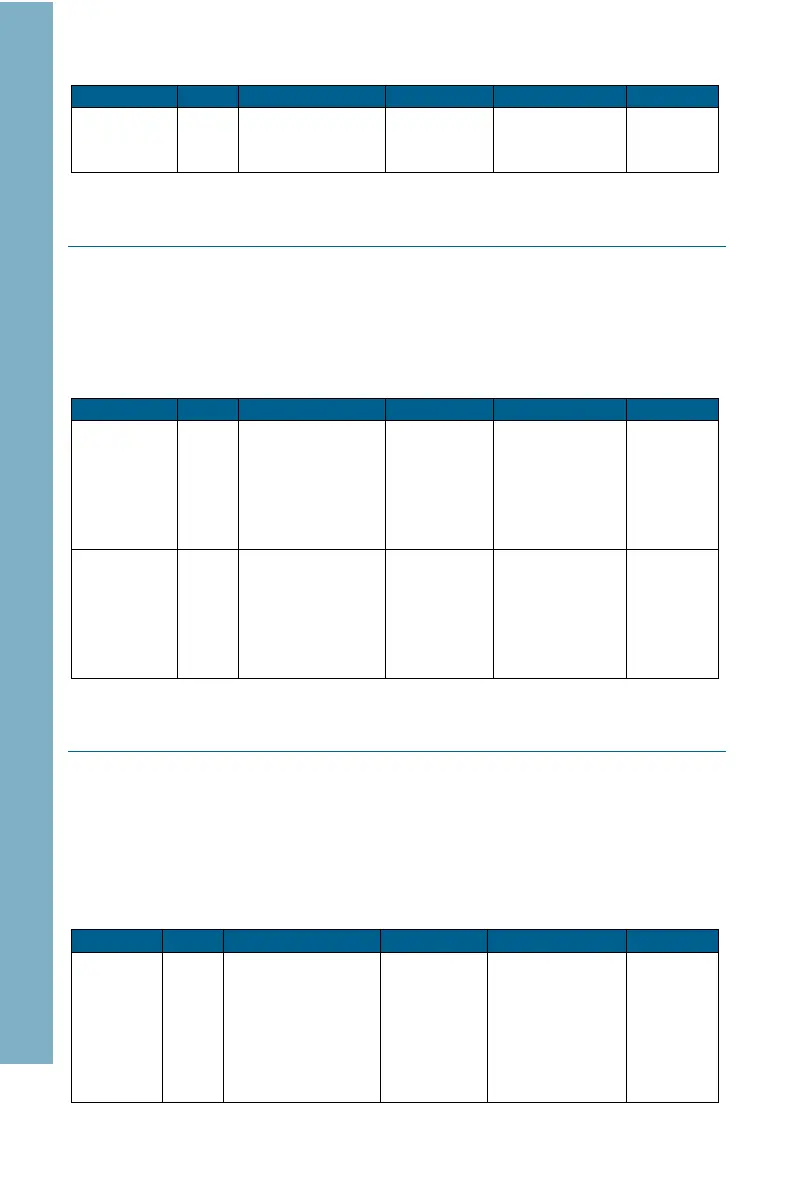5.1.11 Device OSD Name Transfer
Command Feature: This feature is used to request the preferred name of a device to
be used in any on screen display (e.g. menus), which reference that device.
The following messages are used for the Device OSD Name Transfer feature: <Give
OSD Name>, <Set OSD Name>
5.1.12 Device Menu Control
Command Feature: This feature allows device menus to be controlled via the TV
remote control as if it was using its own remote control, and allow the TV to be aware
when another device has a menu on its display.
The following messages are used for the Device Menu Control feature: <User Control
Pressed>, <User Control Released>, <Menu Request>, <Menu Status>
