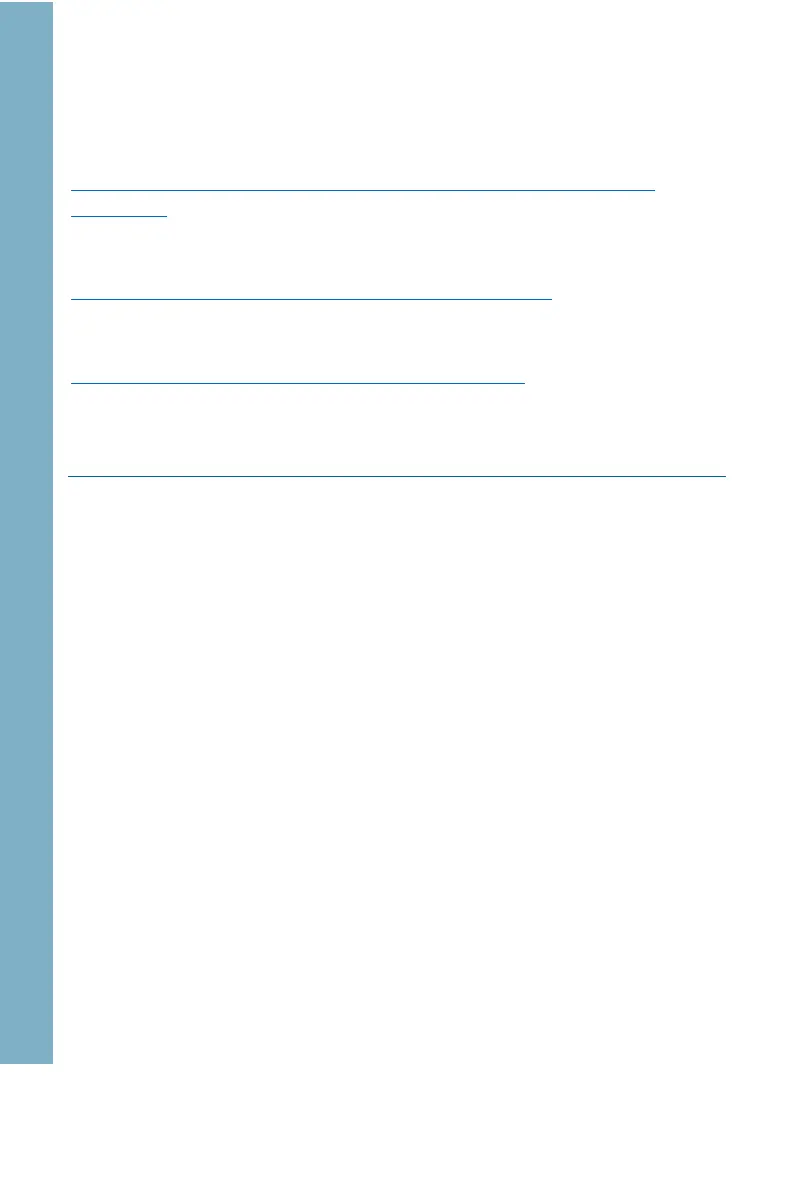The following software needs to be downloaded before begining:
1. Official Java JRE from the Oracle website, version 8 or higher:
https://www.oracle.com/technetwork/java/javase/downloads/jre8-downloads-
2133155.html
2. STM32CubeProgrammer from the official ST site:
https://www.st.com/en/development-tools/stm32cubeprog.html
3. For Windows, the driver for ST-Link is also needed:
https://www.st.com/en/development-tools/stsw-link009.html
2.9.1 Installing STM32CubeProgrammer on Windows
Install Java JRE:
1. Run setup program “jre-8u221-windows-x64.exe”
2. Follow on screen instructions provided by installer
Install driver for ST-Link:
1. Unpack archive “en.stsw-link009.zip”
2. Run setup program “stlink_winusb_install.bat”
3. Follow on screen instructions provided by installer
Install STM32CubeProgrammer:
1. Unpack archive "en.stm32cubeprog.zip"
2. Run setup program “SetupSTM32CubeProgrammer-2.1.0.exe”
3. Follow on screen instructions provided by installer
