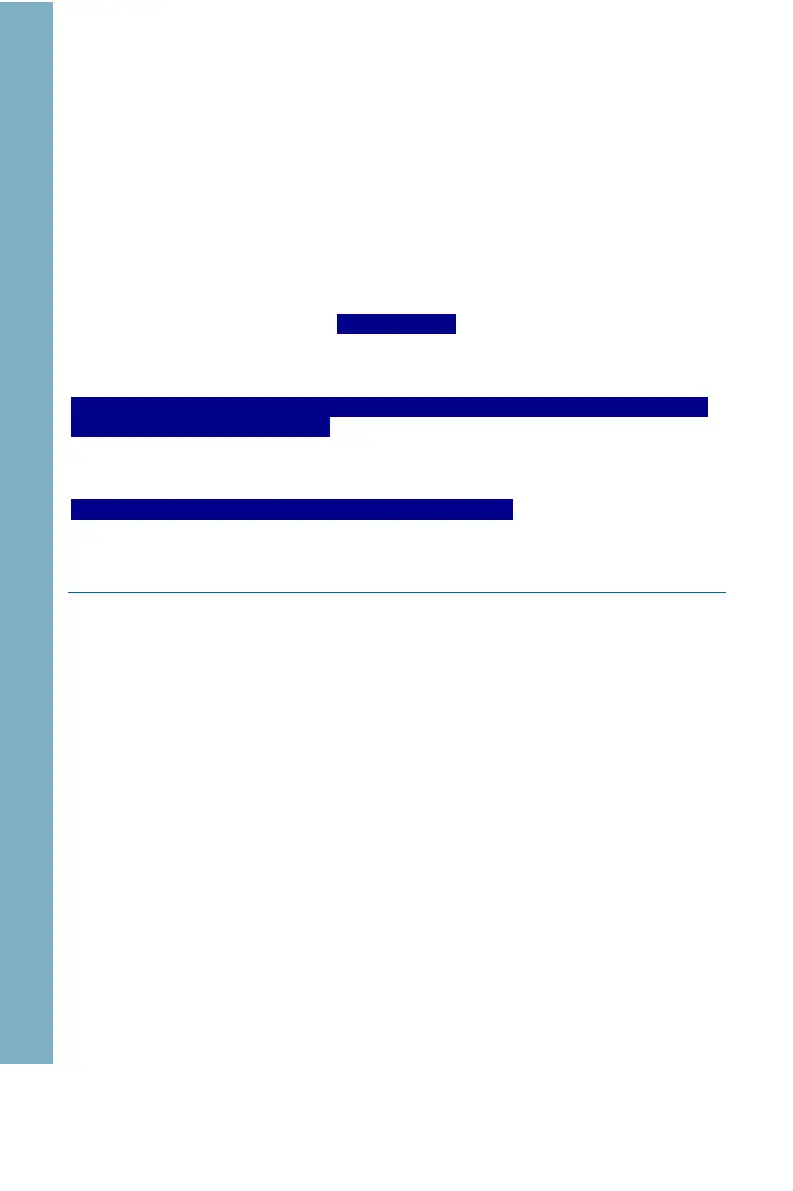Next, open Windows 10 Settings. In the top search field, type “environment” and select
“Edit the system environment variables” when it appears.
Click the “Environment Variables…” button at the bottom of the page. In the
Environment Variables window, select “Path” in the System Variables list (bottom list)
and click “Edit”. In the Edit window, click “New” then add the file path C:\Program
Files\dfu-util as a new row. Your system must be restarted after editing.
To test it has been completed, open a Command Prompt window and enter:
dfu-util -l
The descent command for STM32f042k6 firmware:
dfu-util -vvv -a 0 -e -t 2048 -s :force:mass-erase:leave -D
STM32F042K6_Firmware.dfu
The descent command for STM32f103c8 firmware:
dfu-util -a 0 -D STM32F103C8_Firmware.bin
2.7 Switching Device in DFU Mode
To switch device to DFU mode, send the command “bootloader” through the CDC
interface. The device should be restarted after this step.
Open DfuSe. The program will automatically detect STM32 board has been connected
via USB to the PC and powered up in DFU mode.
In the “Upgrade or Verify Action” area, click on “Choose” and select the appropriate
DFU firmware file which has been delivered, and then click on “Upgrade”.
DfuSe will automatically coordinate the firmware process until the entire firmware file
has been successfully loaded onto the MCU. After uploading the DFU file to the
device, the device will need to be reset.
