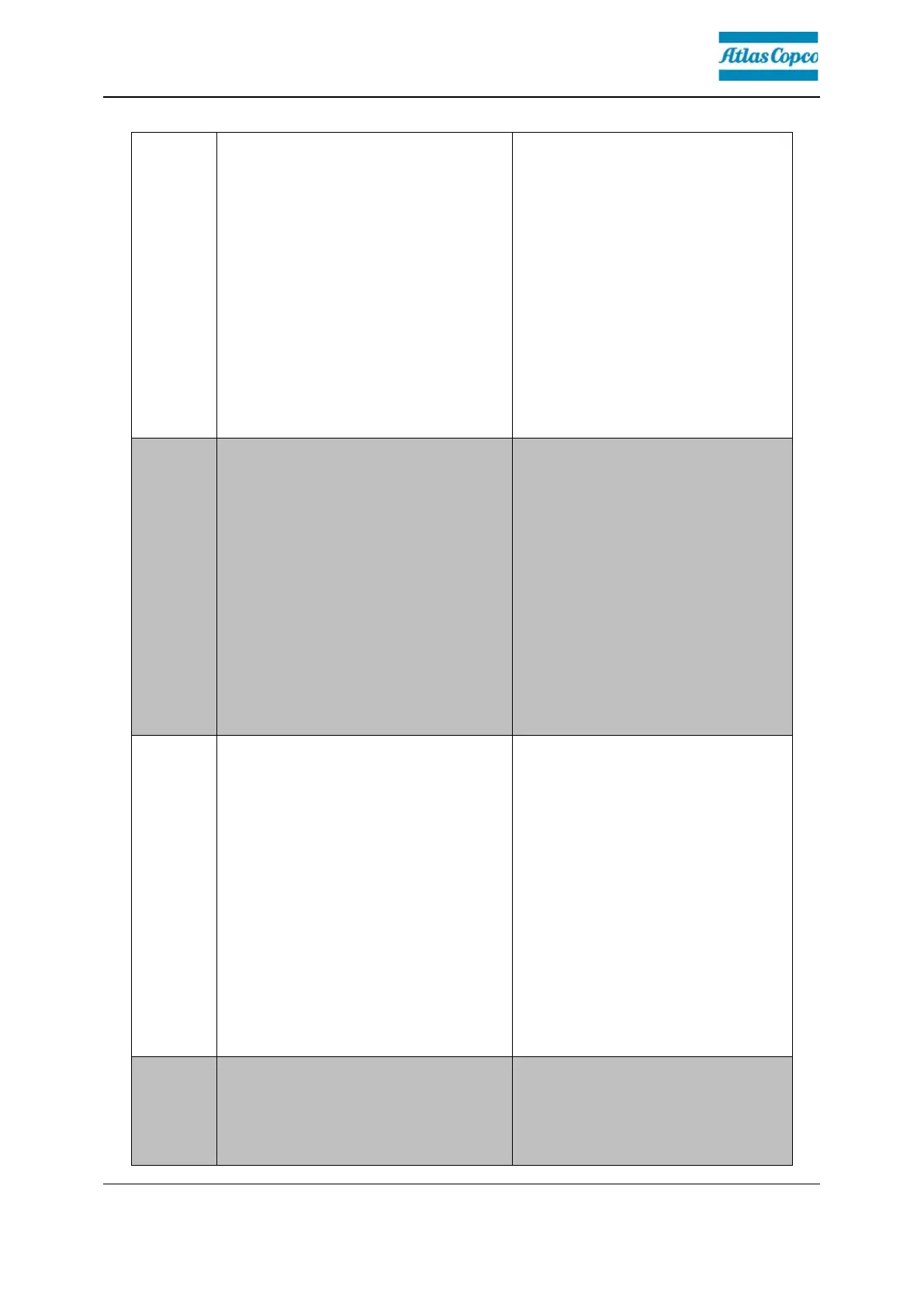D11 15
18 Right levelling cylinder switch
Pushbutton function:
-Button is at upper position:
Lift the right side leveling
cylinder.
-Button is at lower position:
Lower the right side leveling
cylinder.
AUTO / MANUAL leveling
cylinder switch must be
switched to “MANUAL” for this
function.
19
Levelling cylinder AUTO /
MANUAL switch
Pushbutton function:
AUTO / MANUAL leveling
cylinder switch must be
switched to “MANUAL” /
“AUTO” for this function.
When AUTO / MANUAL
leveling cylinder switch is at
“AUTO”, leveling cylinder move
according to calculation coming
from leveling device.
20 Left levelling cylinder switch
Pushbutton function:
- Button is at upper position:
Lift the left side leveling
cylinder.
- Button is at lower position:
Lower the left side leveling
cylinder.
AUTO / MANUAL leveling
cylinder switch must be
switched to “MANUAL” for this
function.
21 Travel drive switch
Pushbutton function:
- Button is at upper position:
(hare)