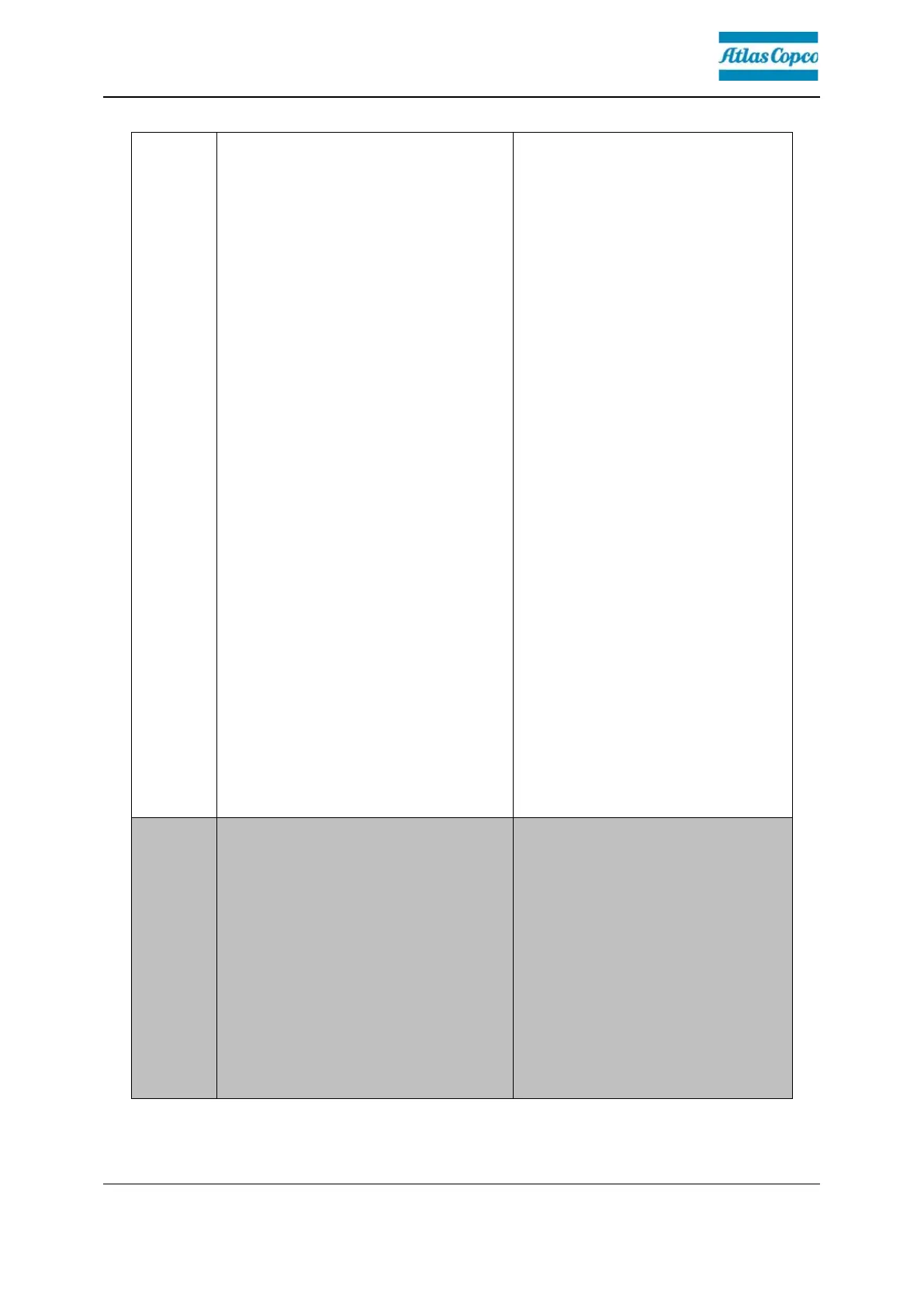D11 23
- Right conveyor manually or
automatically conveying front
outwards.
For triggering conveyor
function, conveyor pushbutton
function must be switched to
“AUTO” or “MANUAL”.
Conveyor speed under
“MANUAL” mode equals to the
highest speed under “AUTO”
mode.
To work under “AUTO” mode,
drive lever must be put into
forward postion.
Speed of conveyor is controlled
by limit switch inside material
level sensor.
To avoid material overload,
conveyor would stop working
when material level exceeds
limit.
On actuation, note danger
zones of moving parts of the
vechicle!
26 Screed loading / deloading
Pushbutton function:
-Button is at upper position:
An upward deloading force is
applied to screed.
-Button is at lower position:
A downward loading force is
applied to screed.
To activate screed loading /
deloading function, drive lever
must be set at forward position.