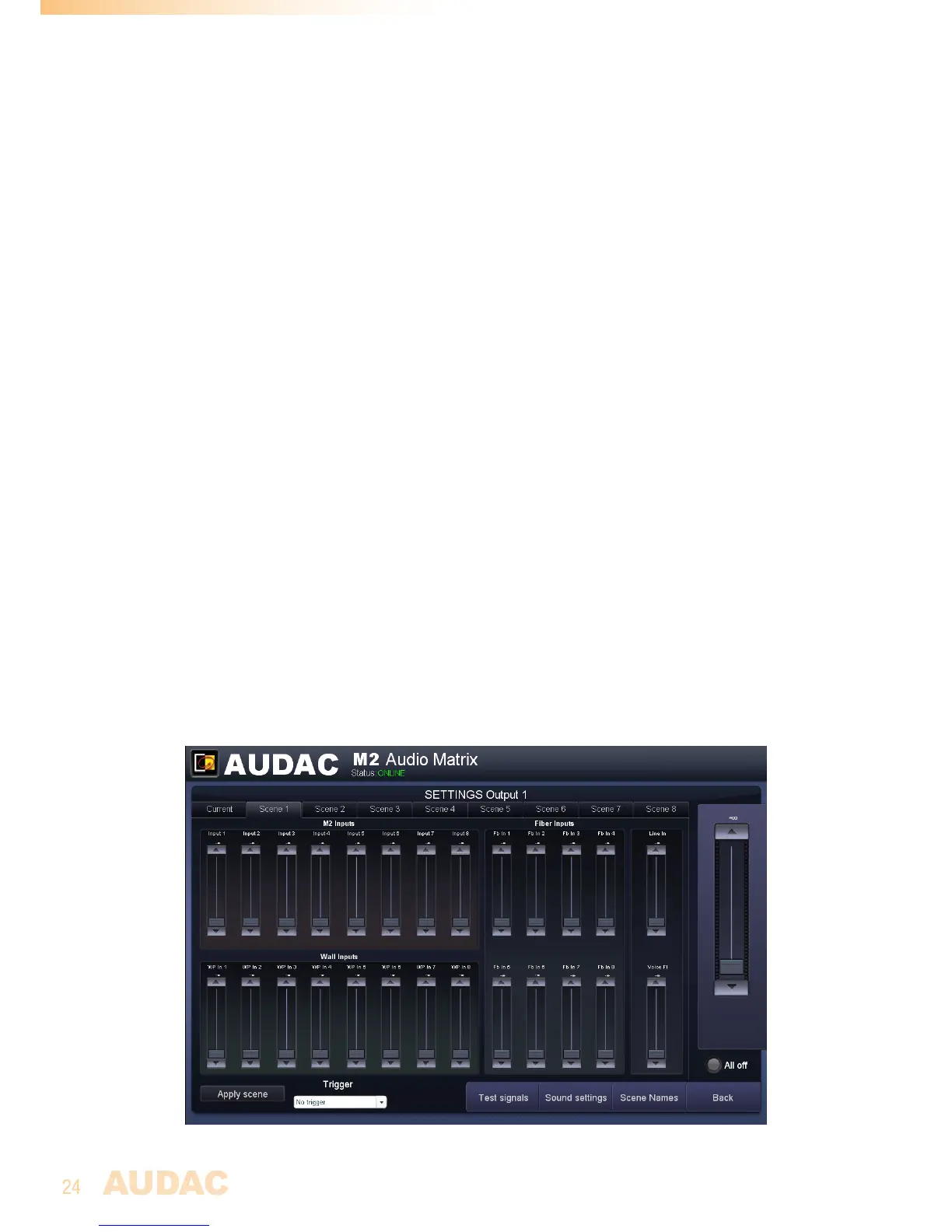Line & Voice file inputs
ThelasttwoinputsdisplayedinthiswindowareLine&Voicefileinputs,whichare
displayedoneabovetheotherattherightmostsideofthewindow.
Usingthe‘Linein’fader,themixingleveloftheninthdirectinput(oneoutofthefour
RCAinputs)ontheM2canbeadjusted.Whichofthefourinputs(A,B,CorD)shouldbe
patched,canbeselectedintheSettings>>Inputconfiguration>>LineInmenu.
Usingthe‘VoiceFi’fader,themixingleveloftheinternalvoicefileinterfaceoftheM2can
beadjusted.
Output master volume
TheoutputmastervolumeofthecorrespondingM2outputcanbeadjustedusingthelarge
faderontherightmostsideofthisscreen.Thislevelcorrespondstotheoutputlevelfader
onthemainscreen.
All off
Pressingthe‘Alloff’buttonontherightmostbottomcornerofthescreen,thelevelforall
theinputscansimultaneouslybeputallthewaydown,resultingtheoutputsignaltozero.
Assign input names
Forabetteroverviewofalltheinputs,anamecanbeassignedtoeveryspecificinput.
Thenameoftheinputcanbechangedbyclickingontheinputnameshowninthe‘Zone
Settings’screen.Whenacursorcomesup,removetheexistingnamewiththebackspace
key,andjustchangethenameintothedesiredname.
Scenes
Upto8presetscanbemadeforeveryoutputintheformofscenes.Thesescenesmake
itpossibletorecallallmixingpresetsofanoutputbyonesingleclickoraction.Thescene
settingscanbeopenedbyclickingthecorrespondingtabsontopoftheoutputsettings
screen.Theycanbeaddedtothe‘QuickMenuSettings’,canbetriggeredatpredefined
momentsorbyexternalsignalssuchascontactinputs,atthepresenceofaudioinput
signals,...
M2 Output Scenes