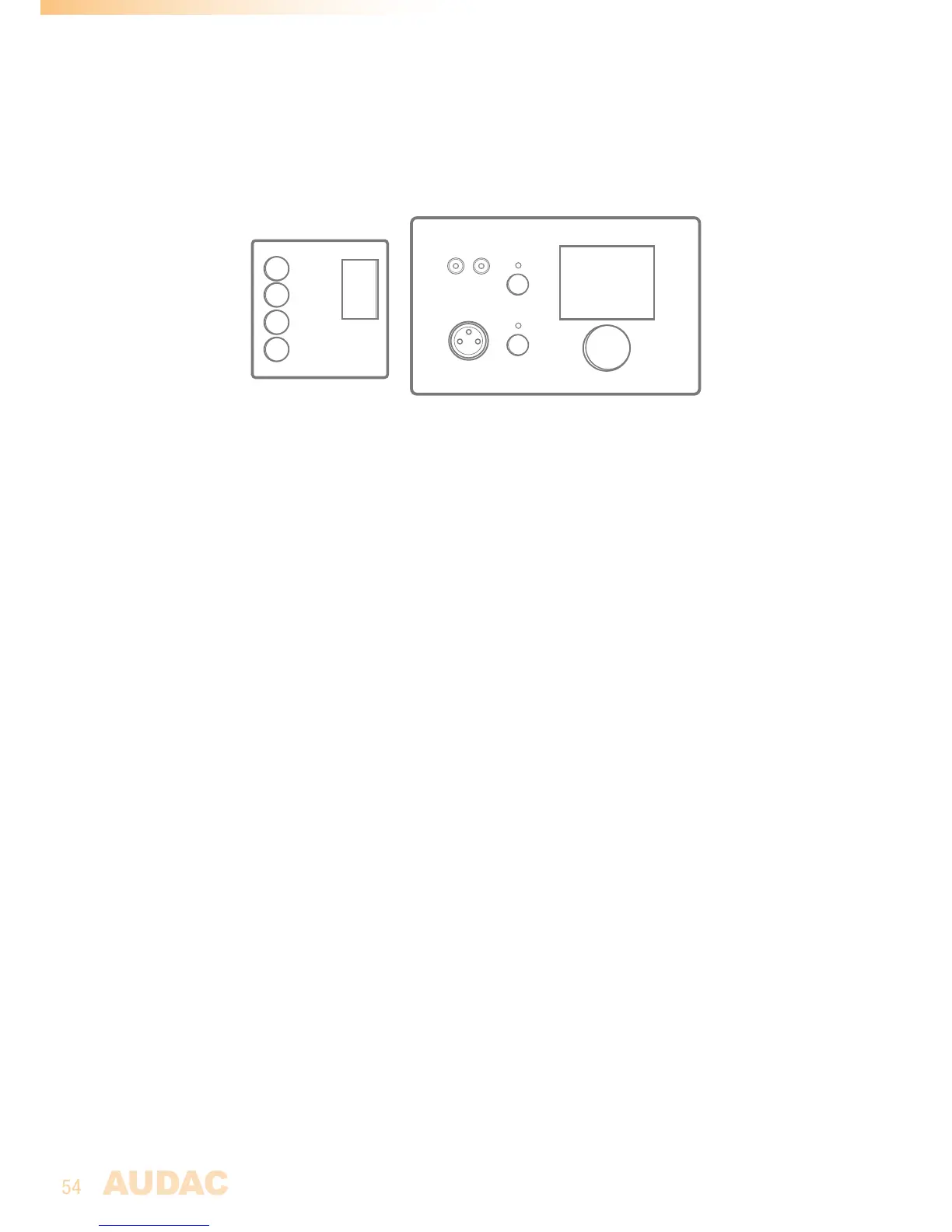Wall mounted control panels
TheM2installationcanbeexpandedwithadditionalwallcontrolpanels.Twokindsofdifferent
wallpanelsareavailable,theDW3020/4020standardwallpanelwhichallowstoadjustthe
routingandvolumeforoneparticularoutput,andtheDW5065All-In-Onewallpanelwhich
providesthepossibilitytoconnectanadditionalLineorMicrophonesignalsource.
Prog.
Vol
+
AUDAC
LINE IN
MIC IN
DW3020/4020 (Left) & DW5065 (Right) Wall panels
ThesewallpanelsshouldbeconnectedtothePI(PeripheralInterface)portsonthebackside
oftheM2withTwistedpairUTP/FTPCAT5(orbetter)cablingforDW3020/4020wallpanels
andUTP/FTPCAT6(orbetter)cablingforDW5065wallpanels.
MultipleDW3020/4020wallpanelscanbeconnectedtoonesinglePIport(Upto32wall
panelsaccordingtoRS485specification).ButonlyonesingleDW5065All-In-Onewall
panelwithaudioinputscanbeconnectedtoeachPIport.
DW3020/4020 Basic wall panel
Functions
TheDW3020/4020isthebasicwallpanelwhichallowstocontrolroutingandvolume.
Aselectionoutofupto8signals/presetscanbemadeusingtheDW3020/4020wall
panel.Theinputswhichareselectableusingthewallpanelcanbeconfiguredinthe
userinterfaceunder‘OutputConfiguration>>QuickMenuSettings’.Howthisworks
isextensivelydescribedinanearlierchapterofthisusermanual.FirstreadthePI
connectionprinciplesinthebeginningofthischapterbeforemakinganyconnections.
Change routing
TheDW3020/4020displaywillindicatethecurrentroutingfortheconfiguredoutput,by
displayingthenumberbetween1and8onthedisplay.Ifthe‘Prog+’buttonispressed,
thenextinputwillbeselected,ifthe‘Prog-’buttonispressed,thepreviousinputwillbe
selected.
Change volume
Thevolumeinthecorrespondingoutputcanbechangedbypressingthe‘Vol+’and‘Vol
-’buttons.Thevolumewillincreaseafterpressingthe‘Vol+’buttonandwilldecrease
afterpressingthe‘Vol-’button.Whenthevolumeischanged,thedisplaywillindicatethe
currentlysetlevelfortwoseconds.Afterthosetwosecondstheroutingwillbedisplayed
again.