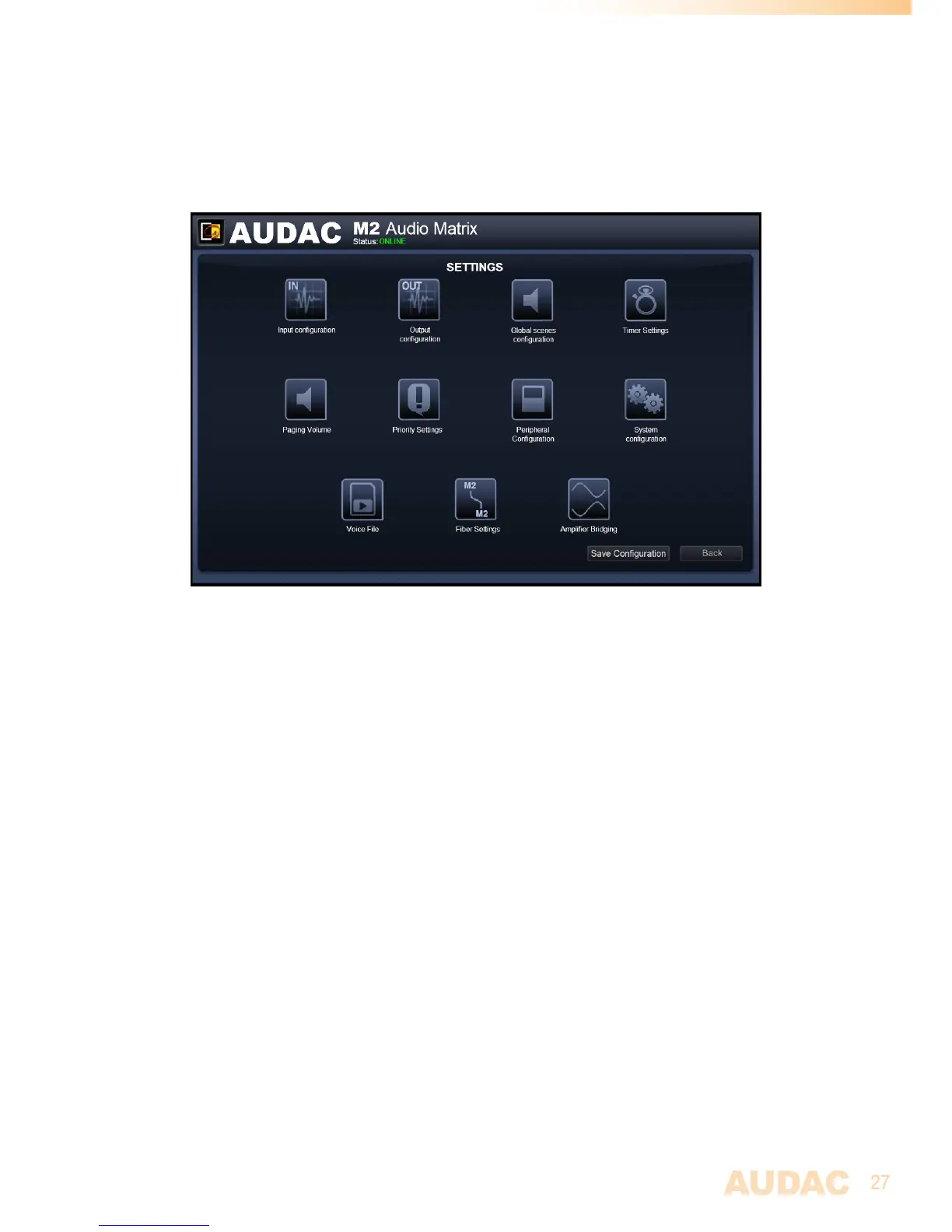Configuration settings
Theconfigurationsettingscontrolpanelemergesafterclickingthe“Setup”button.This
buttonisalwaysshownintheupperrightcornerofeverywindow.(OnlyonAdministrator
level)
M2 Configuration settings
InthiswindowallthesettingsoftheM2canbeadjustedsuchas:Inputconfiguration,
Outputconfiguration,scenesconfiguration,Timersettings,Pagingvolume,Priority
settings,Peripheralconfiguration,Systemconfiguration,Fibersettings,...
Ifsomesettingsshouldbechanged,simplyclickthecorrespondingbuttonandthe
correspondingscreenwillbeshown.
Save configuration
Afteranychangehasbeenmadetotheconfigurationofthedevice,simplypressthe‘Save
Configuration’buttoninthebottomrightcornerofthewindowtokeepthesesettings
effectiveaftershutdownandrestartofthedevice.
Back
Clickthe“Back”buttontogobacktothemainscreen.
Settings >> Input configuration
Afterclickingthe‘Inputconfiguration’button,anoverviewofallthepresentinputswillbe
shown.Inputs1to8arethedirectinputsavailableonthebacksideoftheM2,whichare
performedusingTerminalBlockconnectors.‘LineIn’istheninthdirectinputwhichisone
outofthefourRCAinputsand‘Prio1’and‘Prio2’arethepriorityaudioinputs,performed
usingTerminalBlockconnectors.
Simplyclickoneofthebuttonstoproceedtotheinputsettingswindowforthe
correspondingchannel.