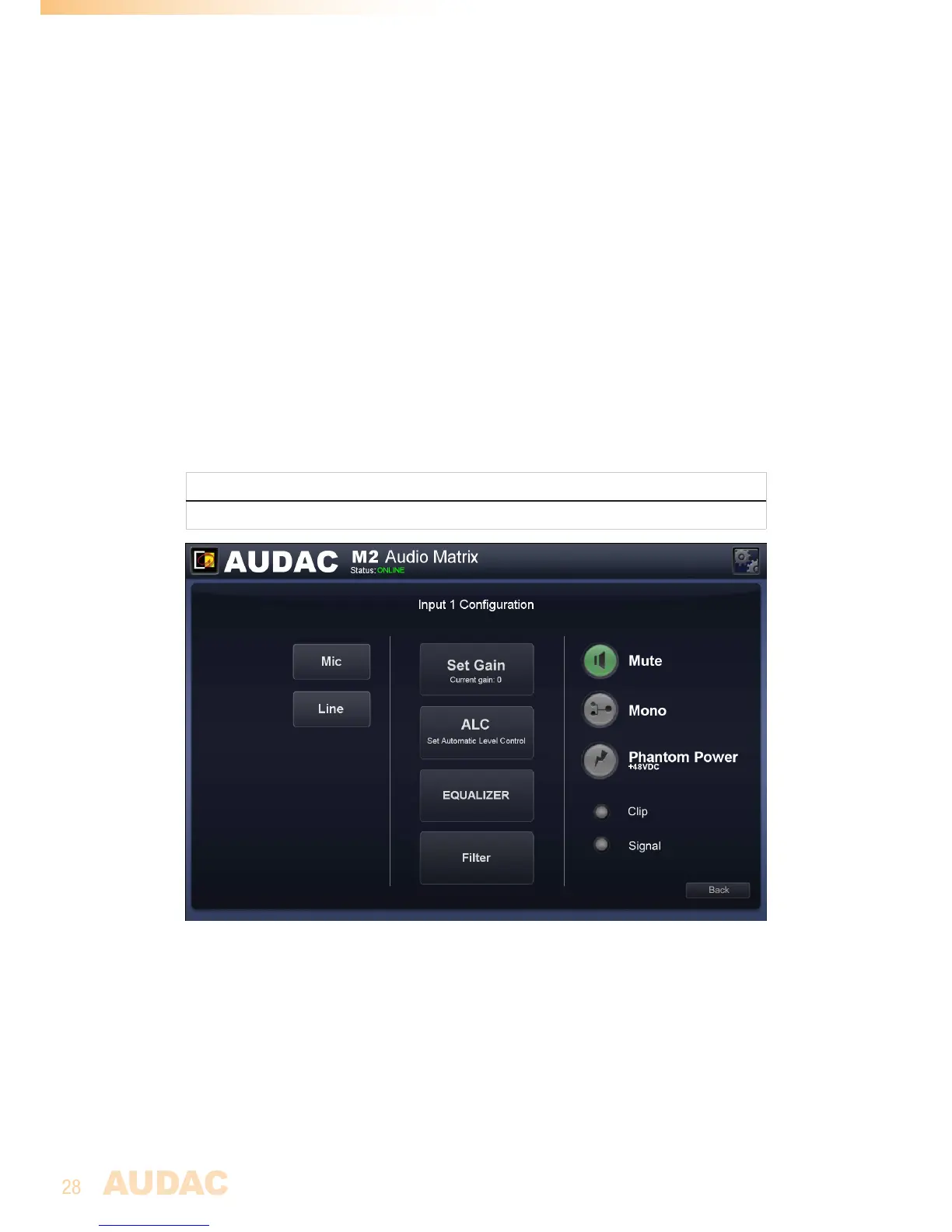Direct inputs
AlldirectinputshavepresetsforbothLineandMicrophonelevelandthegaincanbe
adjustedmanually,byafaderorautomatically,usingtheinternalAutomaticLevelControl.
WhenMiclevelisselected,aboostof20dBandaHigh-Passfilterwillautomaticallybe
enabled.
ThepresetsfortheLineandMicrophonelevelscanbemadeontheleftsideofthis
window.Thecenterofthiswindowshowsbuttonsforthemanualgainadjustement,
AutomaticLevelcontrolconfiguration,EqualizerandFilterconfiguration.Therightsideof
thiswindowshowsbuttonsforMute,Mono/Stereoswitching,PhantomPowerenabling
andtwoindicatorsforClipandSignal.
UsingtheMutebutton,theinputsignalwillbesuprressedwhenindicatedinRed.In
normaloperation,theindicatorwillbeshowninGreen.Whenapplyingamonoinput
signal,themodeshouldbeswitchedtoMonomodebyclickingthecorrespondingbutton
andtheindicatorwillbeshowningreen.AMonosignalsourceshouldalwaysbeapplied
totheLeftsignalinputandwillbeinternallycopiedtotherightchannel.The+48VDC
Phantompowercanbeenabledbypressingthecorrespondingbuttonwhichwillbe
indicatedinGreenwhenenabled.
NOTE
Makesuretheconnecteddevicecanhandle48Vphantompowerbeforeenabling.
M2 Input configuration
Line input
The‘LineIn’input(theninthinput)containsthepossibilityofloadinga‘Default’preset
(whicharedefaultsettingsapplicabletomostline-levelsources)andtheselectingof
oneoffourdifferentinputs(InputA,B,CorD).Itcontainsthesameequalizerandfilter
capabilitiesastheotherinputs.
Priority input
Thegainforthe‘Prio1’and‘Prio2’priorityinputscanonlybeadjustedmanuallyand
containsapresetforbothLineandMicrophonelevelsignals.Moverover,amutefunction-
alityisprovided.