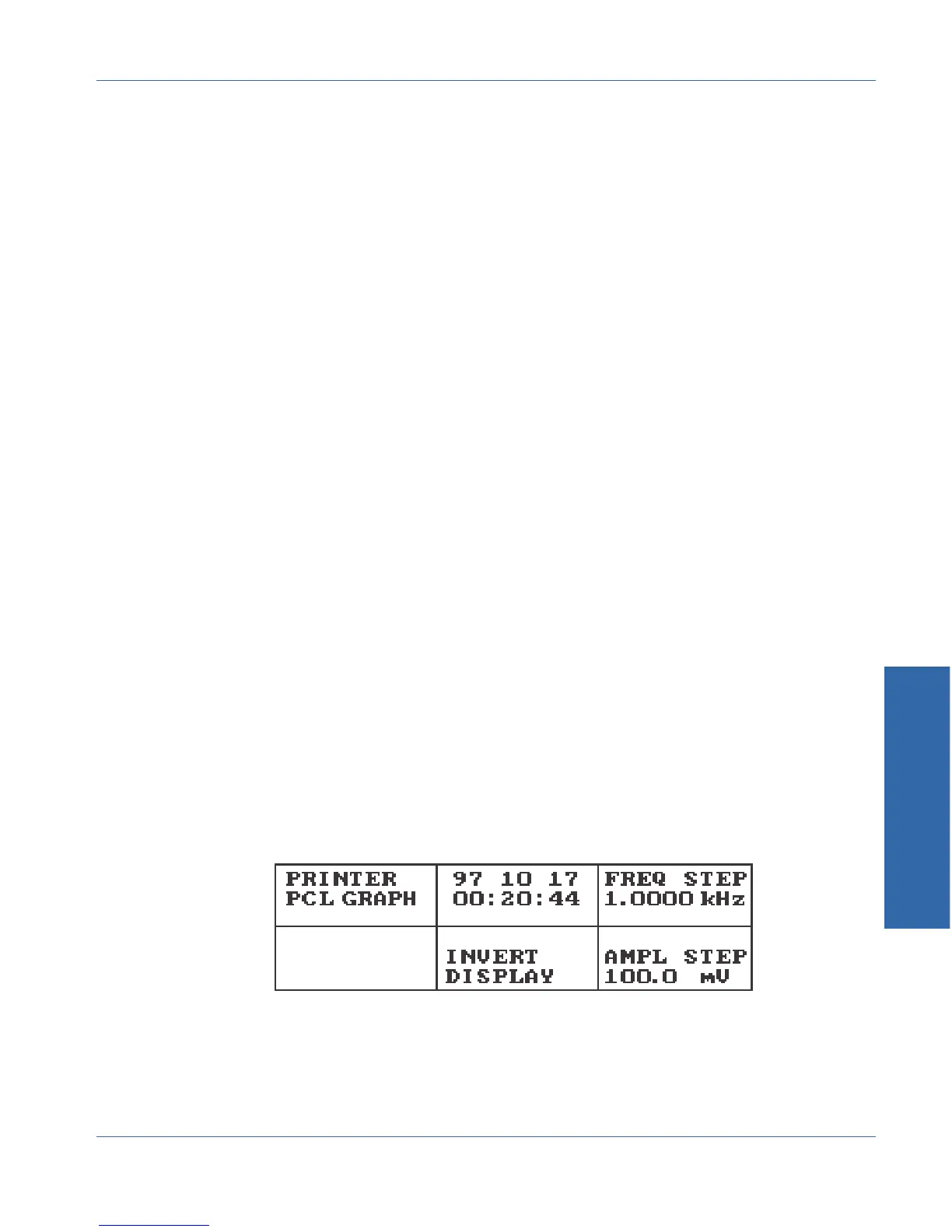The IBM GRAPH setting supports Epson
and Epson-compatible ink
jet printers, Canon
ink jet printers, and common dot-matrix printers.
The PCL GRAPH setting supports all Hewlett-Packard
ink jet and
laser printers, and most other laser printers. Some laser printers will
require you to select a Hewlett-Packard compatible mode on the
printer. Almost all common parallel printers are compatible with one
print mode or the other.
After selecting the printer type and connecting the printer, you may
press the INSTRUMENT MODE PRINT button to print the data on the
screen. The display colors will invert momentarily while the screen
dump takes place. The exact type of printout depends on the currently
selected panel.
If you press PRINT while viewing the Main Panel, the Generator Only
Panel, or the Analyzer Only Panel, the printout will be a two-line text
output of the current readings and generator settings, like this:
The printout will be the same no matter which of the above panels is
displayed.
If you press print from the Setup Panel, the Status Bits Panel, the
Bargraph Panel, or the Recall/Save Panel, the printout will be an exact
graphical image (or screen dump) of the current display. For example,
the following figure shows a printout from the Setup Panel:
A:THD+N GA LEVEL GA AUTO-TUNE UN-WTD <10 Hz - 80 kHz Ap
0.0007% 0.990 V 999.58 Hz GEN:SINE 1.000 V 1.000 kHz
Figure 4-39. Text Printer Output of Current Measurement
Figure 4-40. Setup Panel
4 Functions
Function Descriptions Printing
ATS-1Access User's Manual 4-47