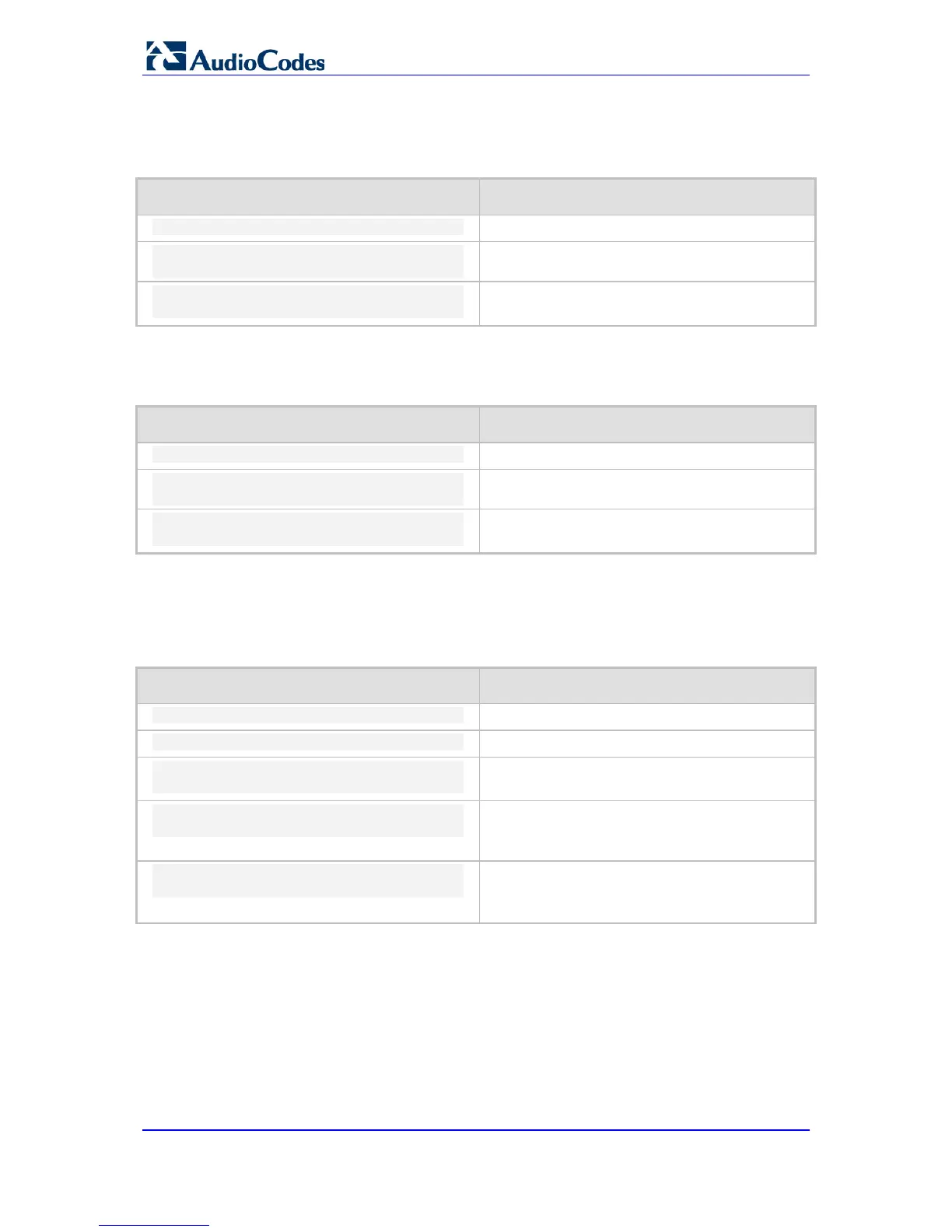IP Networking Configuration
Configuration Guide 126 Document #: LTRT-31657
20.5.1 Configuring Stateless DHCP
To configure stateless IP address, use the following commands:
Command Description
Enters the data configuration menu.
(config-data)# interface <WAN
Interface>
Configures a WAN interface.
(conf-if-WAN int)# ipv6 address
autoconfig
Uses autoconfig, stateless mode to configure an
IP address on the interface.
20.5.2 Configuring Stateful DHCP
To configure stateful IP addresses, use the following commands:
Command Description
Enters the data configuration menu.
(config-data)# interface <WAN
Interface>
Configures a WAN interface.
(conf-if-WAN int)# ipv6 address
dhcp [rapid-commit]
Uses DHCP stateful mode to configure an IP
address on the interface.
20.5.3 Configuring Router Advertisement
For stateful and stateless IP address configuration, router advertisement (RA) can be
configured for hosts to allow dynamic IP allocation. Use the configuration steps described
in the table below to configure RA.
Command Description
Enters the data configuration menu.
Enters LAN interface configuration.
(conf-if-VLAN 1)# ipv6 address
2001:100:1::1/64
Configures a static IP address for the LAN
address.
(conf-if-VLAN 1)# ipv6 nd prefix
2001:100:1:: default
Configures an RA prefix with default timers.
Instead of default timers, lifetime timers can be
used, according to RFC 4861.
(conf-if-VLAN 1)# no ipv6 nd ra
suppress
By default, the RA is suppressed and not
operational. Use the no command to stop the
suppression and activate RA.
