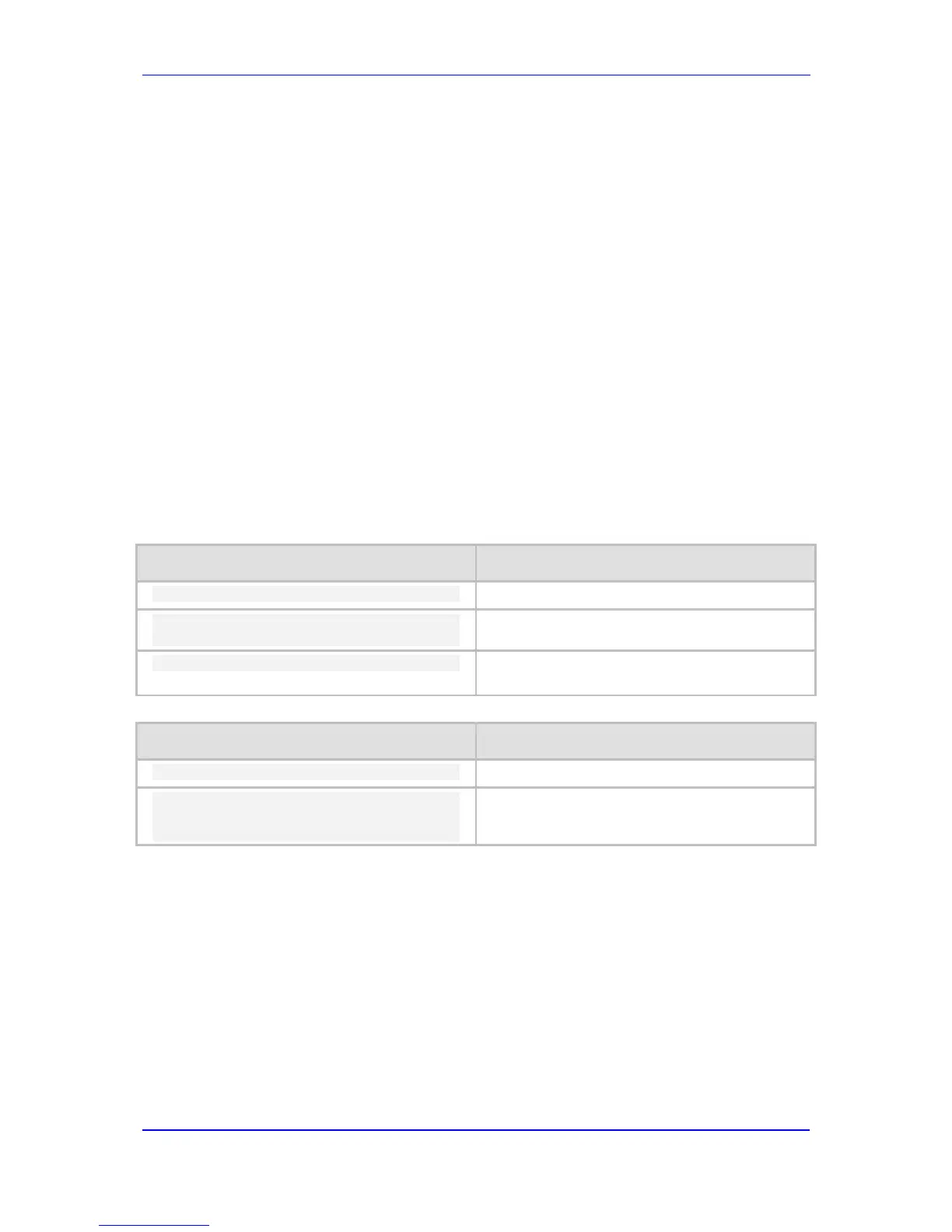Version 6.8 49 Mediant MSBR
Configuration Guide 10. Administrative Distance
10 Administrative Distance
The parameter that is used by the MSBR to rate the priority of routing information from the
different routing domains is called the Administrative Distance and the system default ADs
are as follows:
Connected – 1 (can’t be changed)
Static – 1 (can’t be changed)
BGP – 200/20 (iBGP / eBGP)
If the router learns how to reach the same subnet from two different sources, the subnet
with the lower AD is added in the routing table.
It is important to understand that the MSBR's routing table does not necessarily represent
all the routes known to the MSBR, merely the best ones, while every route protocol has a
routing database of its own for storing known routes.
When a routing decision is made and there are two routes in the routing table with the
same prefix, with two similar AD values, the decision is reached according to the metric
parameter.
10.1 Examples of Configuring AD for Various Protocols
The following examples configure AD for various protocols.
Command Description
Enters the data configuration menu.
Enters routing protocol configuration mode.
(config-router)# distance
Configures the AD for the selected dynamic
routing protocol.
Command Description
Enters the data configuration menu.
prefix/length next-hop interface
Configures a static route with a non-default
metric.
