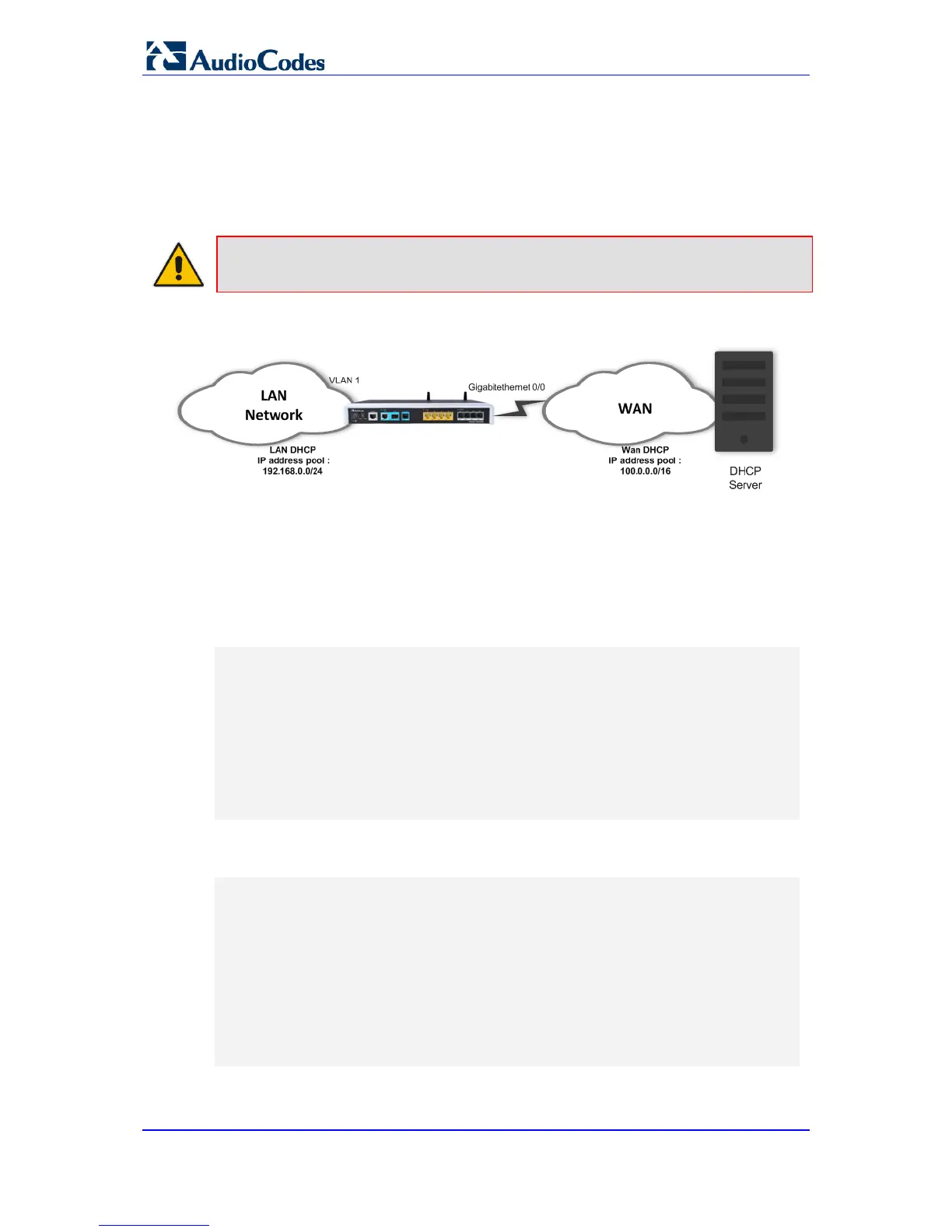IP Networking Configuration
Configuration Guide 32 Document #: LTRT-31657
5.4 Example of DHCP Server and DHCP Client
This example configuration demonstrates a scenario in which the MSBR acts as a DHCP
server on the LAN network to which it is connected, and acquires its' WAN address using
DHCP (as a client).
Note: Acquiring a WAN address using DHCP and acting as a DHCP server on the LAN
is a common case, and describes a best-practice hierarchical DHCP functionality.
Figure 5-1: DHCP
On the WAN interface, the address is dynamically acquired once connectivity is
established with a DHCP server. On the LAN interface, you need to configure MSBR to
activate the DHCP service, specify the DHCP address pool, and which Default Gateway
address to advertise. In addition, we specify the lease timers and TFTP and DNS server
addresses to be advertised to DHCP clients.
5.4.1 DHCP Client Configuration Example (WAN Side)
MSBR# configure data
MSBR(conf-data)# interface GigabitEthernet 0/0
MSBR(conf-if-GE 0/0)# firewall enable
MSBR(conf-if-GE 0/0)# napt
MSBR(conf-if-GE 0/0)# ip address dhcp
MSBR(conf-if-GE 0/0)# ip dhcp-client default-route
MSBR(conf-if-GE 0/0)# no service dhcp
MSBR(conf-if-GE 0/0)# no shutdown
MSBR(conf-if-GE 0/0)# exit
5.4.2 DHCP Server Configuration Example (LAN Side)
MSBR# configure data
MSBR(conf-data)# interface VLAN 1
MSBR(conf-if-VLAN 1)# ip address 192.168.0.1 255.255.255.0
MSBR(conf-if-VLAN 1)# desc "VLAN 1 LAN VOIP"
MSBR(conf-if-VLAN 1)# ip dhcp-server network 192.168.0.10
192.168.0.20 255.255.255.0
MSBR(conf-if-VLAN 1)# ip dhcp-server lease 0 1 0
MSBR(conf-if-VLAN 1)# service dhcp
MSBR(conf-if-VLAN 1)# no shutdown
MSBR(conf-if-VLAN 1)# exit
