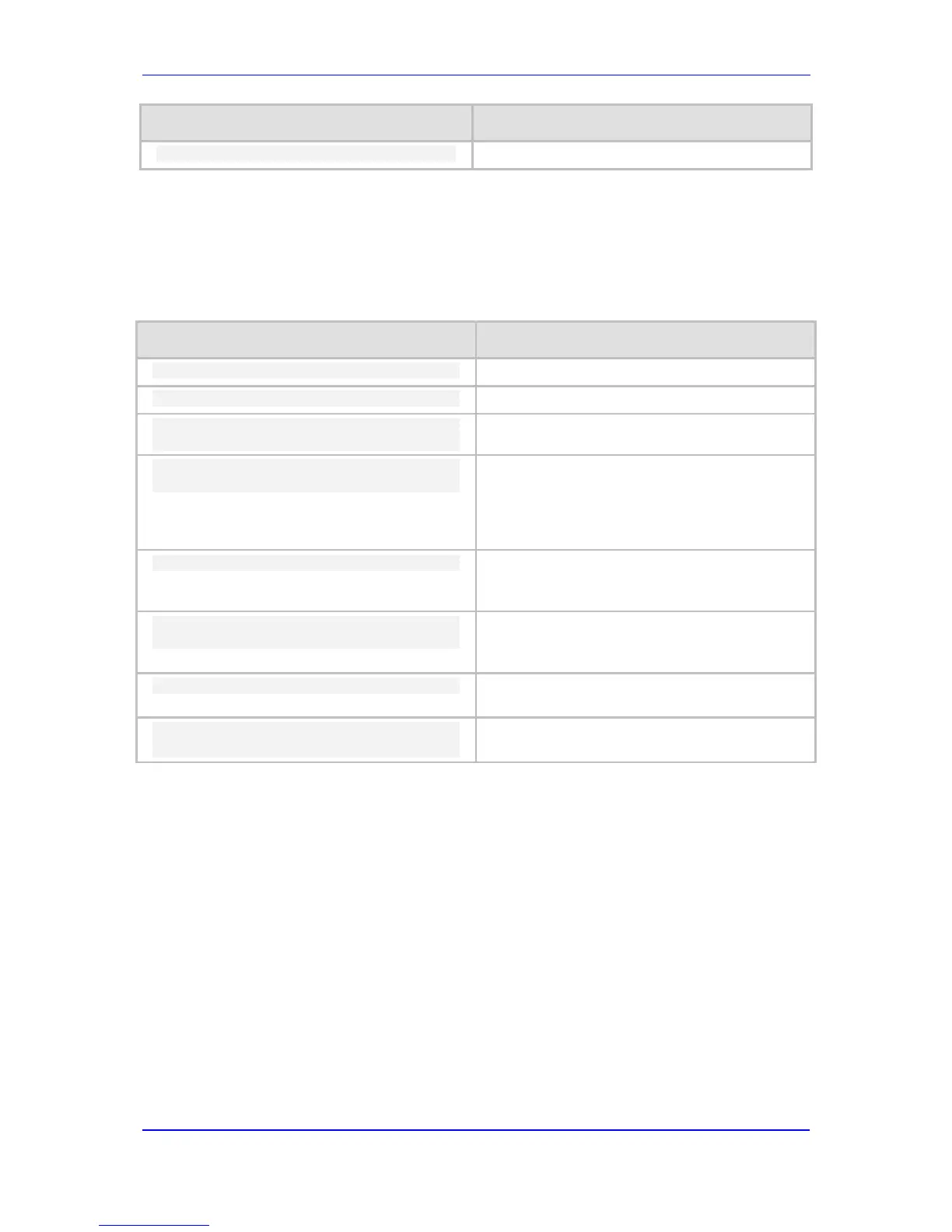Version 6.8 29 Mediant MSBR
Configuration Guide 5. DHCP
Command Description
(config-if-VLAN-1)# service dhcp
Enable the DHCP service on the interface.
5.2.1 DHCP Zones
DHCP zones enable a router to act as a DHCP server to several different subnets. Each
DHCP zone has its own IP address pool and an array of selectors indicating which
requests each zone accepts.
If zones are configured in addition to the DHCP configuration as above, this configuration is
referred to as the default zone.
Command Description
Enters the data configuration menu.
(config-data)# interface VLAN 1
Selects an interface to configure.
(config-if-VLAN-1)# ip dhcp-server
zone meep
Enters the configuration menu for zone meep
(conf-zone meep)# network 5.5.1.1
Configures the start and end IP addresses for the
zone’s leased range and the network mask. A
zone’s pool can’t conflict with any other zone’s IP
pool.
(conf-zone meep)# lease 0 1 0
Configures the lease timer for the IP addresses
(days, hours, and minutes) in the zone.
(conf-zone meep)# next-server
0.0.0.0
Configures the next TFTP server that can be
used to advertise. If not defined, the interface’s
IP address will be used as a default value.
(conf-zone meep)# dns 55.44.33.22
Configures the DNS server address that will be
advertised.
(conf-zone meep)#exit
(config-if-VLAN-1)# service dhcp
Exits the zone definition and starts the DHCP
service.
5.2.1.1 Selectors
Packet selectors can be defined on the following properties:
DHCP Option 61 (client identifier)
DHCP Option 77 (user class option)
Relay agent which forwarded this packet to server
A packet will be accepted by a zone if it meets one or more of the selectors defined in it. If
a packet matches several zones, it will receive its IP from an arbitrary zone among them. If
a zone has no selectors defined, it can accept no requests.
