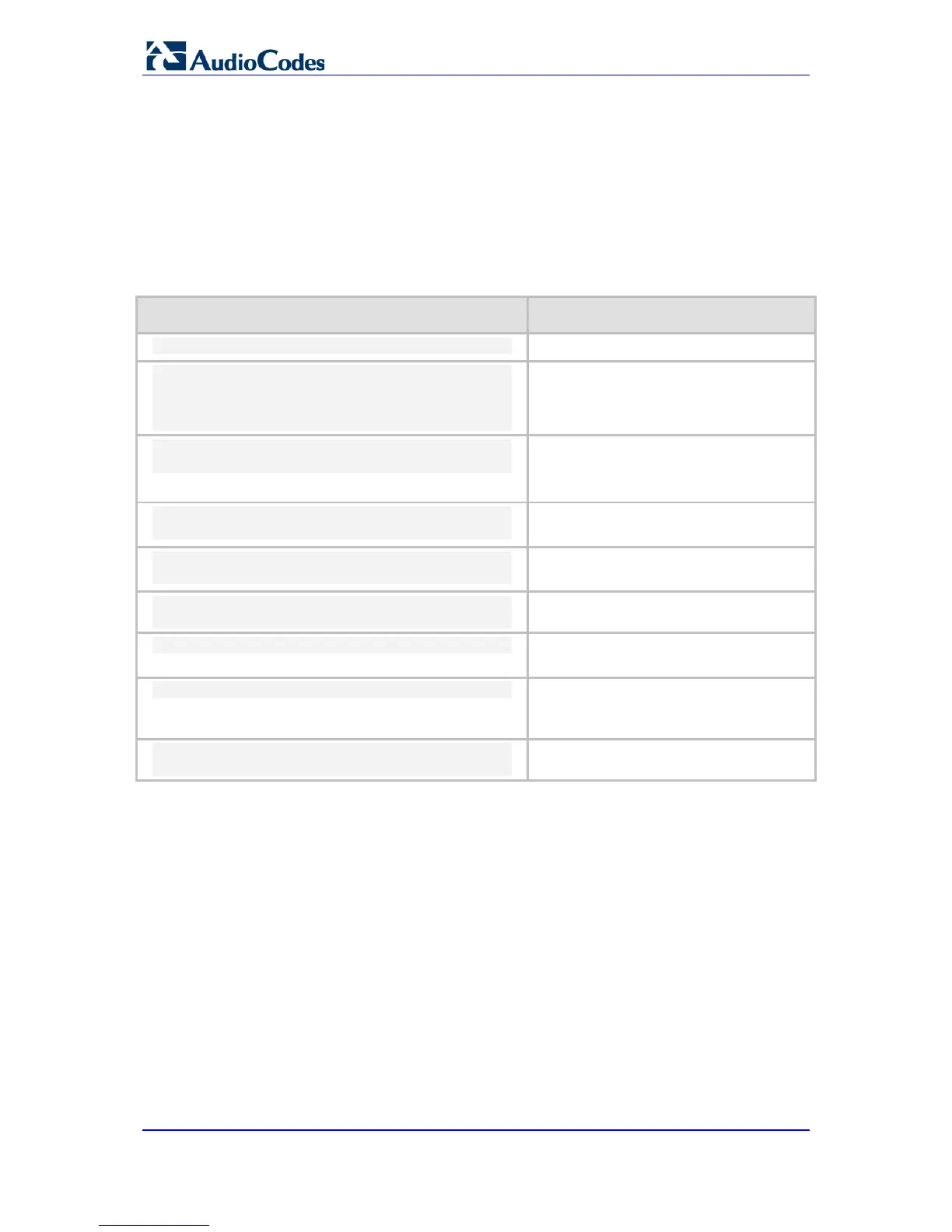IP Networking Configuration
Configuration Guide 96 Document #: LTRT-31657
16.1.1 QoS Configuration
The QoS configuration consists of several steps:
6. Defining interesting traffic.
7. Marking it.
8. Configuring a shaping policy
9. Applying it.
The following table describes the QoS CLI commands.
Command Description
Enters the data configuration menu.
(config-data)# access-list
permit protocol src dst
<eq/range/dscp/established/log/stateless
Configures an access-list to filter the
requested “interesting traffic”.
(config-data)# qos match-map <in/out>
map-name interface
Configures a match-map for the QoS
mechanism.
(conf-m-map)# match < access-list/ any/
dscp/ length/ precedence/ priority>
Configures match clauses for the match-
map.
(conf-m-map)# set < dscp/ precedence/
priority/ queue>
Configures the marking for the matched
traffic.
(config-data)# qos service-map
Configures a service-map.
Configures the maximum bandwidth for
the service-map.
Configures the queue for the service-
map and enter the queue configuration
mode.
(conf-s-map-q)# [bandwidth
Configures queue parameters.
