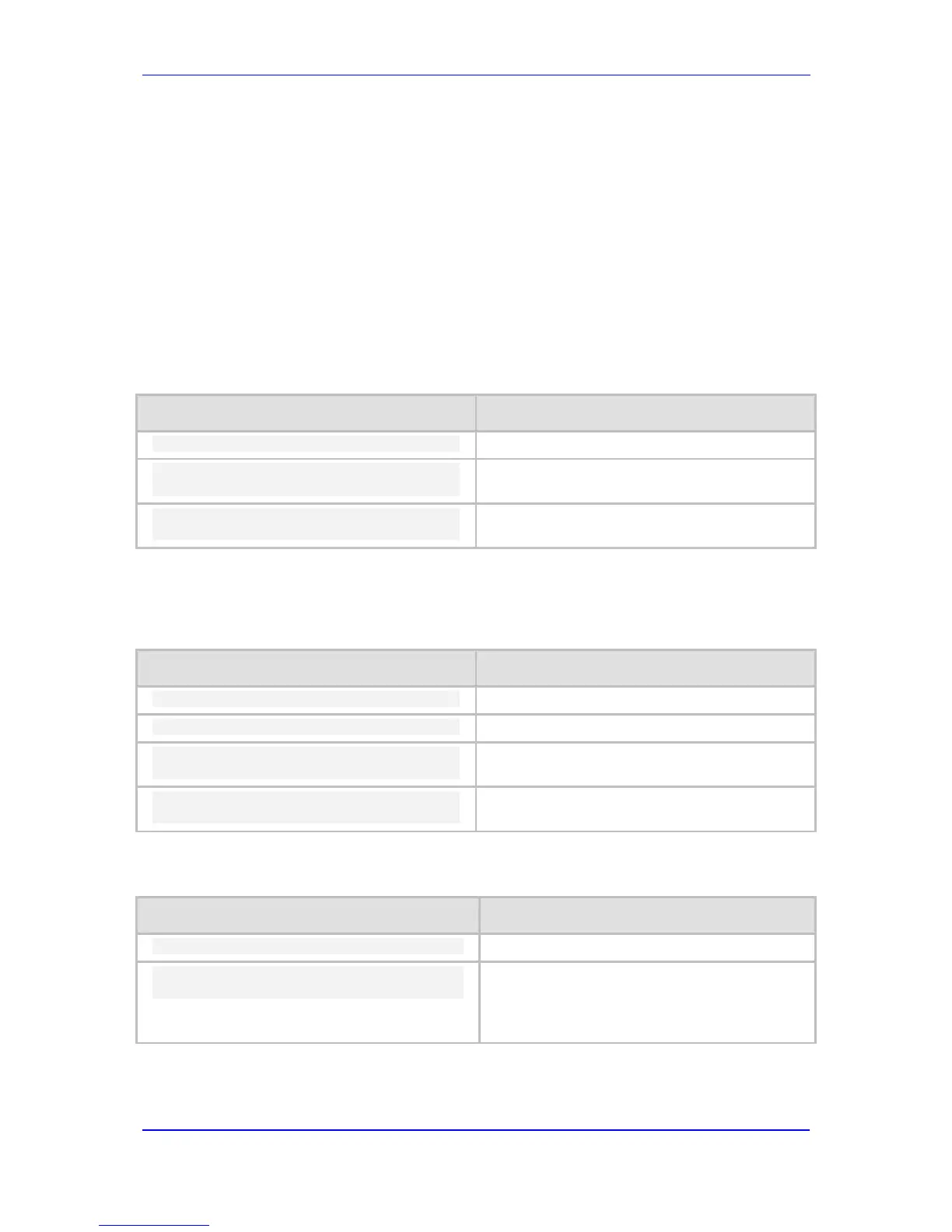Version 6.8 37 Mediant MSBR
Configuration Guide 6. DNS
6 DNS
Domain Name System (DNS) is a hierarchical naming system for computers, devices, or
any resources connected to a network. DNS is used to resolve hostnames into IP
addresses, and to enforce naming conventions for devices in the network and/or domain.
DNS configuration for devices can be either static – administrator configured – or acquired
dynamically through DHCP.
6.1 DNS Configuration
The following describes DNS configuration commands.
6.1.1 Global Configuration
The following is the global configuration of the DNS:
Command Description
Enters the data configuration menu.
(config-data)# ip dns server
<all|static>
Configures the DNS configuration method (static
or dynamic).
(config-data)# ip name-server
server1ip [server2ip] all
Configures DNS server(s) IP address in case of
static configuration.
6.1.2 Interface-specific Configuration
The following is the configuration of the DNS per interface:
Command Description
Enters the data configuration menu.
Selects an interface to configure
<dynamic|static>
Configures interface-specific DNS configuration
method: static or dynamic
server1ip [server2ip] all
Configures DNS server/s ip address in case of
static configuration on the interface
The MSBR can act as a DNS server. To configure the MSBR as a DNS server, use the
following commands:
Command Description
Enters the data configuration menu.
(config-data)# ip host <name> <ip
| ipv6> <ttl>
<name>: any name for the host.
<ip | ipv6>: can configure IPv4 or IPv6 for the
name.
<TTL>: time to live of the DNS record.
