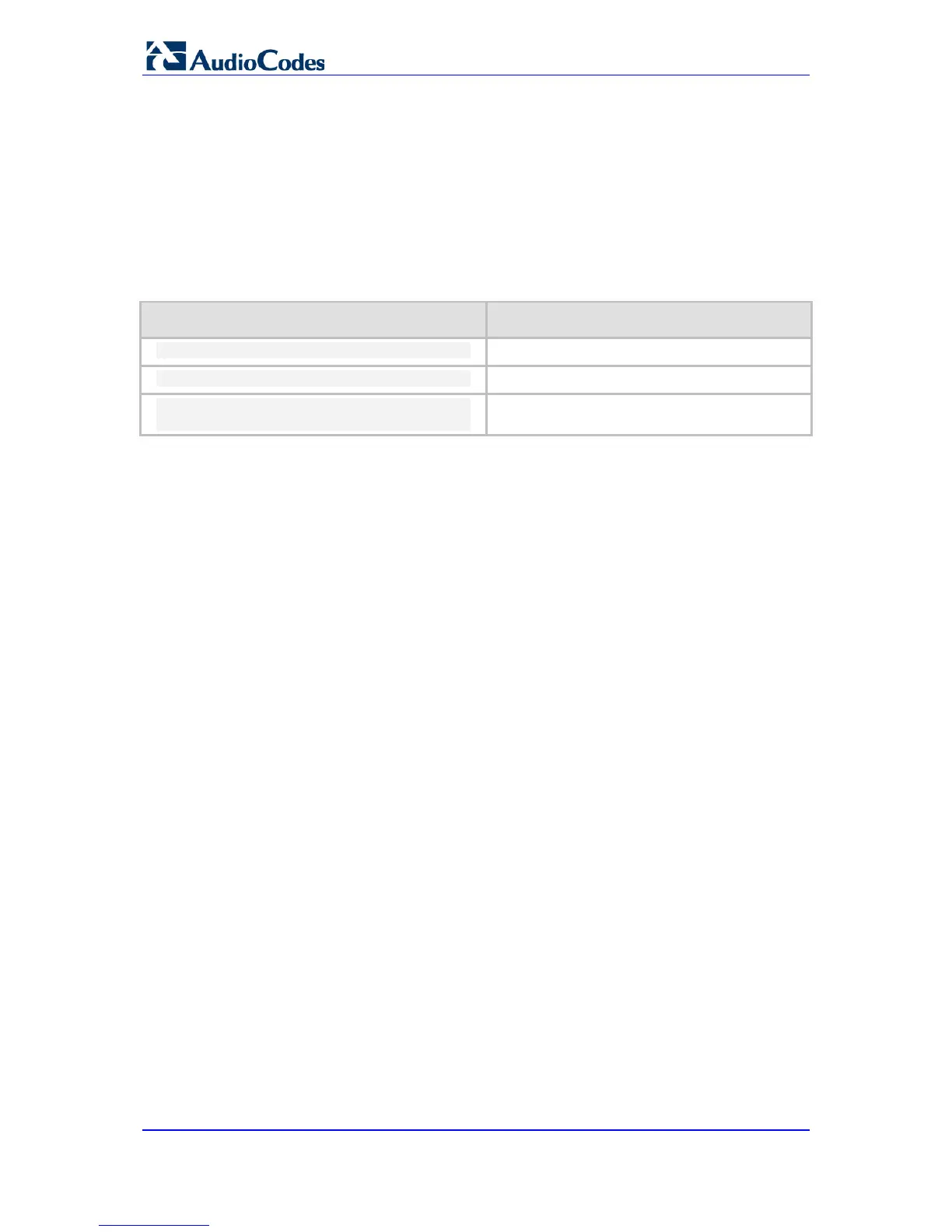IP Networking Configuration
Configuration Guide 14 Document #: LTRT-31657
2.2 Interface VLAN – Link State Monitor
MSBR handles physical and logical interfaces. While the state of a physical interface is
determined by whether its connected to the power (plugged in or not), logical interfaces,
such as interface VLAN, can remain in UP state even if ports associated with them are
disconnected. To prevent such a scenario, it is possible to enable a link-state monitor,
which probes the state of VLAN-associated interfaces, and brings down VLAN interfaces if
ports associated with them are disconnected.
2.2.1 Configuration
Command Description
