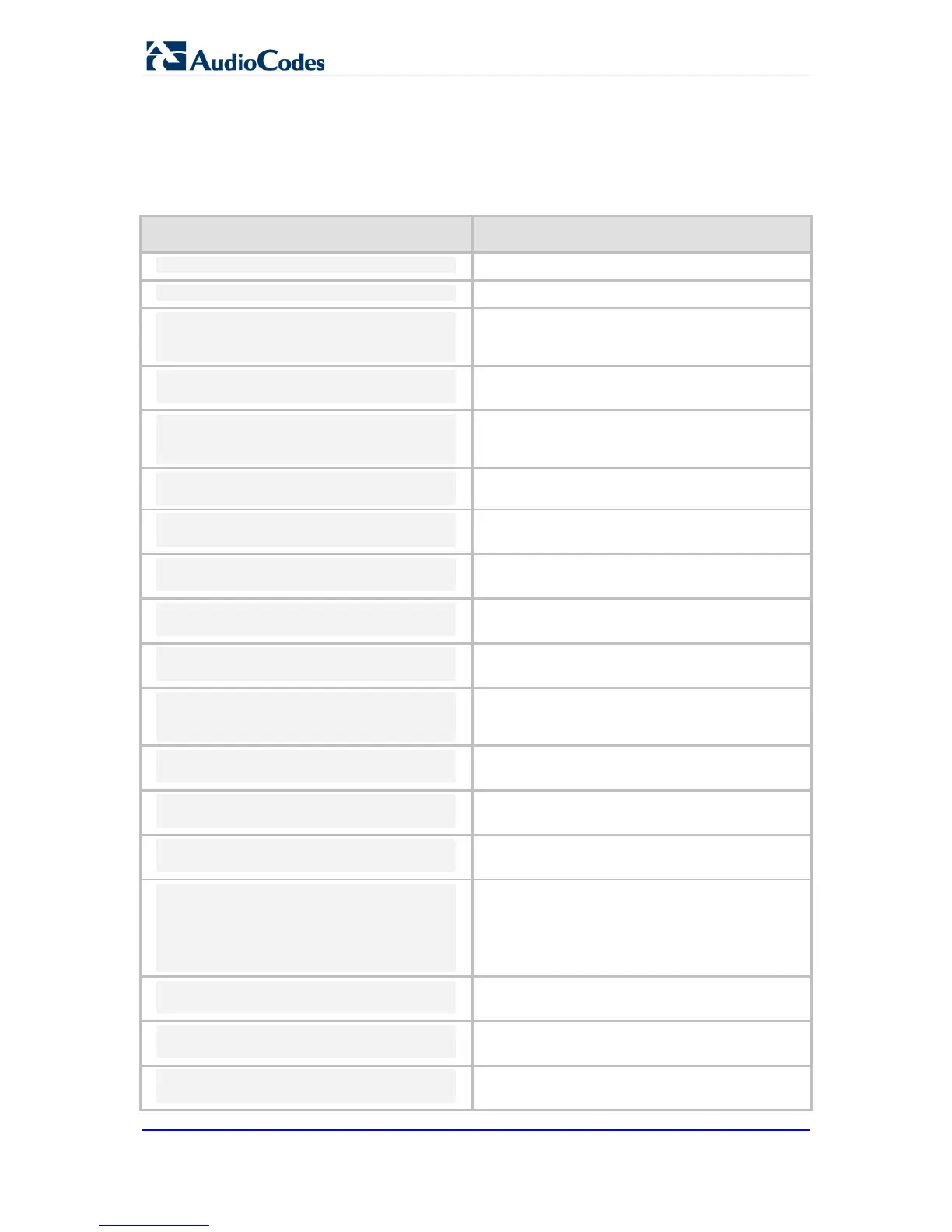IP Networking Configuration
Configuration Guide 28 Document #: LTRT-31657
5.2 DHCP Server
The DHCP server operation mode allows the MSBR to act as a DHCP server on the
network and to lease IPv4 addresses to network devices. The DHCP server functionality is
configured per interface.
Command Description
Enters the data configuration menu.
(config-data)# interface VLAN 1
Selects an interface to configure.
(config-if-VLAN-1)# ip dhcp-
server network 192.169.12.10
192.169.12.20 255.255.255.0
Configures the start and end IP address for the
leased range and the network mask.
(config-if-VLAN-1)# ip dhcp-
server dns-server 0.0.0.0
Configures the DNS server address that will be
advertised.
(config-if-VLAN-1)# ip dhcp-
server netbios-name-server
Configures the NetBIOS server address that will
be advertised.
(config-if-VLAN-1)# ip dhcp-
server netbios-node-type
Configures the NetBIOS node type.
(config-if-VLAN-1)# ip dhcp-
server lease 0 1 0
Configures the lease timer for the IP addresses
(days , hours , and minutes).
(config-if-VLAN-1)# ip dhcp-
server provide-host-name
Configures whether the server provides
hostnames for network devices.
(config-if-VLAN-1)# ip dhcp-
server ntp-server 0.0.0.0
Configures the NTP server IP address that will
be advertised.
(config-if-VLAN-1)# ip dhcp-
server tftp-server 0.0.0.0
Configures the TFTP server IP address that will
be advertised.
(config-if-VLAN-1)# ip dhcp-
server override-router-address
Configures the Default Gateway to advertise to
clients when not acting as a default gateway.
(config-if-VLAN-1)# ip dhcp-
server next-server 0.0.0.0
Configures the next TFTP server that can be
used to advertise.
(config-if-VLAN-1)# ip dhcp-
server boot-file-name
Configures a boot file path/name that will be
advertised to clients (DHCP option 67).
(config-if-VLAN-1)# ip dhcp-
server classless-static-route
Configures a static route that will be advertised to
clients (DHCP option 121).
(config-if-VLAN-1)# ip dhcp-
server static-host HostName
(static-dhcp)# ip 1.1.1.1
(static-dhcp)# mac
• Enters the static address binding menu
• Configures the MAC address for the binding.
• Configures the IP address for the binding.
(config-if-VLAN-1)# ip dhcp-
server tftp-server-name
Configures the TFTP server name that will be
advertised to clients.
(config-if-VLAN-1)# ip dhcp-
server time-offset
Configures the time-offset (GMT time zone) to be
advertised to clients (in seconds).
(config-if-VLAN-1)# ip dhcp-
server tr069-acs-server-name
Configures ACS server IP to be advertised to
clients.
